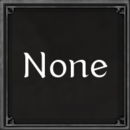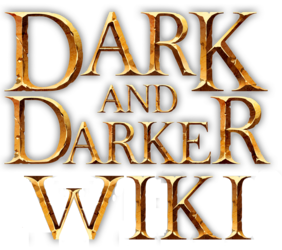|
|
| (30 intermediate revisions by 8 users not shown) |
| Line 1: |
Line 1: |
| <metadesc>Dark and Darker Wiki Trading Guide to Merchants, Trader's Guild, Adventurer's Shop</metadesc> | | <metadesc> Dark and Darker Wiki Trading Guide to Merchants, Trader's Guild, Adventurer's Shop </metadesc> |
| <p style="width: 100%;border: 1px solid #DD952A;text-align: center;font-size: 24px;padding: 3px;font-weight: bold;margin: 9px;border-radius: 10px;">Merchants are currently up to date for: {{:TODO|Merchants}}</p>
| |
|
| |
|
| {{WIP}}
| |
| ==Merchants== | | ==Merchants== |
| | Fellow travelers offering their goods and services to brave adventures. They sell weapons, armors, healing items and many more items that could aid players in the dungeons. Some offer crafting recipes for players as a favor for completing [[Quests]]. |
|
| |
|
| All merchants restock every 30 minutes. (12:00, 12:30, 01:00, ...) | | All merchants restock every 30 minutes. (12:00, 12:30, 01:00, etc.) |
|
| |
|
| Treasure can be sold to [[The Collector]]. Non-treasures can be sold to other traders (except Fortune Teller, Goblin Merchant, Tavern Master, Treasurer, and event traders).
| | [[Weapons|Weapons]], [[Armors|armors]], [[Accessories|accessories]], and [[Utility|utility items]] can be sold to [[Alchemist]], [[Armourer]], [[Leathersmith]], [[Surgeon]], [[Tailor]], [[Weaponsmith]], and [[Woodsman]]. <br> |
| | [[Misc|Misc. items]], like treasures found in the dungeon, can be sold to [[The Collector]]. |
|
| |
|
| ===All Travelers & Merchants===
| |
|
| |
|
| <br> | | <p style="font-weight:bold; font-size:25px; text-align:center;"> Travelers and Merchants </p> |
| <table class="wikitable sortable jquery-tablesorter" cellspacing="0" style="font-size:10pt; width:90%;color:#eee; background:transparent; text-align:center; vertical-align:middle; left-padding:10%">
| | <div style="display:flex; flex-direction:row; flex-wrap:wrap; justify-content:center;"> |
| <tr>
| | {{Iconbox|Alchemist|size=x200px}} |
| <th style="font-weight:bold; color:#eee; background-color: rgb(220,220,220,0.2); text-align:center; vertical-align:middle; width:15%" class="headerSort" tabindex="0" role="columnheader button" title="Sort ascending">Image</th>
| | {{Iconbox|Armourer|size=x200px}} |
| <th style="font-weight:bold; color:#eee; background-color: rgb(220,220,220,0.2); text-align:center; vertical-align:middle; width:20%" class="headerSort" tabindex="0" role="columnheader button" title="Sort ascending">Name </th>
| | {{Iconbox|Cockatrice Merchant|size=x200px}} |
| <th style="font-weight:bold; color:#eee; background-color: rgb(220,220,220,0.2); text-align:center; vertical-align:middle; width:35%" class="headerSort" tabindex="0" role="columnheader button" title="Sort ascending">Wares</th>
| | {{Iconbox|Dealmaker|size=x200px}} |
| <th style="font-weight:bold; color:#eee; background-color: rgb(220,220,220,0.2); text-align:center; vertical-align:middle; width:30%" class="headerSort" tabindex="0" role="columnheader button" title="Sort ascending">Class</th>
| | {{Iconbox|Fortune Teller|size=x200px}} |
| </tr>
| | {{Iconbox|Goblin Merchant|size=x200px}} |
| <tr>
| | {{Iconbox|Goldsmith|size=x200px}} |
| <td style=" text-align:left; padding-left:45px"> [[File:Alchemist.png|link=Alchemist|x150px]] </td>
| | {{Iconbox|Huntress|size=x200px}} |
| <td> [[Alchemist]]</td>
| | {{Iconbox|Leathersmith|size=x200px}} |
| <td> Potions, Staves, Spellbooks and Crystal Swords</td>
| | {{Iconbox|Navigator|size=x200px}} |
| <td> Mostly [[Cleric]], [[Wizard]], [[Warlock]] and All Class Items</td>
| | {{Iconbox|Nightmare Mummy|size=x200px}} |
| </tr>
| | {{Iconbox|Squire|size=x200px}} |
| <tr>
| | {{Iconbox|Surgeon|size=x200px}} |
| <td style=" text-align:left; padding-left:45px"> [[File:Armourer.png|link=Armourer|x150px]]</td>
| | {{Iconbox|Tailor|size=x200px}} |
| <td> [[Armourer]] </td>
| | {{Iconbox|Tavern Master|size=x200px}} |
| <td> Plate Helms, Hats, Armors, Gauntlets and Boots</td>
| | {{Iconbox|The Collector|size=x200px}} |
| <td> [[Barbarian]], [[Cleric]] and [[Fighter]] Items</td>
| | {{Iconbox|Treasurer|size=x200px}} |
| </tr>
| | {{Iconbox|Weaponsmith|size=x200px}} |
| <tr>
| | {{Iconbox|Woodsman|size=x200px}} |
| <td style=" text-align:left; padding-left:45px"> [[File:Fortune Teller.png|link=Fortune Teller|x150px]]</td>
| | </div> |
| <td> [[Fortune Teller]] </td>
| |
| <td> [[Potion of Luck]], Crystal Balls </td>
| |
| <td> All Classes</td>
| |
| </tr>
| |
| <tr>
| |
| <td style=" text-align:left; padding-left:45px"> [[File:GoblinM.png|link=Goblin Merchant|x150px]]</td>
| |
| <td> [[Goblin Merchant]] </td>
| |
| <td> Random Items, Random Rarity, No Capes </td>
| |
| <td> All Class Items </td>
| |
| </tr>
| |
| <tr>
| |
| <td style=" text-align:left; padding-left:45px"> [[File:Leathersmith.png|link=Leathersmith|x150px]]</td>
| |
| <td> [[Leathersmith]] </td>
| |
| <td> Leather Outfits, Caps, Gloves, Leggings and Boots </td>
| |
| <td> Mostly [[Rogue]] and All Class Items</td>
| |
| </tr>
| |
| <tr>
| |
| <td style=" text-align:left; padding-left:45px"> [[File:Squire.png|link=Squire|x150px]]</td>
| |
| <td> [[Squire]] </td>
| |
| <td> Common gear unlocked across all Merchants </td>
| |
| <td> All Class Items</td>
| |
| </tr>
| |
| <tr>
| |
| <td style=" text-align:left; padding-left:45px"> [[File:Surgeon.png|link=Surgeon|x150px]]</td>
| |
| <td> [[Surgeon]] </td>
| |
| <td> Bandages </td>
| |
| <td> All Class Items</td>
| |
| </tr>
| |
| <tr>
| |
| <td style=" text-align:left; padding-left:45px"> [[File:Tailor.png|link=Tailor|x150px]] </td>
| |
| <td> [[Tailor]] </td>
| |
| <td> Cloth Outfits, Hoods, Robes, Leggings</td>
| |
| <td> Mostly All Class Items</td>
| |
| </tr>
| |
| <tr>
| |
| <td style=" text-align:left; padding-left:45px"> [[File:Tavernmaster.png|link=Tavernmaster|x150px]]</td>
| |
| <td> [[Tavernmaster]] </td>
| |
| <td> Musical Instruments and Ales</td>
| |
| <td> [[Bard]] and mostly All Class Items</td>
| |
| </tr>
| |
| <tr>
| |
| <td style=" text-align:left; padding-left:45px"> [[File:The Collector.png|link=The Collector|x150px]] </td>
| |
| <td> [[The Collector]] </td>
| |
| <td> None </td>
| |
| <td> N/A </td>
| |
| </tr>
| |
| <tr>
| |
| <td style=" text-align:left; padding-left:45px"> [[File:Treasurer.png|link=Treasurer|x150px]] </td>
| |
| <td> [[Treasurer]] </td>
| |
| <td> Gold, Pouches </td>
| |
| <td> N/A </td>
| |
| </tr>
| |
| <tr>
| |
| <td style=" text-align:left; padding-left:45px"> [[File:Weaponsmith.png|link=Weaponsmith|x150px]] </td>
| |
| <td> [[Weaponsmith]] </td>
| |
| <td> Swords, Maces, Daggers, Polearms, Axes and Shields</td>
| |
| <td> Mostly [[Barbarian]], [[Fighter]] and All Class Items </td>
| |
| </tr>
| |
| <tr>
| |
| <td style=" text-align:left; padding-left:45px"> [[File:Woodsman.png|link=Woodsman|x150px]] </td>
| |
| <td> [[Woodsman]] </td>
| |
| <td> Bows, Crossbows, Arrows, Bolts, Campfire, Trap, Torch, Lantern, Pickaxe, Francisca Axe and Throwing Knife </td>
| |
| <td> Mostly [[Ranger]] and All Class Items</td>
| |
| </tr>
| |
| </table> | |
|
| |
|
| ===Special Event Travelers and Merchants===
| |
| <br>
| |
| <table class="wikitable sortable jquery-tablesorter" cellspacing="0" style="width:95%;color:#eee; background:transparent; text-align:center; vertical-align:middle;>
| |
| <tr>
| |
| <th style="font-weight:bold; color:#eee; background-color: rgb(220,220,220,0.2); text-align:center; vertical-align:middle; width:15%" class="headerSort" tabindex="0" role="columnheader button" title="Sort ascending">Image </th>
| |
| <th style="font-weight:bold; color:#eee; background-color: rgb(220,220,220,0.2); text-align:center; vertical-align:middle; width:20%" class="headerSort" tabindex="0" role="columnheader button" title="Sort ascending">Name</th>
| |
| <th style="font-weight:bold; color:#eee; background-color: rgb(220,220,220,0.2); text-align:center; vertical-align:middle; width:35%" class="headerSort" tabindex="0" role="columnheader button" title="Sort ascending">
| |
| Wares</th>
| |
| <th style="font-weight:bold; color:#eee; background-color: rgb(220,220,220,0.2); text-align:center; vertical-align:middle; width:30%" class="headerSort" tabindex="0" role="columnheader button" title="Sort ascending">
| |
| Class</th>
| |
| </tr>
| |
| <tr>
| |
| <td style=" text-align:left; padding-left:45px"> [[File:Pumpkin Man.png|link=Jack O' Lantern|x150px]]</td>
| |
| <td> [[Jack O' Lantern]] </td>
| |
| <td> Outfits, Armors, Weapons </td>
| |
| <td> All Class Items</td>
| |
| </tr>
| |
| <tr>
| |
| <td style=" text-align:left; padding-left:45px"> [[File:Santa.png|link=Santa|x150px]] </td>
| |
| <td> [[Santa]]</td>
| |
| <td> Outfits, Armors, Weapons </td>
| |
| <td> All Class Items</td>
| |
| </tr>
| |
| <tr>
| |
| <td style=" text-align:left; padding-left:45px"> [[File:Valentine.png|link=Valentine|x150px]] </td>
| |
| <td>[[Valentine]]</td>
| |
| <td>Outfits, Armors, Weapons</td>
| |
| <td>All Class Items</td>
| |
| </tr>
| |
| </table>
| |
|
| |
|
| ===Squire=== | | <p style="font-weight:bold; font-size:25px; text-align:center;"> Special Event Travelers and Merchants </p> |
| After achieving certain levels of Affinity with each Merchant, the Squire will offer some of their items at lower rarities that can be brought into every match.
| | <div style="display:flex; flex-direction:row; flex-wrap:wrap; justify-content:center;"> |
| | | {{Iconbox|Valentine|size=x200px}} |
| ==Quests== | | {{Iconbox|Skeleton_(Merchant)|caption=Skeleton|link=Skeleton_(Merchant)|size=x200px}} |
| Merchants offer quests which on completion instantly give you rewards and affinity towards that merchant.
| | {{Iconbox|Jack O' Lantern|size=x200px}} |
| | | {{Iconbox|Nicholas|size=x200px}} |
| You may only turn in Looted items for quest completion, not Handled items, with the exception of Ingots as they can't exist as Looted. Looted items are any item you attain during a dungeon. Handled items are items you purchase from the merchant. Additionally, entering and extracting a dungeon with Looted or Supplied items converts them into Handled items. Supplied items are junk quality items provided by the character upon death and respawn. Trading for Looted items from other players also converts them to Handled. Combinining a stack of Looted and Handled items converts the whole stack into Handled.
| | {{Iconbox|Krampus|size=x200px}} |
| | | </div> |
| | |
| {{:Quests}} <!-- This part can be edited in the "Quests" page --> | |
| | |
| ===Past Quests===
| |
| Some quests are currently unavailable in-game, as they are for an out of rotation seasonal merchant. There is no information about if this questline will come back, but it can be viewed on the [[Past Quests]] page.
| |
|
| |
|
| ==Affinity== | | ==Affinity== |
| | [[File:Affinity_Friendly_Armourer.png|200px]] |
|
| |
|
| After gaining 100 Affinity with a merchant, they become Friendly towards you instead of Neutral.
| | '' "It's remarkable how much one person can inspire another. Your influence has set me on a path of self-discovery and growth . Thank you for being that guiding light." '' |
| After gaining 150 Affinity with a merchant, they become Loved by you instead of Friendly.
| |
|
| |
|
| [[File:affinity_friendly.png|x500px]] | | ===Positives of Affinity=== |
| | Players can gain affinity be completing [[Merchants#Quests|quests]] for merchants. With each affinity threshold (25, 50, 75, etc.) new and more items will be offered by the merchants. |
|
| |
|
| At higher relationship statuses they can reduce the price and provide higher rarity equipment.
| | After gaining 75 Affinity with a merchant, they become Friendly towards you and offer a 10% discount. <br> |
| | After gaining 150 Affinity with a merchant, they become Loved by you and offer a 20% discount. |
|
| |
|
| Each tier in relationship status reduces the price of the trade by 15%, rounded to the nearest integer.
| | ==Crafting== |
| | Merchants offer [[Crafting|crafts]] after you've achieved a certain level of affinity. |
|
| |
|
| Items that can be purchased and crafted have been adjusted accordingto merchants’ affinity. In general, rare quality crafts unlock at 50 affinity, epic quality crafts unlock at 100 affinity, and legendary quality crafts unlock at 150 affinity.
| | The [[Alchemist#Service|Alchemist]], [[Armourer#Service|Armourer]], [[Leathersmith#Service|Leathersmith]], [[Tailor#Service|Tailor]], and [[Weaponsmith#Service|Weaponsmith]] each offer crafting services. <br> |
| | The [[Treasurer#Service|Treasurer]] offers crafting services, but does not have any items to craft yet. |
|
| |
|
| Woodsman:
| | See [[Crafting_Unlocks|Crafting Unlocks]] for a overview of the craftable items for each weekly chapter of the [[Merchants#Quests|quests]]. |
| *Begins selling common campfires for 20g at Friendly
| | <!-- |
| *Begins selling poor hunting trap for 8g at (at least) Loved
| | In general, crafts unlock at the following affinity levels: |
| | <div style="margin-left:30px"> |
| | <span class="colorrarity2">Common</span> crafts unlock at 25 affinity.<br> |
| | <span class="colorrarity3">Uncommon</span> crafts unlock at ? affinity.<br> |
| | <span class="colorrarity4">Rare</span> crafts unlock at ? affinity.<br> |
| | <span class="colorrarity5">Epic</span> crafts unlock at ? affinity.<br> |
| | <span class="colorrarity6">Legendary</span> crafts unlock at ? affinity. |
| | </div> |
| | --> |
|
| |
|
| ==Sell Prices== | | ==Sell Prices== |
| Merchants will buy your weapons, armor, and cloaks (but not jewelry) at the following gold rates: <span class="colorrarity1">1</span> | <span class="colorrarity2">2</span> | <span class="colorrarity3">3</span> | <span class="colorrarity4">6</span> | <span class="colorrarity5">10</span> | <span class="colorrarity6">20</span> | <span class="colorrarity7">30</span> gold, multiplied by the number of slots the item takes up. | | Merchants will buy your weapons, armor, and cloaks (but not jewelry) at the following gold rates: <span class="colorrarity1"> 0 </span> | <span class="colorrarity2"> 2 </span> | <span class="colorrarity3"> 3 </span> | <span class="colorrarity4"> 6 </span> | <span class="colorrarity5"> 10 </span> | <span class="colorrarity6"> 20 </span> | <span class="colorrarity7"> 30 </span> gold, multiplied by the number of slots the item takes up. |
|
| |
|
| For example, an <span class="colorrarity3">Uncommon</span> Leather Cap (2x2) would sell to a merchant for 5 x (2x2) = 20g total. | | For example, an <span class="colorrarity3">Uncommon</span> Leather Cap (2x2) would sell to a merchant for 3 x (2x2) = 12g total. |
|
| |
|
| Note that this is specifically for Weapons and Armor. Other Equipment, Miscellaneous and Treasure items are priced differently. | | Note that this is specifically for Weapons and Armor. Other Equipment, Miscellaneous and Treasure items are priced differently. |
|
| |
|
| ==Traders Guild== | | ==Traders Guild== |
|
| |
|
| |
| [[File:Trade Master.png|200px]] | | [[File:Trade Master.png|200px]] |
|
| |
|
| ''"Welcome to the Trade Post. We hope you find what you are looking for. You can link an item in the trade chat by holding SHIFT and clicking on an item in your inventory. You can right click on an item linked by another trader to request a trade."'' | | ''"Welcome to the Trade Post. We hope you find what you are looking for. You can link an item in the trade chat by holding SHIFT and clicking on an item in your inventory. You can right click on an item linked by another trader to request a trade."'' |
|
| |
|
| | ===How to Trade=== |
| | Instead of selling your items to Merchants or Travelers for low gold, you can sell/trade your high tier items in the Trader's Guild with other players. <br> |
| | [[Account Status|Squire Status]] allows players to buy items from the Marketplace, while upgrading to [[Account Status|Legendary Status]] allows to sell them and grants access to the Trading Post. <br> |
| | However, before you are allowed to trade, you need to meet the requirements given by Trade Master. |
|
| |
|
| ===How to Trade===
| |
| You can sell your items to Merchants and Travelers at the prices set by them. Instead of selling your items to Merchants or Travelers for low gold, you can sell/trade your high tier items in the Trader's Guild with other players, but before you are allowed to trade, you need to meet the requirements given by Trade Master. The requirements are as follows;
| |
| <br>
| |
| '''Requirements''' | | '''Requirements''' |
| | | *Minimum Level: 20 |
| *Minimum Level: 15 | |
| *Initiation Fee: 25 Gold | | *Initiation Fee: 25 Gold |
| *Cost per trade: 15 Gold | | *Trading Post Cost per trade: 15 Gold |
| | *Marketplace Cost per trade: 5% of the Selling Price or 15g, whichever value is higher. |
| | **Items will be listed for 7 days before expiring. |
| | **After a listing is successfully sold or it expires, you have 7 days to collect your gold or items. |
|
| |
|
| After you became a trader, it is easy to sell and trade items in Trader's Guild. You will see a Channel List for items categorized at left side. Channel names consist of: Weapon, Armor, Utility and Misc. You can join any of the channels and start trading. After you joined one of the channels, you can link an item in the trade chat by holding SHIFT and clicking on an item in your inventory. You can right click on an item linked by another trader to request a trade.
| | {{:Quests|None}} |
Merchants
Fellow travelers offering their goods and services to brave adventures. They sell weapons, armors, healing items and many more items that could aid players in the dungeons. Some offer crafting recipes for players as a favor for completing Quests.
All merchants restock every 30 minutes. (12:00, 12:30, 01:00, etc.)
Weapons, armors, accessories, and utility items can be sold to Alchemist, Armourer, Leathersmith, Surgeon, Tailor, Weaponsmith, and Woodsman.
Misc. items, like treasures found in the dungeon, can be sold to The Collector.
Travelers and Merchants
Special Event Travelers and Merchants
Affinity

"It's remarkable how much one person can inspire another. Your influence has set me on a path of self-discovery and growth . Thank you for being that guiding light."
Positives of Affinity
Players can gain affinity be completing quests for merchants. With each affinity threshold (25, 50, 75, etc.) new and more items will be offered by the merchants.
After gaining 75 Affinity with a merchant, they become Friendly towards you and offer a 10% discount.
After gaining 150 Affinity with a merchant, they become Loved by you and offer a 20% discount.
Crafting
Merchants offer crafts after you've achieved a certain level of affinity.
The Alchemist, Armourer, Leathersmith, Tailor, and Weaponsmith each offer crafting services.
The Treasurer offers crafting services, but does not have any items to craft yet.
See Crafting Unlocks for a overview of the craftable items for each weekly chapter of the quests.
Sell Prices
Merchants will buy your weapons, armor, and cloaks (but not jewelry) at the following gold rates: 0 | 2 | 3 | 6 | 10 | 20 | 30 gold, multiplied by the number of slots the item takes up.
For example, an Uncommon Leather Cap (2x2) would sell to a merchant for 3 x (2x2) = 12g total.
Note that this is specifically for Weapons and Armor. Other Equipment, Miscellaneous and Treasure items are priced differently.
Traders Guild

"Welcome to the Trade Post. We hope you find what you are looking for. You can link an item in the trade chat by holding SHIFT and clicking on an item in your inventory. You can right click on an item linked by another trader to request a trade."
How to Trade
Instead of selling your items to Merchants or Travelers for low gold, you can sell/trade your high tier items in the Trader's Guild with other players.
Squire Status allows players to buy items from the Marketplace, while upgrading to Legendary Status allows to sell them and grants access to the Trading Post.
However, before you are allowed to trade, you need to meet the requirements given by Trade Master.
Requirements
- Minimum Level: 20
- Initiation Fee: 25 Gold
- Trading Post Cost per trade: 15 Gold
- Marketplace Cost per trade: 5% of the Selling Price or 15g, whichever value is higher.
- Items will be listed for 7 days before expiring.
- After a listing is successfully sold or it expires, you have 7 days to collect your gold or items.
Quests
Merchants offer quests which on completion instantly give you rewards, ranging from weapons, armors, and utility items to in games races and emotes. See the table below to check what challenges they bring.
See all required Quest Items Table or Quest items tracker.
Most quest items can only be turned in if they are looted. If they can be Handled, it will be specified as such below.
Some quests are currently unavailable in-game, as they are for an out of rotation seasonal merchant. There is no information about if this questline will come back, but it can be viewed on the past quests page.
Click All to see all quests, or a merchant icon to see quests specific to that merchant!
Armourer
Chapter: Hammers
| Quest |
Prerequisites |
*Task(s)Items need to be looted unless specified otherwise. |
Rewards |
Chapter: Rumors
| Quest |
Prerequisites |
*Task(s)Items need to be looted unless specified otherwise. |
Rewards |
Chapter: and Blessings
| Quest |
Prerequisites |
*Task(s)Items need to be looted unless specified otherwise. |
Rewards |
Cockatrice
Chapter: Hatching
| Quest |
Prerequisites |
*Task(s)Items need to be looted unless specified otherwise. |
Rewards |
| Unusual Movements | Complete Quest:
"Acquiring an Egg" | Fetch Rare Dotted Gold Bangle (3x) (Looted/Handled)
Fetch Rare Glimmer Bangle (3x) (Looted/Handled)
| 100 Experience
5 Affinity
|
| What the Egg Desires | Complete Quest:
"Unusual Movements" | Fetch Rare Turquoise Gem Bangle (3x) (Looted/Handled)
Fetch Rare Shine Bangle (3x) (Looted/Handled)
| 100 Experience
5 Affinity
|
| Golden Water Bowl | Complete Quest:
"What the Egg Desires" | Fetch Rare Pearl Necklace (3x) (Looted/Handled)
Fetch Rare Gold Bowl (3x) (Looted/Handled)
| 100 Experience
15 Affinity
|
Chapter: Hatchling Care
| Quest |
Prerequisites |
*Task(s)Items need to be looted unless specified otherwise. |
Rewards |
| A New Treasure Toy | Complete Quest:
"Golden Water Bowl" | Fetch Epic Triple Gem Bangle (3x) (Looted/Handled)
Fetch Epic Gold Candelabra (3x) (Looted/Handled)
| 150 Experience
5 Affinity
|
| The Cockatrice's Favorite Things | Complete Quest:
"A New Treasure Toy" | Fetch Epic Silver Chalice (3x) (Looted/Handled)
Fetch Epic Gold Candle Holder (3x) (Looted/Handled)
| 150 Experience
5 Affinity
|
| How to Revitalize | Complete Quest:
"The Cockatrice's Favorite Things" | Fetch Epic Slim Bangle (3x) (Looted/Handled)
Fetch Epic Gold Candle Platter (3x) (Looted/Handled)
| 150 Experience
15 Affinity
|
Dealmaker
Chapter: Faustian Bargain
| Quest |
Prerequisites |
*Task(s)Items need to be looted unless specified otherwise. |
Rewards |
| Too Good to Refuse | | Deal 25 damage to players as Faustian Bargain
| 1 Affinity
3 Unique Antiquated Coin
|
| Where the Dead Whisper | Complete Quest:
"Too Good to Refuse" | Deal 100 damage to players as Faustian Bargain
| 1 Affinity
5 Unique Antiquated Coin
|
| What I Truly Desired | Complete Quest:
"Where the Dead Whisper" | Deal 500 damage to players as Faustian Bargain
| 2 Affinity
7 Unique Antiquated Coin
|
Goblin Merchant
Chapter: Wing Man
| Quest |
Prerequisites |
*Task(s)Items need to be looted unless specified otherwise. |
Rewards |
| Boom Goes the Bad Ones | Complete Quest:
"One Eyed Foe" | Kill Beast Goblin in Goblin Cave dungeon (25x)
Interact with Axe Trap in Goblin Cave dungeon (10x)
Interact with Flame Spout in Goblin Cave dungeon (10x)
| 1000 Experience
Lobby Emote "Bangyour Head"
|
Huntress quests are currently WIP
Nicholas
Chapter: Winter Is Here!
| Quest |
Prerequisites |
*Task(s)Items need to be looted unless specified otherwise. |
Rewards |
Tavern Master
Chapter: Happy Hour
| Quest |
Prerequisites |
*Task(s)Items need to be looted unless specified otherwise. |
Rewards |
| The Demons Below | Complete Quest:
"Confronting The Darkness" | Kill Undead Skeleton in Crypt dungeon (25x)
Kill Abomination in Crypt dungeon (3x)
Kill Cerberus in Crypt dungeon (3x)
Kill Dreadspine in Crypt dungeon (3x)
| 1000 Experience
Action "Bottle Spin Rest"
|
The Collector
Chapter: Hearty Haul
| Quest |
Prerequisites |
*Task(s)Items need to be looted unless specified otherwise. |
Rewards |
| The Collector's Desire | Complete Quest:
"Silent Observer" | Fetch Ancient Stingray Egg (any rarity) (1x) (Looted/Handled)
| 1000 Experience
Item Skin "Twisted Cinder Torch"
|
Valentine
Chapter: A Rose Grown in Darkness
| Quest |
Prerequisites |
*Task(s)Items need to be looted unless specified otherwise. |
Rewards |
Tips
- Monster kills can actually be assists. (player has to be alive and on same team as a person that killed the monster)
- Player kills must be the killing blow.