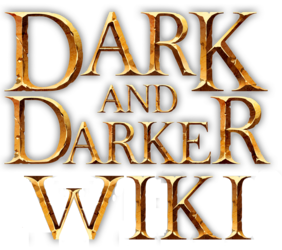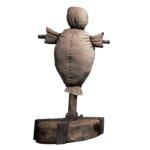|
|
| (256 intermediate revisions by 20 users not shown) |
| Line 1: |
Line 1: |
| <metadesc>Dark and Darker Wiki Enemies Guide to Stats, Health, Damage, Loot Tables, Locations, Descriptions</metadesc> | | <metadesc>Dark and Darker Wiki Enemies Guide to Stats, Health, Damage, Loot Tables, Locations, Descriptions</metadesc> |
| | {{UpdateStatus|Monster Data}} |
| | {{EnemiesBar}} |
| | <!-- |
| | ==Difficulty Grades== |
| | There are currently 3 types of grades for monsters: |
| | *Common |
| | *<span class="colorrarityElite">Elite</span> (red features) |
| | *<span class="colorrarityNightmare"">Nightmare</span> (dark grey features) |
|
| |
|
| ==Enemies==
| | Damage, health, movement speed, action speed all increase with each grade bump, these changes are separated with a "/" in the tables below. Meanwhile, loot table odds will be increased for high rarity items and decreased for low tier items. |
| All enemies has 3 variants:
| |
| *Normal
| |
| *Elite
| |
| *Nightmare
| |
|
| |
|
| all variants give the same xp and adventure points.
| | Elite monsters have 10% additional action speed and Nightmare monsters have 20% additional action speed. |
|
| |
|
| However, their health, damage, and loot table changes.
| | Furthermore, monsters inherit special attacks or properties on Nightmare grade. |
| | --> |
|
| |
|
| These changes are seperated with "/".
| | == General Information == |
| ==Bosses== | |
| <br>
| |
| <table cellspacing="0" class="wikitable sortable jquery-tablesorter" style="width:95%;color:#eee; background:transparent; text-align:center; vertical-align:middle;">
| |
| <tr>
| |
| <th style="font-weight:bold; color:#eee; background-color: rgb(220,220,220,0.2); text-align:center; vertical-align:middle; width:13%" class="headerSort" tabindex="0" role="columnheader button" title="Sort ascending"> Name </th>
| |
| <th style="font-weight:bold; color:#eee; background-color: rgb(220,220,220,0.2); text-align:center; vertical-align:middle; width:7%" class="headerSort" tabindex="0" role="columnheader button" title="Sort ascending"> Damage </th>
| |
| <th style="font-weight:bold; color:#eee; background-color: rgb(220,220,220,0.2); text-align:center; vertical-align:middle; width:7%" class="headerSort" tabindex="0" role="columnheader button" title="Sort ascending"> Health </th>
| |
| <th style="font-weight:bold; color:#eee; background-color: rgb(220,220,220,0.2); text-align:center; vertical-align:middle; width:7%" class="headerSort" tabindex="0" role="columnheader button" title="Sort ascending"> Movement Speed </th>
| |
| <th style="font-weight:bold; color:#eee; background-color: rgb(220,220,220,0.2); text-align:center; vertical-align:middle; width:30%" class="headerSort" tabindex="0" role="columnheader button" title="Sort ascending">Description</th>
| |
| <th style="font-weight:bold; color:#eee; background-color: rgb(220,220,220,0.2); text-align:center; vertical-align:middle; width:7%" class="headerSort" tabindex="0" role="columnheader button" title="Sort ascending"> Location </th>
| |
| <th style="font-weight:bold; color:#eee; background-color: rgb(220,220,220,0.2); text-align:center; vertical-align:middle; width:5%" class="headerSort" tabindex="0" role="columnheader button" title="Sort ascending">Experience</th>
| |
| <th style="font-weight:bold; color:#eee; background-color: rgb(220,220,220,0.2); text-align:center; vertical-align:middle; width:5%" class="headerSort" tabindex="0" role="columnheader button" title="Sort ascending">Adventure Points</th>
| |
| </tr>
| |
|
| |
|
| <tr>
| | Flying type monsters can travel through the air and over terrain, while floating type units do not, they basically act as grounded units. |
| <td> {{Iconbox|Lich|image=Lich.png|size=120px|rarity=-1}} </td>
| |
| <td> ???/???/??? </td>
| |
| <td> ???/???/??? </td>
| |
| <td> ???/???/??? </td>
| |
| <td> Summons an army of skeletons to its aid </td>
| |
| <td> [[Dungeon#Inferno|Inferno]] </td>
| |
| <td> 20 </td>
| |
| <td> 20</td>
| |
| </tr>
| |
| <tr>
| |
| <td> {{Iconbox|Ghost King|image=Ghost King.png|size=120px|rarity=-1}} </td>
| |
| <td> ???/???/??? </td>
| |
| <td> ???/???/??? </td>
| |
| <td> ???/???/??? </td>
| |
| <td> Blinks on the player, teleports around, stacks debuffs, does slam attack </td>
| |
| <td> [[Dungeon#Inferno|Inferno]] </td>
| |
| <td> 20 </td>
| |
| <td> 20</td>
| |
| </tr>
| |
|
| |
|
| </table>
| | Monsters are subject to the body part damage modifier system, so hitting them in the head does more damage, while hitting their limbs does less. Rarely, monsters can have non-standard hit location modifiers e.g. [[Wendigo]]. |
|
| |
|
| ==Mini Bosses==
| | Unlike player characters, monsters' shields are always active, even during their attack animations. |
| <br>
| |
| <table cellspacing="0" class="wikitable sortable jquery-tablesorter" style="width:95%;color:#eee; background:transparent; text-align:center; vertical-align:middle;">
| |
| <tr>
| |
| <th style="font-weight:bold; color:#eee; background-color: rgb(220,220,220,0.2); text-align:center; vertical-align:middle; width:13%" class="headerSort" tabindex="0" role="columnheader button" title="Sort ascending"> Name </th>
| |
| <th style="font-weight:bold; color:#eee; background-color: rgb(220,220,220,0.2); text-align:center; vertical-align:middle; width:7%" class="headerSort" tabindex="0" role="columnheader button" title="Sort ascending"> Damage </th>
| |
| <th style="font-weight:bold; color:#eee; background-color: rgb(220,220,220,0.2); text-align:center; vertical-align:middle; width:7%" class="headerSort" tabindex="0" role="columnheader button" title="Sort ascending"> Health </th>
| |
| <th style="font-weight:bold; color:#eee; background-color: rgb(220,220,220,0.2); text-align:center; vertical-align:middle; width:7%" class="headerSort" tabindex="0" role="columnheader button" title="Sort ascending"> Movement Speed </th>
| |
| <th style="font-weight:bold; color:#eee; background-color: rgb(220,220,220,0.2); text-align:center; vertical-align:middle; width:30%" class="headerSort" tabindex="0" role="columnheader button" title="Sort ascending">Description</th>
| |
| <th style="font-weight:bold; color:#eee; background-color: rgb(220,220,220,0.2); text-align:center; vertical-align:middle; width:7%" class="headerSort" tabindex="0" role="columnheader button" title="Sort ascending"> Location </th>
| |
| <th style="font-weight:bold; color:#eee; background-color: rgb(220,220,220,0.2); text-align:center; vertical-align:middle; width:5%" class="headerSort" tabindex="0" role="columnheader button" title="Sort ascending">Experience</th>
| |
| <th style="font-weight:bold; color:#eee; background-color: rgb(220,220,220,0.2); text-align:center; vertical-align:middle; width:5%" class="headerSort" tabindex="0" role="columnheader button" title="Sort ascending">Adventure Points</th>
| |
| </tr>
| |
|
| |
|
| <tr>
| | Monsters have the ability to destroy doors with either melee attacks, arrows or fireballs. |
| <td> {{Iconbox|Wraith|image=Wraith.png|size=120px|rarity=-1}} </td>
| |
| <td> ???/???/??? </td>
| |
| <td> ???/???/??? </td>
| |
| <td> ???/???/??? </td>
| |
| <td> Float above air, rushes to the player, can do melee or dash attack. </td>
| |
| <td> [[Dungeon#Crypt|Crypt]], [[Dungeon#Inferno|Inferno]] </td>
| |
| <td> 7 </td>
| |
| <td> 7</td>
| |
| </tr>
| |
| <tr>
| |
| <td> {{Iconbox|Skeleton Champion|image=Skeleton Champion.png|size=120px|rarity=-1}} </td>
| |
| <td> ???/???/??? </td>
| |
| <td> ???/???/??? </td>
| |
| <td> ???/???/??? </td>
| |
| <td> Rushes the player with his shield up, does 1 or 3 combo attacks when close.</td>
| |
| <td> [[Dungeon#Crypt|Crypt]], [[Dungeon#Inferno|Inferno]] </td>
| |
| <td> 7 </td>
| |
| <td> 7</td>
| |
| </tr>
| |
| <tr>
| |
| <td> {{Iconbox|Centaur|image=Centaur.png|size=150px|rarity=-1}} </td>
| |
| <td> ???/???/??? </td>
| |
| <td> ???/???/??? </td>
| |
| <td> ???/???/??? </td>
| |
| <td> </td>
| |
| <td> [[Dungeon#Inferno|Inferno]] </td>
| |
| <td> ? </td>
| |
| <td> ?</td>
| |
| </tr>
| |
|
| |
|
| </table>
| |
|
| |
|
| ==Enemies== | | ==Dummy== |
| <br>
| |
| <table cellspacing="0" class="wikitable sortable jquery-tablesorter" style="width:95%;color:#eee; background:transparent; text-align:center; vertical-align:middle;">
| |
| <tr>
| |
| <th style="font-weight:bold; color:#eee; background-color: rgb(220,220,220,0.2); text-align:center; vertical-align:middle; width:13%" class="headerSort" tabindex="0" role="columnheader button" title="Sort ascending"> Name </th>
| |
| <th style="font-weight:bold; color:#eee; background-color: rgb(220,220,220,0.2); text-align:center; vertical-align:middle; width:7%" class="headerSort" tabindex="0" role="columnheader button" title="Sort ascending"> Damage </th>
| |
| <th style="font-weight:bold; color:#eee; background-color: rgb(220,220,220,0.2); text-align:center; vertical-align:middle; width:7%" class="headerSort" tabindex="0" role="columnheader button" title="Sort ascending"> Health </th>
| |
| <th style="font-weight:bold; color:#eee; background-color: rgb(220,220,220,0.2); text-align:center; vertical-align:middle; width:7%" class="headerSort" tabindex="0" role="columnheader button" title="Sort ascending"> Movement Speed </th>
| |
| <th style="font-weight:bold; color:#eee; background-color: rgb(220,220,220,0.2); text-align:center; vertical-align:middle; width:30%" class="headerSort" tabindex="0" role="columnheader button" title="Sort ascending">Description</th>
| |
| <th style="font-weight:bold; color:#eee; background-color: rgb(220,220,220,0.2); text-align:center; vertical-align:middle; width:7%" class="headerSort" tabindex="0" role="columnheader button" title="Sort ascending"> Location </th>
| |
| <th style="font-weight:bold; color:#eee; background-color: rgb(220,220,220,0.2); text-align:center; vertical-align:middle; width:5%" class="headerSort" tabindex="0" role="columnheader button" title="Sort ascending">Experience</th>
| |
| <th style="font-weight:bold; color:#eee; background-color: rgb(220,220,220,0.2); text-align:center; vertical-align:middle; width:5%" class="headerSort" tabindex="0" role="columnheader button" title="Sort ascending">Adventure Points</th>
| |
| </tr>
| |
|
| |
|
| <tr>
| | <div style="display:flex;align-items: center;"> |
| <td> {{Iconbox|Death Skull|image=Death Skull.png|size=170px|rarity=-1}} </td>
| | <div>{{Iconbox|Dummy|caption=no|top=Lobby Dummy|size=x150px}}</div> |
| <td> 50/???/??? </td>
| | <div>-26.2% Physical Resistance<br> -20% Magic Resistance <br>0% Projectile Resistance</div> |
| <td> ???/???/??? </td>
| | <div style="margin-left:50px">{{Iconbox|Dummy|caption=no|top=Dungeon Dummy|size=x150px}}</div> |
| <td> ???/???/??? </td>
| | <div>-16.2% Physical Resistance<br> -20% Magic Resistance <br>0% Projectile Resistance</div> |
| <td> Can fly, moves close to the player, before attacking stays still their eyes change colour then it does a dash attack. After eye colour change, player can move to sides to dodge the attack. </td>
| | <div style="margin-left:50px">{{Iconbox|Dummy|caption=no|top=(Armored) Ruins Dummy|size=x150px}}</div> |
| <td> [[Dungeon#Crypt|Crypt]], [[Dungeon#Inferno|Inferno]] </td>
| | <div>233.8% Physical Resistance<br> 242.8% Magic Resistance <br>0% Projectile Resistance</div></div> |
| <td> 3 </td>
| | |
| <td> 3</td>
| | Damage Reduction is capped to 65%, presumedly applying to Dummies as well. |
| </tr>
| | |
| <tr>
| | ==Monsters== |
| <td> {{Iconbox|Giant Dragon Fly|image=Giant Dragon Fly.png|size=120px|rarity=-1}} </td>
| | |
| <td> ???/???/??? </td>
| | {{#vardefine:suppress_color|#1A91C4}} |
| <td> ???/???/??? </td>
| | |
| <td> ???/???/??? </td>
| | <!-- |
| <td> Can fly, spits poisons globs that will do poison damage overtime. </td>
| | ===Legend=== |
| <td> [[Dungeon#Crypt|Crypt]] </td>
| | |
| <td> ? </td>
| | Information is listed in the order Normal/<span class="colorrarityElite">Elite</span>/<span class="colorrarityNightmare">Nightmare</span>. <span style="color:{{#var:suppress_color}};">Blue</span> indicates that each difficulty grade shares the same information. |
| <td> ?</td>
| | |
| </tr>
| | Content that is underlined under <span class="tooltip"><u>Damage Reductions</u><span class="tooltiptext-right">Like this</span></span> or <span class="tooltip"><u>Statuses' Effects</u><span class="tooltiptext-right">Or this</span></span> can be hovered over for additional information. |
| <tr>
| | |
| <td> {{Iconbox|Mimic|image=Mimic.png|size=120px|rarity=-1}} </td>
| | |
| <td> ???/???/??? </td>
| | Examples: |
| <td> ???/???/??? </td>
| | |
| <td> ???/???/??? </td>
| | <span style="color:{{#var:suppress_color}};">12 Physical</span> + <span class="colorrarityNightmare">Poison Dmg</span> |
| <td> Every chest has a chance to be a Mimic </td>
| | |
| <td> [[Dungeon#Crypt|Crypt]] </td>
| | All three difficulties deal 12 Physical damage for this attack, but only the Nightmare applies the Poison Dmg status. |
| <td> ? </td>
| | |
| <td> ?</td>
| | |
| </tr>
| | 15(4)/<span class="colorrarityElite">25(4)</span>/<span class="colorrarityNightmare">35(4)</span> <span style="color:{{#var:suppress_color}};">Magical Radius</span> + <span style="color:{{#var:suppress_color}};">Attack Dmg AoE</span> |
| <tr>
| | |
| <td> {{Iconbox|Mummy|image=Mummy.png|size=120px|rarity=-1}} </td>
| | All three difficulties have the Magical Radius attack, but each deal different damage, all happen to have the same [[Impact Power]]. All three difficulties also apply the Attack Dmg AoE status. |
| <td> ???/???/??? </td>
| | --> |
| <td> ???/???/??? </td>
| | |
| <td> ???/???/??? </td>
| | |
| <td> Merges from ground, slow movement speed, slow attacks </td>
| | ===Bosses=== |
| <td> [[Dungeon#Crypt|Crypt]] </td>
| | See [[Boss#Bosses|Bosses]] |
| <td> ? </td>
| | <br><br> |
| <td> ?</td>
| | |
| </tr>
| | ===Minibosses=== |
| <tr>
| | See [[Miniboss#Minibosses|Minibosses]] |
| <td> {{Iconbox|Skeleton Archer|image=Skeleton Archer.png|size=120px|rarity=-1}} </td>
| | <br><br> |
| <td> ???/???/??? </td>
| | |
| <td> ???/???/??? </td>
| | ===Monsters=== |
| <td> ???/???/??? </td>
| | See [[Monsters|Monsters]] |
| <td> When agroed will walk close to the player until in range and start shooting arrows to the players location. Will alternate between shooting fire arrow, regular arrows and occasionally shoot two arrows back to back. Always patrolling </td>
| | <br><br> |
| <td> [[Dungeon#Crypt|Crypt]] </td>
| | |
| <td> ? </td>
| | ===Mimics=== |
| <td> ?</td>
| | See [[Mimic#Mimics|Mimics]] |
| </tr>
| | <br><br> |
| <tr>
| | |
| <td> {{Iconbox|Skeleton Footman|image=Skeleton Footman.png|size=120px|rarity=-1}} </td>
| | <!-- |
| <td> ???/???/??? </td>
| | ===Status Policies=== |
| <td> ???/???/??? </td>
| | What do the abbreviated properties like [Rmv] mean? Hover over them to see what they are abbreviations for, and see [[Statuses#Policies|Status Policies]] to see what they mean. |
| <td> ???/???/??? </td>
| | |
| <td> Footman will assemble from their bones when player walk in range. They have a vertical slash and diagonal slash attack. </td>
| | Unless otherwise specified [[Physical_Damage_Reduction|Physical]] and [[Stats#Magical_Damage_Reduction|Magical]] reductions are composed entirely from [[Stats#Physical_Damage_Reduction|Armor Rating]] and [[Stats#Magic Resistance|Magic Resist]]. |
| <td> [[Dungeon#Crypt|Crypt]] </td>
| | --> |
| <td> ? </td>
| |
| <td> ?</td>
| |
| </tr>
| |
| <tr>
| |
| <td> {{Iconbox|Skeleton Guardsman|image=Skeleton Guardsman.png|size=120px|rarity=-1}} </td>
| |
| <td> ???/???/??? </td>
| |
| <td> ???/???/??? </td>
| |
| <td> ???/???/??? </td>
| |
| <td> Guardsman will assemble from their bones when player walk in range. They have a vertical slash and diagonal slash attack. </td>
| |
| <td> [[Dungeon#Crypt|Crypt]] </td>
| |
| <td> ? </td>
| |
| <td> ?</td>
| |
| </tr>
| |
| <tr>
| |
| <td> {{Iconbox|Skeleton Mage|image=Skeleton Mage.png|size=120px|rarity=-1}} </td>
| |
| <td> ???/???/??? </td>
| |
| <td> ???/???/??? </td>
| |
| <td> ???/???/??? </td>
| |
| <td> Skeleton Mage will use fireball attack at a player location that will also do AOE burn. When an ally or itself is low will shield the target. Always patrolling. </td>
| |
| <td> [[Dungeon#Crypt|Crypt]] </td>
| |
| <td> ? </td>
| |
| <td> ?</td>
| |
| </tr>
| |
| <tr>
| |
| <td> {{Iconbox|Spider|image=Spider.png|size=120px|rarity=-1}} </td>
| |
| <td> ???/???/??? </td>
| |
| <td> ???/???/??? </td>
| |
| <td> ???/???/??? </td>
| |
| <td> Spawns up to a maximum of 3 spiders per [[Spider#Spider Jar|Spider Jar]] until its broken. </td>
| |
| <td> [[Dungeon#Crypt|Crypt]] </td>
| |
| <td> ? </td>
| |
| <td> ?</td>
| |
| </tr>
| |
| <tr>
| |
| <td> {{Iconbox|Zombie|image=Zombie.png|size=100px|rarity=-1}} </td>
| |
| <td> ???/???/??? </td>
| |
| <td> ???/???/??? </td>
| |
| <td> ???/???/??? </td>
| |
| <td> Zombies will get close to the player and start with Poison Cloud that will follow the player. They can also use vertical slash attack. If there is a dead spider or mosquito it will start eating it becoming unaware of surroundings. </td>
| |
| <td> [[Dungeon#Crypt|Crypt]] </td>
| |
| <td> ? </td>
| |
| <td> ?</td>
| |
| </tr>
| |
| <tr>
| |
| <td> {{Iconbox|Gargoyle|image=Gargoyle.png|size=200px|rarity=-1}} </td>
| |
| <td> ???/???/??? </td>
| |
| <td> ???/???/??? </td>
| |
| <td> ???/???/??? </td>
| |
| <td> </td>
| |
| <td> [[Dungeon#Inferno|Inferno]] </td>
| |
| <td> ? </td>
| |
| <td> ?</td>
| |
| </tr>
| |
| <tr>
| |
| <td> {{Iconbox|Demon Dog|image=Demon Dog.png|size=100px|rarity=-1}} </td>
| |
| <td> ???/???/??? </td>
| |
| <td> ???/???/??? </td>
| |
| <td> ???/???/??? </td>
| |
| <td> </td>
| |
| <td> [[Dungeon#Inferno|Inferno]] </td>
| |
| <td> ? </td>
| |
| <td> ?</td>
| |
| </tr>
| |
|
| |
| </table>
| |