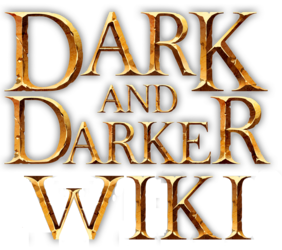From Dark and Darker Wiki
(removed adventurer's shop) |
(added goblin merchant) |
||
| Line 50: | Line 50: | ||
<td> Medical supplies </td> | <td> Medical supplies </td> | ||
<td> Mostly All Class Items</td> | <td> Mostly All Class Items</td> | ||
</tr> | |||
<tr> | |||
<td style=" text-align:left; padding-left:45px"> [[File:GoblinM.png|link=Goblin Merchant|x150px]]</td> | |||
<td> Goblin Merchant </td> | |||
<td> Random Items, Random Rarity, No Capes </td> | |||
<td> All Class Items </td> | |||
</tr> | </tr> | ||
<tr> | <tr> | ||
| Line 117: | Line 123: | ||
<td> No Information </td> | <td> No Information </td> | ||
<td> No Information</td> | <td> No Information</td> | ||
</tr> | </tr> | ||
</table> | </table> | ||
Revision as of 06:45, 27 August 2023
This page is work-in-progress. The information may be lacking, may not be up-to-date, however is not deleted as it provides some useful information or is capable of expansion.
Merchants
Merchants stock change every ? hours.
Weapons and Armors can be sold to the Armourer and the Weaponsmith.
While any treasure can be sold to The Collector.
All Travelers & Merchants
| Image | Name | Wares | Class |
|---|---|---|---|
 |
Alchemist | Potions and Wizard Items | Mostly Cleric, Wizard and All Class Items |
 |
Armourer | Helms, Hats, Armors, Shields, Gauntlets and Boots | Mostly Barbarian, Cleric and Fighter Items |
 |
Fortune Teller | Potion of Luck | All Classes |
 |
Leathersmith | Outfits, Caps, Gloves, Leggings and Boots | Mostly Rogue and All Class Items |
 |
Bandages | Medical supplies | Mostly All Class Items |
 |
Goblin Merchant | Random Items, Random Rarity, No Capes | All Class Items |
 |
Tailor | Clothing, Hats, Chaperons, Vestments, Cowls, Hoods, Doublets and Trousers | Mostly All Class Items |
 |
Tavernmaster | Ales | Mostly All Class Items |
 |
The Collector | Jewelries | Mostly All Class Items |
 |
Treasurer | Gold, Pouches | Mostly All Class Items |
 |
Weaponsmith | Daggers, Falchions, Hallberds, Swords, Axes, Rapiers, Zweihanders, and Pickaxes | Mostly Barbarian, Fighter and All Class Items |
 |
Woodsman | Bows, Crossbows, Campfire, Trap, Torch, Hatchets and Throwing Knife | Mostly All Class Items |
Special Event Travelers and Merchants
| Image | Name | Wares | Class |
|---|---|---|---|
 |
Valentine | Outfits, Armors, Weapons, | Mostly All Class Items |
 |
Santa | Outfits, Armors, Weapons, | Mostly All Class Items |
 |
Pumpkin Man | No Information | No Information |
Merchant Services
In the future, merchants will be able to give out quests, offer repairs and more.
At the moment they only offer sales and crafting services.
As the game is in a alpha state, all these expectations are subject to change.
Crafting
Merchants also offer crafting services.
Ores can be turned into Ingots or Dusts.
Then these materials can be used to craft new types of armors and weapons.
At the moment, there are only Rubysilver Armors craftable in the game.
Traders Guild
"Why don't you try out one of my concoctions. It's a blast!"
How to Trade
You can sell your items to Merchants and Travelers at the prices set by them. Instead of selling your items to Merchants or Travelers for low gold, you can sell/trade your high tier items in the Trader's Guild with other players, but before you are allowed to trade, you need to meet the requirements given by Trade Master. The requirements are as follows;
Requirements
- Minimum Level: 10
- Initiation Fee: 25 Gold
- Cost per trade: 15 Gold
After you became a trader, it is easy to sell and trade items in Trader's Guild. You will see a Channel List for items categorized at left side. Channel names consist of: Weapon, Armor, Utility and Misc. You can join any of the channels and start trading. After you joined one of the channels, you can link an item in the trade chat by holding SHIFT and clicking on an item in your inventory. You can right click on an item linked by another trader to request a trade.