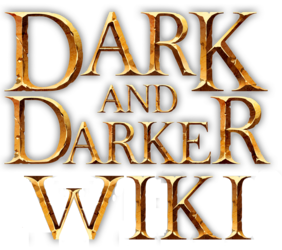Individual Monster Page:
⤷ GenerateMonsterInfoboxTemplate parameters | Parameter | Description | Type | Status |
|---|
| Monster Name | monster | Name of the monster. - Default
- PAGENAME
| String | optional |
|---|
| File Name | image | Name of the image file. - Default
- PAGENAME
| String | optional |
|---|
⤷ {{:TODO|Monsters}}
⤷ Monster_DataTemplate parameters | Parameter | Description | Type | Status |
|---|
| Switch level 1 | 1 | {<List>, Policies, <Monster>}
| String | suggested |
|---|
| Switch level 2 | 2 | Policies: {<Policy>}. <Monster>: {ActionSpeed, Boss, Miniboss, Drops, XP, AP, HP, Move, DamageReductions, Damages, Impacts, Statuses, Races}
| String | suggested |
|---|
| Switch level 3 | 3 | Drops:{<DropInstance>}. DamageReductions: {<Reductions>}. Damages: {<AttackNames>}. Impacts: {<AttackNames>}. Statuses: {<Status>}. Races: {<Race>}.
| String | suggested |
|---|
⤷ TabsTemplate parameters | Parameter | Description | Type | Status |
|---|
| First Shown Tier | firstShownTier | {1, 2, 3, 4, 5, 6, 7, 8, Common, Elite, Nightmare}. - Default
- 1
| String | required |
|---|
| Junk | content1 | Content of Junk rarity, usually an infobox
| String | suggested |
|---|
| Poor | content2 | Content of Poor rarity, usually an infobox
| String | suggested |
|---|
| Common | content3 | Content of Common rarity, usually an infobox
| String | suggested |
|---|
| Uncommon | content4 | Content of Uncommon rarity, usually an infobox
| String | suggested |
|---|
| Rare | content5 | Content of Rare rarity, usually an infobox
| String | suggested |
|---|
| Epic | content6 | Content of Epic rarity, usually an infobox
| String | suggested |
|---|
| Legendary | content7 | Content of Legendary rarity, usually an infobox
| String | suggested |
|---|
| Unique | content8 | Content of Unique rarity, usually an infobox
| String | suggested |
|---|
| Normal | contentCommon | Content for Normal variety, usually a monster infobox
| String | suggested |
|---|
| Elite | contentElite | Content for Elite variety, usually a monster infobox
| String | suggested |
|---|
| Nightmare | contentNightmare | Content for Nightmare variety, usually a monster infobox
| String | suggested |
|---|
⤷ InfoboxTemplate parameters | Parameter | Description | Type | Status |
|---|
| Name | name | The name of the item - Example
- Bandage
| String | required |
|---|
| image | image | Image of the item, optional, name variable is used on default - Example
- Arming Sword 2
| String | optional |
|---|
| rarity | rarity | Rarity of the item - Example
- 1
| String | suggested |
|---|
| stats | stats | Stats of the item - Example
- Weapon Damage 2,Move Speed -20,Agility 1,Knowledge 4,Will 2
| String | suggested |
|---|
| enchantments | enchantments | enchantments of the item if there is any
| String | optional |
|---|
| Special | special | Special power of the item if there is any
| String | optional |
|---|
| effect | effect | effect of the item if there is any
| String | optional |
|---|
| classes | classes | Classes of item
| String | suggested |
|---|
| slottype | slottype | Slot type of item
| String | suggested |
|---|
| armortype | armortype | Armor type of item
| String | optional |
|---|
| handtype | handtype | handtype of item
| String | optional |
|---|
| weapontype | weapontype | weapontype of item
| String | optional |
|---|
| utilitytype | utilitytype | Utility type of item
| String | suggested |
|---|
| actiontime | actiontime | Action Time of item if there is any
| String | suggested |
|---|
| attackspeed | attackspeed | attackspeed of item
| String | optional |
|---|
| reloadspeed | reloadspeed | reloadspeed of item
| String | optional |
|---|
| quiversize | quiversize | quiversize of item
| String | optional |
|---|
| combo | combo | combo of item
| String | optional |
|---|
| combodamage | combodamage | combodamage of item
| String | optional |
|---|
| spotdamage | spotdamage | spotdamage of item
| String | optional |
|---|
| hitbox | hitbox | hitbox of item
| String | optional |
|---|
| actionmovementspeed | actionmovementspeed | actionmovementspeed of item
| String | optional |
|---|
| description | description | Description of item if there is any
| String | suggested |
|---|
| nofloat | nofloat | Whether the infobox float right or not
| String | optional |
|---|
| nomargin | nomargin | Whether to have margin on left or not
| String | optional |
|---|
| size | size | Size of the picture, default = 100x200px , 100x for width, 200px for height - Example
- 100x200px
| String | optional |
|---|
| InvSlot Size | invsize | no description - Example
- 1x1InvSlot.jpg, 1x2InvSlot.jpg ... etc.
| File | optional |
|---|
⤷ IconboxTemplate parameters | Parameter | Description | Type | Status |
|---|
| Name | name 1 | Name of the character/item/weapon
| String | required |
|---|
| Rarity | rarity | Options: -1, 1, 2, 3, 4, 5, 6, 7
| Number | suggested |
|---|
| Size | size | Size with px to set width, eg."30px" Size with xpx to set height, eg."x30px"
| String | suggested |
|---|
| Amount | amount | Shows a number on the bottom right corner
| Number | suggested |
|---|
| Image Override | image | If not set, uses the image that matches the name
| String | suggested |
|---|
| Caption Override | caption | If not set, uses the specified name. Always links to the name. Use "no" to hide the caption
| String | suggested |
|---|
| Top Text | top | Shown above the caption
| String | suggested |
|---|
| Prevent Line Breaks? | nobr | If enabled, removes the line break, putting the icon and text on a single line. Use 1 to enable
| Boolean | suggested |
|---|
| Max Width | maxwidth | If set, constrains the box to the specified width. If not set, uses max-width:initial. - Example
- 60px
| String | suggested |
|---|
⤷ GenerateLootDropsTemplate parameters | Parameter | Description | Type | Status |
|---|
| Monster Name | 1 | {<MonsterName>}. - Default
- PAGENAME
| String | optional |
|---|
⤷ {{:TODO|Loottables}}
⤷ Monster_DataTemplate parameters | Parameter | Description | Type | Status |
|---|
| Switch level 1 | 1 | {<List>, Policies, <Monster>}
| String | suggested |
|---|
| Switch level 2 | 2 | Policies: {<Policy>}. <Monster>: {ActionSpeed, Boss, Miniboss, Drops, XP, AP, HP, Move, DamageReductions, Damages, Impacts, Statuses, Races}
| String | suggested |
|---|
| Switch level 3 | 3 | Drops:{<DropInstance>}. DamageReductions: {<Reductions>}. Damages: {<AttackNames>}. Impacts: {<AttackNames>}. Statuses: {<Status>}. Races: {<Race>}.
| String | suggested |
|---|
⤷ TabToggleTemplate parameters | Parameter | Description | Type | Status |
|---|
| Title | 1 | String that will set the tab's title.
| String | suggested |
|---|
| Content | 2 | Determines what appears on the page.
| String | suggested |
|---|
| Status | active | {yes}.
| String | optional |
|---|
| Integer | tabid | {0, 1, 2, ...}. - Default
- 0
| String | optional |
|---|
⤷ {{:LootTable:[Monster Name]}}
⤷ IconboxTemplate parameters | Parameter | Description | Type | Status |
|---|
| Name | name 1 | Name of the character/item/weapon
| String | required |
|---|
| Rarity | rarity | Options: -1, 1, 2, 3, 4, 5, 6, 7
| Number | suggested |
|---|
| Size | size | Size with px to set width, eg."30px" Size with xpx to set height, eg."x30px"
| String | suggested |
|---|
| Amount | amount | Shows a number on the bottom right corner
| Number | suggested |
|---|
| Image Override | image | If not set, uses the image that matches the name
| String | suggested |
|---|
| Caption Override | caption | If not set, uses the specified name. Always links to the name. Use "no" to hide the caption
| String | suggested |
|---|
| Top Text | top | Shown above the caption
| String | suggested |
|---|
| Prevent Line Breaks? | nobr | If enabled, removes the line break, putting the icon and text on a single line. Use 1 to enable
| Boolean | suggested |
|---|
| Max Width | maxwidth | If set, constrains the box to the specified width. If not set, uses max-width:initial. - Example
- 60px
| String | suggested |
|---|
|
Individual Weapon Page:
⤷ AutoGenerateWeaponTabsCalls Template:GenerateWeaponTabs with PAGENAME.
⤷ {{:TODO|Weapons}}
⤷ GenerateWeaponTabsTemplate parameters | Parameter | Description | Type | Status |
|---|
| Weapon Name | 1 | {<WeaponName>}.
| String | suggested |
|---|
⤷ TabsTemplate parameters | Parameter | Description | Type | Status |
|---|
| First Shown Tier | firstShownTier | {1, 2, 3, 4, 5, 6, 7, 8, Common, Elite, Nightmare}. - Default
- 1
| String | required |
|---|
| Junk | content1 | Content of Junk rarity, usually an infobox
| String | suggested |
|---|
| Poor | content2 | Content of Poor rarity, usually an infobox
| String | suggested |
|---|
| Common | content3 | Content of Common rarity, usually an infobox
| String | suggested |
|---|
| Uncommon | content4 | Content of Uncommon rarity, usually an infobox
| String | suggested |
|---|
| Rare | content5 | Content of Rare rarity, usually an infobox
| String | suggested |
|---|
| Epic | content6 | Content of Epic rarity, usually an infobox
| String | suggested |
|---|
| Legendary | content7 | Content of Legendary rarity, usually an infobox
| String | suggested |
|---|
| Unique | content8 | Content of Unique rarity, usually an infobox
| String | suggested |
|---|
| Normal | contentCommon | Content for Normal variety, usually a monster infobox
| String | suggested |
|---|
| Elite | contentElite | Content for Elite variety, usually a monster infobox
| String | suggested |
|---|
| Nightmare | contentNightmare | Content for Nightmare variety, usually a monster infobox
| String | suggested |
|---|
⤷ GenerateWeaponInfoboxTemplate parameters | Parameter | Description | Type | Status |
|---|
| Name | 1 | Name of the weapon.
| String | suggested |
|---|
| Rarity | 2 | Specify the rarity of the weapon.
| String | optional |
|---|
⤷ Weapon_DataTemplate parameters | Parameter | Description | Type | Status |
|---|
| Switch Level 1 | 1 | {<ItemName>}
| String | suggested |
|---|
| Switch Level 2 | 2 | <ItemName>: {Stats, Abilities, Types, Hitbox, Rarities, HandType, SlotType, ArtifactName, InvSlots, HitSlow, HitSlowDuration, FlavorText, MaxAmmoCount, MaxCount, WearingDelayTime, UnequipTime, Classes}.
| String | suggested |
|---|
| Switch Level 3 | 3 | Stats: {<StatName>, AllStats}. Abilities: {Primary, Secondary, Special, Block, Other}. Types: {<Type>}. Hitbox: {Height, Width, Depth}.
| String | suggested |
|---|
| Switch Level 4 | 4 | Primary, Secondary, Special, Block, Other: {<Attack 1-4>, Guard, Shieldslam, Reaction, Casting, Global}.
| String | suggested |
|---|
| Switch Level 5 | 5 | <Attack 1-4>, Guard, Shieldslam, Reaction, Casting, Global: {DamageType, ComboDamage, HitStopRate, HitStopDuration, AttackSpeed, MovementMultiplier, PrepareMovementMultiplier, ImpactZones, ImpactPower}.
| String | suggested |
|---|
⤷ InfoboxTemplate parameters | Parameter | Description | Type | Status |
|---|
| Name | name | The name of the item - Example
- Bandage
| String | required |
|---|
| image | image | Image of the item, optional, name variable is used on default - Example
- Arming Sword 2
| String | optional |
|---|
| rarity | rarity | Rarity of the item - Example
- 1
| String | suggested |
|---|
| stats | stats | Stats of the item - Example
- Weapon Damage 2,Move Speed -20,Agility 1,Knowledge 4,Will 2
| String | suggested |
|---|
| enchantments | enchantments | enchantments of the item if there is any
| String | optional |
|---|
| Special | special | Special power of the item if there is any
| String | optional |
|---|
| effect | effect | effect of the item if there is any
| String | optional |
|---|
| classes | classes | Classes of item
| String | suggested |
|---|
| slottype | slottype | Slot type of item
| String | suggested |
|---|
| armortype | armortype | Armor type of item
| String | optional |
|---|
| handtype | handtype | handtype of item
| String | optional |
|---|
| weapontype | weapontype | weapontype of item
| String | optional |
|---|
| utilitytype | utilitytype | Utility type of item
| String | suggested |
|---|
| actiontime | actiontime | Action Time of item if there is any
| String | suggested |
|---|
| attackspeed | attackspeed | attackspeed of item
| String | optional |
|---|
| reloadspeed | reloadspeed | reloadspeed of item
| String | optional |
|---|
| quiversize | quiversize | quiversize of item
| String | optional |
|---|
| combo | combo | combo of item
| String | optional |
|---|
| combodamage | combodamage | combodamage of item
| String | optional |
|---|
| spotdamage | spotdamage | spotdamage of item
| String | optional |
|---|
| hitbox | hitbox | hitbox of item
| String | optional |
|---|
| actionmovementspeed | actionmovementspeed | actionmovementspeed of item
| String | optional |
|---|
| description | description | Description of item if there is any
| String | suggested |
|---|
| nofloat | nofloat | Whether the infobox float right or not
| String | optional |
|---|
| nomargin | nomargin | Whether to have margin on left or not
| String | optional |
|---|
| size | size | Size of the picture, default = 100x200px , 100x for width, 200px for height - Example
- 100x200px
| String | optional |
|---|
| InvSlot Size | invsize | no description - Example
- 1x1InvSlot.jpg, 1x2InvSlot.jpg ... etc.
| File | optional |
|---|
⤷ IconboxTemplate parameters | Parameter | Description | Type | Status |
|---|
| Name | name 1 | Name of the character/item/weapon
| String | required |
|---|
| Rarity | rarity | Options: -1, 1, 2, 3, 4, 5, 6, 7
| Number | suggested |
|---|
| Size | size | Size with px to set width, eg."30px" Size with xpx to set height, eg."x30px"
| String | suggested |
|---|
| Amount | amount | Shows a number on the bottom right corner
| Number | suggested |
|---|
| Image Override | image | If not set, uses the image that matches the name
| String | suggested |
|---|
| Caption Override | caption | If not set, uses the specified name. Always links to the name. Use "no" to hide the caption
| String | suggested |
|---|
| Top Text | top | Shown above the caption
| String | suggested |
|---|
| Prevent Line Breaks? | nobr | If enabled, removes the line break, putting the icon and text on a single line. Use 1 to enable
| Boolean | suggested |
|---|
| Max Width | maxwidth | If set, constrains the box to the specified width. If not set, uses max-width:initial. - Example
- 60px
| String | suggested |
|---|
⤷ IconboxInventorySizeTemplate parameters | Parameter | Description | Type | Status |
|---|
| Data Source | 1 | Data Template associated with the list of items. {Armor Data, Weapon Data, Accessory Data, Utility Data, Misc Data}
| String | suggested |
|---|
| Item Name | 2 | Name of the item we want the Inventory Size for.
| String | suggested |
|---|
⤷ SwordFlavor text for Swords. / ... / ShieldsFlavor text for Shields.
⤷ GenerateHitboxTemplate parameters | Parameter | Description | Type | Status |
|---|
| Weapon Name | 1 | {<WeaponName>}. - Default
- PAGENAME
| String | optional |
|---|
⤷ Weapon_DataTemplate parameters | Parameter | Description | Type | Status |
|---|
| Switch Level 1 | 1 | {<ItemName>}
| String | suggested |
|---|
| Switch Level 2 | 2 | <ItemName>: {Stats, Abilities, Types, Hitbox, Rarities, HandType, SlotType, ArtifactName, InvSlots, HitSlow, HitSlowDuration, FlavorText, MaxAmmoCount, MaxCount, WearingDelayTime, UnequipTime, Classes}.
| String | suggested |
|---|
| Switch Level 3 | 3 | Stats: {<StatName>, AllStats}. Abilities: {Primary, Secondary, Special, Block, Other}. Types: {<Type>}. Hitbox: {Height, Width, Depth}.
| String | suggested |
|---|
| Switch Level 4 | 4 | Primary, Secondary, Special, Block, Other: {<Attack 1-4>, Guard, Shieldslam, Reaction, Casting, Global}.
| String | suggested |
|---|
| Switch Level 5 | 5 | <Attack 1-4>, Guard, Shieldslam, Reaction, Casting, Global: {DamageType, ComboDamage, HitStopRate, HitStopDuration, AttackSpeed, MovementMultiplier, PrepareMovementMultiplier, ImpactZones, ImpactPower}.
| String | suggested |
|---|
⤷ GenerateWeaponComboTemplate parameters | Parameter | Description | Type | Status |
|---|
| Weapon Name | 1 | {<WeaponName>}. - Default
- PAGENAME
| String | optional |
|---|
⤷ Weapon_DataTemplate parameters | Parameter | Description | Type | Status |
|---|
| Switch Level 1 | 1 | {<ItemName>}
| String | suggested |
|---|
| Switch Level 2 | 2 | <ItemName>: {Stats, Abilities, Types, Hitbox, Rarities, HandType, SlotType, ArtifactName, InvSlots, HitSlow, HitSlowDuration, FlavorText, MaxAmmoCount, MaxCount, WearingDelayTime, UnequipTime, Classes}.
| String | suggested |
|---|
| Switch Level 3 | 3 | Stats: {<StatName>, AllStats}. Abilities: {Primary, Secondary, Special, Block, Other}. Types: {<Type>}. Hitbox: {Height, Width, Depth}.
| String | suggested |
|---|
| Switch Level 4 | 4 | Primary, Secondary, Special, Block, Other: {<Attack 1-4>, Guard, Shieldslam, Reaction, Casting, Global}.
| String | suggested |
|---|
| Switch Level 5 | 5 | <Attack 1-4>, Guard, Shieldslam, Reaction, Casting, Global: {DamageType, ComboDamage, HitStopRate, HitStopDuration, AttackSpeed, MovementMultiplier, PrepareMovementMultiplier, ImpactZones, ImpactPower}.
| String | suggested |
|---|
⤷ GenerateBlockTemplate parameters | Parameter | Description | Type | Status |
|---|
| Weapon Name | 1 | {<WeaponName>}. - Default
- PAGENAME
| String | optional |
|---|
⤷ Weapon_DataTemplate parameters | Parameter | Description | Type | Status |
|---|
| Switch Level 1 | 1 | {<ItemName>}
| String | suggested |
|---|
| Switch Level 2 | 2 | <ItemName>: {Stats, Abilities, Types, Hitbox, Rarities, HandType, SlotType, ArtifactName, InvSlots, HitSlow, HitSlowDuration, FlavorText, MaxAmmoCount, MaxCount, WearingDelayTime, UnequipTime, Classes}.
| String | suggested |
|---|
| Switch Level 3 | 3 | Stats: {<StatName>, AllStats}. Abilities: {Primary, Secondary, Special, Block, Other}. Types: {<Type>}. Hitbox: {Height, Width, Depth}.
| String | suggested |
|---|
| Switch Level 4 | 4 | Primary, Secondary, Special, Block, Other: {<Attack 1-4>, Guard, Shieldslam, Reaction, Casting, Global}.
| String | suggested |
|---|
| Switch Level 5 | 5 | <Attack 1-4>, Guard, Shieldslam, Reaction, Casting, Global: {DamageType, ComboDamage, HitStopRate, HitStopDuration, AttackSpeed, MovementMultiplier, PrepareMovementMultiplier, ImpactZones, ImpactPower}.
| String | suggested |
|---|
⤷ ActionMoveSlowTemplate parameters | Parameter | Description | Type | Status |
|---|
| Weapon Name | 1 | {<WeaponName>}. - Default
- PAGENAME
| String | optional |
|---|
⤷ Weapon_DataTemplate parameters | Parameter | Description | Type | Status |
|---|
| Switch Level 1 | 1 | {<ItemName>}
| String | suggested |
|---|
| Switch Level 2 | 2 | <ItemName>: {Stats, Abilities, Types, Hitbox, Rarities, HandType, SlotType, ArtifactName, InvSlots, HitSlow, HitSlowDuration, FlavorText, MaxAmmoCount, MaxCount, WearingDelayTime, UnequipTime, Classes}.
| String | suggested |
|---|
| Switch Level 3 | 3 | Stats: {<StatName>, AllStats}. Abilities: {Primary, Secondary, Special, Block, Other}. Types: {<Type>}. Hitbox: {Height, Width, Depth}.
| String | suggested |
|---|
| Switch Level 4 | 4 | Primary, Secondary, Special, Block, Other: {<Attack 1-4>, Guard, Shieldslam, Reaction, Casting, Global}.
| String | suggested |
|---|
| Switch Level 5 | 5 | <Attack 1-4>, Guard, Shieldslam, Reaction, Casting, Global: {DamageType, ComboDamage, HitStopRate, HitStopDuration, AttackSpeed, MovementMultiplier, PrepareMovementMultiplier, ImpactZones, ImpactPower}.
| String | suggested |
|---|
⤷ GenerateArtifactTemplate parameters | Parameter | Description | Type | Status |
|---|
| Weapon Name | 1 | {<WeaponName>}. - Default
- PAGENAME
| String | optional |
|---|
⤷ Weapon_DataTemplate parameters | Parameter | Description | Type | Status |
|---|
| Switch Level 1 | 1 | {<ItemName>}
| String | suggested |
|---|
| Switch Level 2 | 2 | <ItemName>: {Stats, Abilities, Types, Hitbox, Rarities, HandType, SlotType, ArtifactName, InvSlots, HitSlow, HitSlowDuration, FlavorText, MaxAmmoCount, MaxCount, WearingDelayTime, UnequipTime, Classes}.
| String | suggested |
|---|
| Switch Level 3 | 3 | Stats: {<StatName>, AllStats}. Abilities: {Primary, Secondary, Special, Block, Other}. Types: {<Type>}. Hitbox: {Height, Width, Depth}.
| String | suggested |
|---|
| Switch Level 4 | 4 | Primary, Secondary, Special, Block, Other: {<Attack 1-4>, Guard, Shieldslam, Reaction, Casting, Global}.
| String | suggested |
|---|
| Switch Level 5 | 5 | <Attack 1-4>, Guard, Shieldslam, Reaction, Casting, Global: {DamageType, ComboDamage, HitStopRate, HitStopDuration, AttackSpeed, MovementMultiplier, PrepareMovementMultiplier, ImpactZones, ImpactPower}.
| String | suggested |
|---|
⤷ GenerateDropTablesTemplate parameters | Parameter | Description | Type | Status |
|---|
| Item Name | 1 | {<ItemName>}. - Default
- PAGENAME
| String | suggested |
|---|
⤷ Weapon_DataTemplate parameters | Parameter | Description | Type | Status |
|---|
| Switch Level 1 | 1 | {<ItemName>}
| String | suggested |
|---|
| Switch Level 2 | 2 | <ItemName>: {Stats, Abilities, Types, Hitbox, Rarities, HandType, SlotType, ArtifactName, InvSlots, HitSlow, HitSlowDuration, FlavorText, MaxAmmoCount, MaxCount, WearingDelayTime, UnequipTime, Classes}.
| String | suggested |
|---|
| Switch Level 3 | 3 | Stats: {<StatName>, AllStats}. Abilities: {Primary, Secondary, Special, Block, Other}. Types: {<Type>}. Hitbox: {Height, Width, Depth}.
| String | suggested |
|---|
| Switch Level 4 | 4 | Primary, Secondary, Special, Block, Other: {<Attack 1-4>, Guard, Shieldslam, Reaction, Casting, Global}.
| String | suggested |
|---|
| Switch Level 5 | 5 | <Attack 1-4>, Guard, Shieldslam, Reaction, Casting, Global: {DamageType, ComboDamage, HitStopRate, HitStopDuration, AttackSpeed, MovementMultiplier, PrepareMovementMultiplier, ImpactZones, ImpactPower}.
| String | suggested |
|---|
⤷ TabToggleTemplate parameters | Parameter | Description | Type | Status |
|---|
| Title | 1 | String that will set the tab's title.
| String | suggested |
|---|
| Content | 2 | Determines what appears on the page.
| String | suggested |
|---|
| Status | active | {yes}.
| String | optional |
|---|
| Integer | tabid | {0, 1, 2, ...}. - Default
- 0
| String | optional |
|---|
⤷ {{:TODO|Loottables}}
⤷ {{:Droptable:[Weapon Name]}}
⤷ WeaponsGenerates a table that displays uncraftable weapons categorized by types.
⤷ HyperlinkListElementsTemplate parameters | Parameter | Description | Type | Status |
|---|
| List | 1 | List whose comma separated elements will be hyperlinked.
| String | suggested |
|---|
| Separator | 2 | Replace comma separator with the input to this parameter.
| String | optional |
|---|
|
Individual Armor Page:
⤷ AutoGenerateArmorTabsCalls Template:GenerateArmorTabs with PAGENAME.
⤷ {{:TODO|Armors}}
⤷ GenerateArmorTabsTemplate parameters | Parameter | Description | Type | Status |
|---|
| Armor Name | 1 | {<ArmorName>}.
| String | suggested |
|---|
⤷ TabsTemplate parameters | Parameter | Description | Type | Status |
|---|
| First Shown Tier | firstShownTier | {1, 2, 3, 4, 5, 6, 7, 8, Common, Elite, Nightmare}. - Default
- 1
| String | required |
|---|
| Junk | content1 | Content of Junk rarity, usually an infobox
| String | suggested |
|---|
| Poor | content2 | Content of Poor rarity, usually an infobox
| String | suggested |
|---|
| Common | content3 | Content of Common rarity, usually an infobox
| String | suggested |
|---|
| Uncommon | content4 | Content of Uncommon rarity, usually an infobox
| String | suggested |
|---|
| Rare | content5 | Content of Rare rarity, usually an infobox
| String | suggested |
|---|
| Epic | content6 | Content of Epic rarity, usually an infobox
| String | suggested |
|---|
| Legendary | content7 | Content of Legendary rarity, usually an infobox
| String | suggested |
|---|
| Unique | content8 | Content of Unique rarity, usually an infobox
| String | suggested |
|---|
| Normal | contentCommon | Content for Normal variety, usually a monster infobox
| String | suggested |
|---|
| Elite | contentElite | Content for Elite variety, usually a monster infobox
| String | suggested |
|---|
| Nightmare | contentNightmare | Content for Nightmare variety, usually a monster infobox
| String | suggested |
|---|
⤷ GenerateArmorInfoboxTemplate parameters | Parameter | Description | Type | Status |
|---|
| Name | 1 | Name of the armor.
| String | suggested |
|---|
| Rarity | 2 | Specify the rarity of the armor.
| String | optional |
|---|
⤷ Armor_DataTemplate parameters | Parameter | Description | Type | Status |
|---|
| Switch Level 1 | 1 | {<ItemName>}.
| String | suggested |
|---|
| Switch Level 2 | 2 | <ItemName>: {Rarities, Classes, Stats, FlavorText, SlotType, Ap, Xp, Types, MaxCount, MaxAmmoCount, WearingDelayTime, MovementMultiplier, InvSlots}.
| String | suggested |
|---|
| Switch Level 3 | 3 | Stats: {<StatName>, AllStats}. Types: {Plate, Leather, Cloth}.
| String | suggested |
|---|
⤷ InfoboxTemplate parameters | Parameter | Description | Type | Status |
|---|
| Name | name | The name of the item - Example
- Bandage
| String | required |
|---|
| image | image | Image of the item, optional, name variable is used on default - Example
- Arming Sword 2
| String | optional |
|---|
| rarity | rarity | Rarity of the item - Example
- 1
| String | suggested |
|---|
| stats | stats | Stats of the item - Example
- Weapon Damage 2,Move Speed -20,Agility 1,Knowledge 4,Will 2
| String | suggested |
|---|
| enchantments | enchantments | enchantments of the item if there is any
| String | optional |
|---|
| Special | special | Special power of the item if there is any
| String | optional |
|---|
| effect | effect | effect of the item if there is any
| String | optional |
|---|
| classes | classes | Classes of item
| String | suggested |
|---|
| slottype | slottype | Slot type of item
| String | suggested |
|---|
| armortype | armortype | Armor type of item
| String | optional |
|---|
| handtype | handtype | handtype of item
| String | optional |
|---|
| weapontype | weapontype | weapontype of item
| String | optional |
|---|
| utilitytype | utilitytype | Utility type of item
| String | suggested |
|---|
| actiontime | actiontime | Action Time of item if there is any
| String | suggested |
|---|
| attackspeed | attackspeed | attackspeed of item
| String | optional |
|---|
| reloadspeed | reloadspeed | reloadspeed of item
| String | optional |
|---|
| quiversize | quiversize | quiversize of item
| String | optional |
|---|
| combo | combo | combo of item
| String | optional |
|---|
| combodamage | combodamage | combodamage of item
| String | optional |
|---|
| spotdamage | spotdamage | spotdamage of item
| String | optional |
|---|
| hitbox | hitbox | hitbox of item
| String | optional |
|---|
| actionmovementspeed | actionmovementspeed | actionmovementspeed of item
| String | optional |
|---|
| description | description | Description of item if there is any
| String | suggested |
|---|
| nofloat | nofloat | Whether the infobox float right or not
| String | optional |
|---|
| nomargin | nomargin | Whether to have margin on left or not
| String | optional |
|---|
| size | size | Size of the picture, default = 100x200px , 100x for width, 200px for height - Example
- 100x200px
| String | optional |
|---|
| InvSlot Size | invsize | no description - Example
- 1x1InvSlot.jpg, 1x2InvSlot.jpg ... etc.
| File | optional |
|---|
⤷ IconboxTemplate parameters | Parameter | Description | Type | Status |
|---|
| Name | name 1 | Name of the character/item/weapon
| String | required |
|---|
| Rarity | rarity | Options: -1, 1, 2, 3, 4, 5, 6, 7
| Number | suggested |
|---|
| Size | size | Size with px to set width, eg."30px" Size with xpx to set height, eg."x30px"
| String | suggested |
|---|
| Amount | amount | Shows a number on the bottom right corner
| Number | suggested |
|---|
| Image Override | image | If not set, uses the image that matches the name
| String | suggested |
|---|
| Caption Override | caption | If not set, uses the specified name. Always links to the name. Use "no" to hide the caption
| String | suggested |
|---|
| Top Text | top | Shown above the caption
| String | suggested |
|---|
| Prevent Line Breaks? | nobr | If enabled, removes the line break, putting the icon and text on a single line. Use 1 to enable
| Boolean | suggested |
|---|
| Max Width | maxwidth | If set, constrains the box to the specified width. If not set, uses max-width:initial. - Example
- 60px
| String | suggested |
|---|
⤷ IconboxInventorySizeTemplate parameters | Parameter | Description | Type | Status |
|---|
| Data Source | 1 | Data Template associated with the list of items. {Armor Data, Weapon Data, Accessory Data, Utility Data, Misc Data}
| String | suggested |
|---|
| Item Name | 2 | Name of the item we want the Inventory Size for.
| String | suggested |
|---|
⤷ Armor_DataTemplate parameters | Parameter | Description | Type | Status |
|---|
| Switch Level 1 | 1 | {<ItemName>}.
| String | suggested |
|---|
| Switch Level 2 | 2 | <ItemName>: {Rarities, Classes, Stats, FlavorText, SlotType, Ap, Xp, Types, MaxCount, MaxAmmoCount, WearingDelayTime, MovementMultiplier, InvSlots}.
| String | suggested |
|---|
| Switch Level 3 | 3 | Stats: {<StatName>, AllStats}. Types: {Plate, Leather, Cloth}.
| String | suggested |
|---|
⤷ GenerateDropTablesTemplate parameters | Parameter | Description | Type | Status |
|---|
| Item Name | 1 | {<ItemName>}. - Default
- PAGENAME
| String | suggested |
|---|
⤷ Weapon_DataTemplate parameters | Parameter | Description | Type | Status |
|---|
| Switch Level 1 | 1 | {<ItemName>}
| String | suggested |
|---|
| Switch Level 2 | 2 | <ItemName>: {Stats, Abilities, Types, Hitbox, Rarities, HandType, SlotType, ArtifactName, InvSlots, HitSlow, HitSlowDuration, FlavorText, MaxAmmoCount, MaxCount, WearingDelayTime, UnequipTime, Classes}.
| String | suggested |
|---|
| Switch Level 3 | 3 | Stats: {<StatName>, AllStats}. Abilities: {Primary, Secondary, Special, Block, Other}. Types: {<Type>}. Hitbox: {Height, Width, Depth}.
| String | suggested |
|---|
| Switch Level 4 | 4 | Primary, Secondary, Special, Block, Other: {<Attack 1-4>, Guard, Shieldslam, Reaction, Casting, Global}.
| String | suggested |
|---|
| Switch Level 5 | 5 | <Attack 1-4>, Guard, Shieldslam, Reaction, Casting, Global: {DamageType, ComboDamage, HitStopRate, HitStopDuration, AttackSpeed, MovementMultiplier, PrepareMovementMultiplier, ImpactZones, ImpactPower}.
| String | suggested |
|---|
⤷ TabToggleTemplate parameters | Parameter | Description | Type | Status |
|---|
| Title | 1 | String that will set the tab's title.
| String | suggested |
|---|
| Content | 2 | Determines what appears on the page.
| String | suggested |
|---|
| Status | active | {yes}.
| String | optional |
|---|
| Integer | tabid | {0, 1, 2, ...}. - Default
- 0
| String | optional |
|---|
⤷ {{:TODO|Loottables}}
⤷ {{:Droptable:[Weapon Name]}}
⤷ ArmorsGenerates a table that displays uncraftable Armor categorized by slot type.
⤷ HyperlinkListElementsTemplate parameters | Parameter | Description | Type | Status |
|---|
| List | 1 | List whose comma separated elements will be hyperlinked.
| String | suggested |
|---|
| Separator | 2 | Replace comma separator with the input to this parameter.
| String | optional |
|---|
|
Individual Accessory Page:
⤷ AutoGenerateAccessoryTabsCalls Template:GenerateAccessoryTabs with PAGENAME.
⤷ {{:TODO|Accessory}}
⤷ GenerateAccessoryTabsTemplate parameters | Parameter | Description | Type | Status |
|---|
| Accessory Name | 1 | {<AccessoryName>}.
| String | suggested |
|---|
⤷ TabsTemplate parameters | Parameter | Description | Type | Status |
|---|
| First Shown Tier | firstShownTier | {1, 2, 3, 4, 5, 6, 7, 8, Common, Elite, Nightmare}. - Default
- 1
| String | required |
|---|
| Junk | content1 | Content of Junk rarity, usually an infobox
| String | suggested |
|---|
| Poor | content2 | Content of Poor rarity, usually an infobox
| String | suggested |
|---|
| Common | content3 | Content of Common rarity, usually an infobox
| String | suggested |
|---|
| Uncommon | content4 | Content of Uncommon rarity, usually an infobox
| String | suggested |
|---|
| Rare | content5 | Content of Rare rarity, usually an infobox
| String | suggested |
|---|
| Epic | content6 | Content of Epic rarity, usually an infobox
| String | suggested |
|---|
| Legendary | content7 | Content of Legendary rarity, usually an infobox
| String | suggested |
|---|
| Unique | content8 | Content of Unique rarity, usually an infobox
| String | suggested |
|---|
| Normal | contentCommon | Content for Normal variety, usually a monster infobox
| String | suggested |
|---|
| Elite | contentElite | Content for Elite variety, usually a monster infobox
| String | suggested |
|---|
| Nightmare | contentNightmare | Content for Nightmare variety, usually a monster infobox
| String | suggested |
|---|
⤷ GenerateAccessoryInfoboxTemplate parameters | Parameter | Description | Type | Status |
|---|
| Name | 1 | Name of the accessory.
| String | suggested |
|---|
| Rarity | 2 | Specify the rarity of the accessory.
| String | optional |
|---|
⤷ Accessory_DataTemplate parameters | Parameter | Description | Type | Status |
|---|
| Switch Level 1 | 1 | {<Item>}.
| String | suggested |
|---|
| Switch Level 2 | 2 | <Item>: {Rarities, Stats, FlavorText, SlotType, Ap, Xp, Types, MaxCount, MaxAmmoCount, WearingDelayTime, MovementMultiplier, InvSlots}.
| String | suggested |
|---|
| Switch Level 3 | 3 | Stats: {<Stat>}. Types: {<Type>}.
| String | suggested |
|---|
⤷ InfoboxTemplate parameters | Parameter | Description | Type | Status |
|---|
| Name | name | The name of the item - Example
- Bandage
| String | required |
|---|
| image | image | Image of the item, optional, name variable is used on default - Example
- Arming Sword 2
| String | optional |
|---|
| rarity | rarity | Rarity of the item - Example
- 1
| String | suggested |
|---|
| stats | stats | Stats of the item - Example
- Weapon Damage 2,Move Speed -20,Agility 1,Knowledge 4,Will 2
| String | suggested |
|---|
| enchantments | enchantments | enchantments of the item if there is any
| String | optional |
|---|
| Special | special | Special power of the item if there is any
| String | optional |
|---|
| effect | effect | effect of the item if there is any
| String | optional |
|---|
| classes | classes | Classes of item
| String | suggested |
|---|
| slottype | slottype | Slot type of item
| String | suggested |
|---|
| armortype | armortype | Armor type of item
| String | optional |
|---|
| handtype | handtype | handtype of item
| String | optional |
|---|
| weapontype | weapontype | weapontype of item
| String | optional |
|---|
| utilitytype | utilitytype | Utility type of item
| String | suggested |
|---|
| actiontime | actiontime | Action Time of item if there is any
| String | suggested |
|---|
| attackspeed | attackspeed | attackspeed of item
| String | optional |
|---|
| reloadspeed | reloadspeed | reloadspeed of item
| String | optional |
|---|
| quiversize | quiversize | quiversize of item
| String | optional |
|---|
| combo | combo | combo of item
| String | optional |
|---|
| combodamage | combodamage | combodamage of item
| String | optional |
|---|
| spotdamage | spotdamage | spotdamage of item
| String | optional |
|---|
| hitbox | hitbox | hitbox of item
| String | optional |
|---|
| actionmovementspeed | actionmovementspeed | actionmovementspeed of item
| String | optional |
|---|
| description | description | Description of item if there is any
| String | suggested |
|---|
| nofloat | nofloat | Whether the infobox float right or not
| String | optional |
|---|
| nomargin | nomargin | Whether to have margin on left or not
| String | optional |
|---|
| size | size | Size of the picture, default = 100x200px , 100x for width, 200px for height - Example
- 100x200px
| String | optional |
|---|
| InvSlot Size | invsize | no description - Example
- 1x1InvSlot.jpg, 1x2InvSlot.jpg ... etc.
| File | optional |
|---|
⤷ IconboxTemplate parameters | Parameter | Description | Type | Status |
|---|
| Name | name 1 | Name of the character/item/weapon
| String | required |
|---|
| Rarity | rarity | Options: -1, 1, 2, 3, 4, 5, 6, 7
| Number | suggested |
|---|
| Size | size | Size with px to set width, eg."30px" Size with xpx to set height, eg."x30px"
| String | suggested |
|---|
| Amount | amount | Shows a number on the bottom right corner
| Number | suggested |
|---|
| Image Override | image | If not set, uses the image that matches the name
| String | suggested |
|---|
| Caption Override | caption | If not set, uses the specified name. Always links to the name. Use "no" to hide the caption
| String | suggested |
|---|
| Top Text | top | Shown above the caption
| String | suggested |
|---|
| Prevent Line Breaks? | nobr | If enabled, removes the line break, putting the icon and text on a single line. Use 1 to enable
| Boolean | suggested |
|---|
| Max Width | maxwidth | If set, constrains the box to the specified width. If not set, uses max-width:initial. - Example
- 60px
| String | suggested |
|---|
⤷ Necklaces/PendantsFlavor text for Necklaces and Pendants. / RingsFlavor text for Rings.
⤷ {{:Droptable:[Accessory Name]}}
⤷ GenerateDropTablesTemplate parameters | Parameter | Description | Type | Status |
|---|
| Item Name | 1 | {<ItemName>}. - Default
- PAGENAME
| String | suggested |
|---|
⤷ Weapon_DataTemplate parameters | Parameter | Description | Type | Status |
|---|
| Switch Level 1 | 1 | {<ItemName>}
| String | suggested |
|---|
| Switch Level 2 | 2 | <ItemName>: {Stats, Abilities, Types, Hitbox, Rarities, HandType, SlotType, ArtifactName, InvSlots, HitSlow, HitSlowDuration, FlavorText, MaxAmmoCount, MaxCount, WearingDelayTime, UnequipTime, Classes}.
| String | suggested |
|---|
| Switch Level 3 | 3 | Stats: {<StatName>, AllStats}. Abilities: {Primary, Secondary, Special, Block, Other}. Types: {<Type>}. Hitbox: {Height, Width, Depth}.
| String | suggested |
|---|
| Switch Level 4 | 4 | Primary, Secondary, Special, Block, Other: {<Attack 1-4>, Guard, Shieldslam, Reaction, Casting, Global}.
| String | suggested |
|---|
| Switch Level 5 | 5 | <Attack 1-4>, Guard, Shieldslam, Reaction, Casting, Global: {DamageType, ComboDamage, HitStopRate, HitStopDuration, AttackSpeed, MovementMultiplier, PrepareMovementMultiplier, ImpactZones, ImpactPower}.
| String | suggested |
|---|
⤷ TabToggleTemplate parameters | Parameter | Description | Type | Status |
|---|
| Title | 1 | String that will set the tab's title.
| String | suggested |
|---|
| Content | 2 | Determines what appears on the page.
| String | suggested |
|---|
| Status | active | {yes}.
| String | optional |
|---|
| Integer | tabid | {0, 1, 2, ...}. - Default
- 0
| String | optional |
|---|
⤷ {{:TODO|Loottables}}
⤷ {{:Droptable:[Weapon Name]}}
|
Individual Utility Page:
⤷ InfoboxTemplate parameters | Parameter | Description | Type | Status |
|---|
| Name | name | The name of the item - Example
- Bandage
| String | required |
|---|
| image | image | Image of the item, optional, name variable is used on default - Example
- Arming Sword 2
| String | optional |
|---|
| rarity | rarity | Rarity of the item - Example
- 1
| String | suggested |
|---|
| stats | stats | Stats of the item - Example
- Weapon Damage 2,Move Speed -20,Agility 1,Knowledge 4,Will 2
| String | suggested |
|---|
| enchantments | enchantments | enchantments of the item if there is any
| String | optional |
|---|
| Special | special | Special power of the item if there is any
| String | optional |
|---|
| effect | effect | effect of the item if there is any
| String | optional |
|---|
| classes | classes | Classes of item
| String | suggested |
|---|
| slottype | slottype | Slot type of item
| String | suggested |
|---|
| armortype | armortype | Armor type of item
| String | optional |
|---|
| handtype | handtype | handtype of item
| String | optional |
|---|
| weapontype | weapontype | weapontype of item
| String | optional |
|---|
| utilitytype | utilitytype | Utility type of item
| String | suggested |
|---|
| actiontime | actiontime | Action Time of item if there is any
| String | suggested |
|---|
| attackspeed | attackspeed | attackspeed of item
| String | optional |
|---|
| reloadspeed | reloadspeed | reloadspeed of item
| String | optional |
|---|
| quiversize | quiversize | quiversize of item
| String | optional |
|---|
| combo | combo | combo of item
| String | optional |
|---|
| combodamage | combodamage | combodamage of item
| String | optional |
|---|
| spotdamage | spotdamage | spotdamage of item
| String | optional |
|---|
| hitbox | hitbox | hitbox of item
| String | optional |
|---|
| actionmovementspeed | actionmovementspeed | actionmovementspeed of item
| String | optional |
|---|
| description | description | Description of item if there is any
| String | suggested |
|---|
| nofloat | nofloat | Whether the infobox float right or not
| String | optional |
|---|
| nomargin | nomargin | Whether to have margin on left or not
| String | optional |
|---|
| size | size | Size of the picture, default = 100x200px , 100x for width, 200px for height - Example
- 100x200px
| String | optional |
|---|
| InvSlot Size | invsize | no description - Example
- 1x1InvSlot.jpg, 1x2InvSlot.jpg ... etc.
| File | optional |
|---|
⤷ IconboxTemplate parameters | Parameter | Description | Type | Status |
|---|
| Name | name 1 | Name of the character/item/weapon
| String | required |
|---|
| Rarity | rarity | Options: -1, 1, 2, 3, 4, 5, 6, 7
| Number | suggested |
|---|
| Size | size | Size with px to set width, eg."30px" Size with xpx to set height, eg."x30px"
| String | suggested |
|---|
| Amount | amount | Shows a number on the bottom right corner
| Number | suggested |
|---|
| Image Override | image | If not set, uses the image that matches the name
| String | suggested |
|---|
| Caption Override | caption | If not set, uses the specified name. Always links to the name. Use "no" to hide the caption
| String | suggested |
|---|
| Top Text | top | Shown above the caption
| String | suggested |
|---|
| Prevent Line Breaks? | nobr | If enabled, removes the line break, putting the icon and text on a single line. Use 1 to enable
| Boolean | suggested |
|---|
| Max Width | maxwidth | If set, constrains the box to the specified width. If not set, uses max-width:initial. - Example
- 60px
| String | suggested |
|---|
⤷ UtilitiesFlavor text for Utility items.
⤷ AutoGenerateUtilityTabsCalls Template:GenerateUtilityTabs with PAGENAME.
⤷ {{:TODO|Utility}}
⤷ GenerateUtilityTabsTemplate parameters | Parameter | Description | Type | Status |
|---|
| Utility Name | 1 | {<UtilityName>}.
| String | suggested |
|---|
⤷ TabsTemplate parameters | Parameter | Description | Type | Status |
|---|
| First Shown Tier | firstShownTier | {1, 2, 3, 4, 5, 6, 7, 8, Common, Elite, Nightmare}. - Default
- 1
| String | required |
|---|
| Junk | content1 | Content of Junk rarity, usually an infobox
| String | suggested |
|---|
| Poor | content2 | Content of Poor rarity, usually an infobox
| String | suggested |
|---|
| Common | content3 | Content of Common rarity, usually an infobox
| String | suggested |
|---|
| Uncommon | content4 | Content of Uncommon rarity, usually an infobox
| String | suggested |
|---|
| Rare | content5 | Content of Rare rarity, usually an infobox
| String | suggested |
|---|
| Epic | content6 | Content of Epic rarity, usually an infobox
| String | suggested |
|---|
| Legendary | content7 | Content of Legendary rarity, usually an infobox
| String | suggested |
|---|
| Unique | content8 | Content of Unique rarity, usually an infobox
| String | suggested |
|---|
| Normal | contentCommon | Content for Normal variety, usually a monster infobox
| String | suggested |
|---|
| Elite | contentElite | Content for Elite variety, usually a monster infobox
| String | suggested |
|---|
| Nightmare | contentNightmare | Content for Nightmare variety, usually a monster infobox
| String | suggested |
|---|
⤷ GenerateUtilityInfoboxTemplate parameters | Parameter | Description | Type | Status |
|---|
| Name | 1 | Name of the utility.
| String | suggested |
|---|
| Rarity | 2 | Rarity of the utility.
| String | optional |
|---|
⤷ Weapon_DataTemplate parameters | Parameter | Description | Type | Status |
|---|
| Switch Level 1 | 1 | {<ItemName>}
| String | suggested |
|---|
| Switch Level 2 | 2 | <ItemName>: {Stats, Abilities, Types, Hitbox, Rarities, HandType, SlotType, ArtifactName, InvSlots, HitSlow, HitSlowDuration, FlavorText, MaxAmmoCount, MaxCount, WearingDelayTime, UnequipTime, Classes}.
| String | suggested |
|---|
| Switch Level 3 | 3 | Stats: {<StatName>, AllStats}. Abilities: {Primary, Secondary, Special, Block, Other}. Types: {<Type>}. Hitbox: {Height, Width, Depth}.
| String | suggested |
|---|
| Switch Level 4 | 4 | Primary, Secondary, Special, Block, Other: {<Attack 1-4>, Guard, Shieldslam, Reaction, Casting, Global}.
| String | suggested |
|---|
| Switch Level 5 | 5 | <Attack 1-4>, Guard, Shieldslam, Reaction, Casting, Global: {DamageType, ComboDamage, HitStopRate, HitStopDuration, AttackSpeed, MovementMultiplier, PrepareMovementMultiplier, ImpactZones, ImpactPower}.
| String | suggested |
|---|
⤷ InfoboxTemplate parameters | Parameter | Description | Type | Status |
|---|
| Name | name | The name of the item - Example
- Bandage
| String | required |
|---|
| image | image | Image of the item, optional, name variable is used on default - Example
- Arming Sword 2
| String | optional |
|---|
| rarity | rarity | Rarity of the item - Example
- 1
| String | suggested |
|---|
| stats | stats | Stats of the item - Example
- Weapon Damage 2,Move Speed -20,Agility 1,Knowledge 4,Will 2
| String | suggested |
|---|
| enchantments | enchantments | enchantments of the item if there is any
| String | optional |
|---|
| Special | special | Special power of the item if there is any
| String | optional |
|---|
| effect | effect | effect of the item if there is any
| String | optional |
|---|
| classes | classes | Classes of item
| String | suggested |
|---|
| slottype | slottype | Slot type of item
| String | suggested |
|---|
| armortype | armortype | Armor type of item
| String | optional |
|---|
| handtype | handtype | handtype of item
| String | optional |
|---|
| weapontype | weapontype | weapontype of item
| String | optional |
|---|
| utilitytype | utilitytype | Utility type of item
| String | suggested |
|---|
| actiontime | actiontime | Action Time of item if there is any
| String | suggested |
|---|
| attackspeed | attackspeed | attackspeed of item
| String | optional |
|---|
| reloadspeed | reloadspeed | reloadspeed of item
| String | optional |
|---|
| quiversize | quiversize | quiversize of item
| String | optional |
|---|
| combo | combo | combo of item
| String | optional |
|---|
| combodamage | combodamage | combodamage of item
| String | optional |
|---|
| spotdamage | spotdamage | spotdamage of item
| String | optional |
|---|
| hitbox | hitbox | hitbox of item
| String | optional |
|---|
| actionmovementspeed | actionmovementspeed | actionmovementspeed of item
| String | optional |
|---|
| description | description | Description of item if there is any
| String | suggested |
|---|
| nofloat | nofloat | Whether the infobox float right or not
| String | optional |
|---|
| nomargin | nomargin | Whether to have margin on left or not
| String | optional |
|---|
| size | size | Size of the picture, default = 100x200px , 100x for width, 200px for height - Example
- 100x200px
| String | optional |
|---|
| InvSlot Size | invsize | no description - Example
- 1x1InvSlot.jpg, 1x2InvSlot.jpg ... etc.
| File | optional |
|---|
⤷ IconboxTemplate parameters | Parameter | Description | Type | Status |
|---|
| Name | name 1 | Name of the character/item/weapon
| String | required |
|---|
| Rarity | rarity | Options: -1, 1, 2, 3, 4, 5, 6, 7
| Number | suggested |
|---|
| Size | size | Size with px to set width, eg."30px" Size with xpx to set height, eg."x30px"
| String | suggested |
|---|
| Amount | amount | Shows a number on the bottom right corner
| Number | suggested |
|---|
| Image Override | image | If not set, uses the image that matches the name
| String | suggested |
|---|
| Caption Override | caption | If not set, uses the specified name. Always links to the name. Use "no" to hide the caption
| String | suggested |
|---|
| Top Text | top | Shown above the caption
| String | suggested |
|---|
| Prevent Line Breaks? | nobr | If enabled, removes the line break, putting the icon and text on a single line. Use 1 to enable
| Boolean | suggested |
|---|
| Max Width | maxwidth | If set, constrains the box to the specified width. If not set, uses max-width:initial. - Example
- 60px
| String | suggested |
|---|
⤷ IconboxInventorySizeTemplate parameters | Parameter | Description | Type | Status |
|---|
| Data Source | 1 | Data Template associated with the list of items. {Armor Data, Weapon Data, Accessory Data, Utility Data, Misc Data}
| String | suggested |
|---|
| Item Name | 2 | Name of the item we want the Inventory Size for.
| String | suggested |
|---|
⤷ GenerateDropTablesTemplate parameters | Parameter | Description | Type | Status |
|---|
| Item Name | 1 | {<ItemName>}. - Default
- PAGENAME
| String | suggested |
|---|
⤷ Weapon_DataTemplate parameters | Parameter | Description | Type | Status |
|---|
| Switch Level 1 | 1 | {<ItemName>}
| String | suggested |
|---|
| Switch Level 2 | 2 | <ItemName>: {Stats, Abilities, Types, Hitbox, Rarities, HandType, SlotType, ArtifactName, InvSlots, HitSlow, HitSlowDuration, FlavorText, MaxAmmoCount, MaxCount, WearingDelayTime, UnequipTime, Classes}.
| String | suggested |
|---|
| Switch Level 3 | 3 | Stats: {<StatName>, AllStats}. Abilities: {Primary, Secondary, Special, Block, Other}. Types: {<Type>}. Hitbox: {Height, Width, Depth}.
| String | suggested |
|---|
| Switch Level 4 | 4 | Primary, Secondary, Special, Block, Other: {<Attack 1-4>, Guard, Shieldslam, Reaction, Casting, Global}.
| String | suggested |
|---|
| Switch Level 5 | 5 | <Attack 1-4>, Guard, Shieldslam, Reaction, Casting, Global: {DamageType, ComboDamage, HitStopRate, HitStopDuration, AttackSpeed, MovementMultiplier, PrepareMovementMultiplier, ImpactZones, ImpactPower}.
| String | suggested |
|---|
⤷ TabToggleTemplate parameters | Parameter | Description | Type | Status |
|---|
| Title | 1 | String that will set the tab's title.
| String | suggested |
|---|
| Content | 2 | Determines what appears on the page.
| String | suggested |
|---|
| Status | active | {yes}.
| String | optional |
|---|
| Integer | tabid | {0, 1, 2, ...}. - Default
- 0
| String | optional |
|---|
⤷ {{:TODO|Loottables}}
⤷ {{:Droptable:[Weapon Name]}}
|
Individual Misc Page:
⤷ AutoGenerateMiscTabsCalls Template:GenerateMiscTabs with PAGENAME.
⤷ {{:TODO|Misc}}
⤷ GenerateMiscTabsTemplate parameters | Parameter | Description | Type | Status |
|---|
| Misc Name | 1 | {<MiscName>}.
| String | suggested |
|---|
⤷ TabsTemplate parameters | Parameter | Description | Type | Status |
|---|
| First Shown Tier | firstShownTier | {1, 2, 3, 4, 5, 6, 7, 8, Common, Elite, Nightmare}. - Default
- 1
| String | required |
|---|
| Junk | content1 | Content of Junk rarity, usually an infobox
| String | suggested |
|---|
| Poor | content2 | Content of Poor rarity, usually an infobox
| String | suggested |
|---|
| Common | content3 | Content of Common rarity, usually an infobox
| String | suggested |
|---|
| Uncommon | content4 | Content of Uncommon rarity, usually an infobox
| String | suggested |
|---|
| Rare | content5 | Content of Rare rarity, usually an infobox
| String | suggested |
|---|
| Epic | content6 | Content of Epic rarity, usually an infobox
| String | suggested |
|---|
| Legendary | content7 | Content of Legendary rarity, usually an infobox
| String | suggested |
|---|
| Unique | content8 | Content of Unique rarity, usually an infobox
| String | suggested |
|---|
| Normal | contentCommon | Content for Normal variety, usually a monster infobox
| String | suggested |
|---|
| Elite | contentElite | Content for Elite variety, usually a monster infobox
| String | suggested |
|---|
| Nightmare | contentNightmare | Content for Nightmare variety, usually a monster infobox
| String | suggested |
|---|
⤷ GenerateMiscInfoboxTemplate parameters | Parameter | Description | Type | Status |
|---|
| Name | 1 | Name of the misc item.
| String | suggested |
|---|
| Rarity | 2 | Rarity of the misc item.
| String | optional |
|---|
⤷ Misc_DataTemplate parameters | Parameter | Description | Type | Status |
|---|
| Switch Level 1 | 1 | {<ItemName>}
| String | suggested |
|---|
| Switch Level 2 | 2 | <ItemName>: {Rarities, FlavorText, Ap, Xp, Types, MaxCount, MaxAmmoCount, WearingDelayTime, MovementMultiplier, InvSlots, IsCraftable}.
| String | suggested |
|---|
| Switch Level 3 | 3 | Types: {HuntingLoot, Gem, Ammo, Currency, Ore, Powder, Ingot}.
| String | suggested |
|---|
⤷ InfoboxTemplate parameters | Parameter | Description | Type | Status |
|---|
| Name | name | The name of the item - Example
- Bandage
| String | required |
|---|
| image | image | Image of the item, optional, name variable is used on default - Example
- Arming Sword 2
| String | optional |
|---|
| rarity | rarity | Rarity of the item - Example
- 1
| String | suggested |
|---|
| stats | stats | Stats of the item - Example
- Weapon Damage 2,Move Speed -20,Agility 1,Knowledge 4,Will 2
| String | suggested |
|---|
| enchantments | enchantments | enchantments of the item if there is any
| String | optional |
|---|
| Special | special | Special power of the item if there is any
| String | optional |
|---|
| effect | effect | effect of the item if there is any
| String | optional |
|---|
| classes | classes | Classes of item
| String | suggested |
|---|
| slottype | slottype | Slot type of item
| String | suggested |
|---|
| armortype | armortype | Armor type of item
| String | optional |
|---|
| handtype | handtype | handtype of item
| String | optional |
|---|
| weapontype | weapontype | weapontype of item
| String | optional |
|---|
| utilitytype | utilitytype | Utility type of item
| String | suggested |
|---|
| actiontime | actiontime | Action Time of item if there is any
| String | suggested |
|---|
| attackspeed | attackspeed | attackspeed of item
| String | optional |
|---|
| reloadspeed | reloadspeed | reloadspeed of item
| String | optional |
|---|
| quiversize | quiversize | quiversize of item
| String | optional |
|---|
| combo | combo | combo of item
| String | optional |
|---|
| combodamage | combodamage | combodamage of item
| String | optional |
|---|
| spotdamage | spotdamage | spotdamage of item
| String | optional |
|---|
| hitbox | hitbox | hitbox of item
| String | optional |
|---|
| actionmovementspeed | actionmovementspeed | actionmovementspeed of item
| String | optional |
|---|
| description | description | Description of item if there is any
| String | suggested |
|---|
| nofloat | nofloat | Whether the infobox float right or not
| String | optional |
|---|
| nomargin | nomargin | Whether to have margin on left or not
| String | optional |
|---|
| size | size | Size of the picture, default = 100x200px , 100x for width, 200px for height - Example
- 100x200px
| String | optional |
|---|
| InvSlot Size | invsize | no description - Example
- 1x1InvSlot.jpg, 1x2InvSlot.jpg ... etc.
| File | optional |
|---|
⤷ IconboxTemplate parameters | Parameter | Description | Type | Status |
|---|
| Name | name 1 | Name of the character/item/weapon
| String | required |
|---|
| Rarity | rarity | Options: -1, 1, 2, 3, 4, 5, 6, 7
| Number | suggested |
|---|
| Size | size | Size with px to set width, eg."30px" Size with xpx to set height, eg."x30px"
| String | suggested |
|---|
| Amount | amount | Shows a number on the bottom right corner
| Number | suggested |
|---|
| Image Override | image | If not set, uses the image that matches the name
| String | suggested |
|---|
| Caption Override | caption | If not set, uses the specified name. Always links to the name. Use "no" to hide the caption
| String | suggested |
|---|
| Top Text | top | Shown above the caption
| String | suggested |
|---|
| Prevent Line Breaks? | nobr | If enabled, removes the line break, putting the icon and text on a single line. Use 1 to enable
| Boolean | suggested |
|---|
| Max Width | maxwidth | If set, constrains the box to the specified width. If not set, uses max-width:initial. - Example
- 60px
| String | suggested |
|---|
⤷ IconboxInventorySizeTemplate parameters | Parameter | Description | Type | Status |
|---|
| Data Source | 1 | Data Template associated with the list of items. {Armor Data, Weapon Data, Accessory Data, Utility Data, Misc Data}
| String | suggested |
|---|
| Item Name | 2 | Name of the item we want the Inventory Size for.
| String | suggested |
|---|
⤷ GenerateDropTablesTemplate parameters | Parameter | Description | Type | Status |
|---|
| Item Name | 1 | {<ItemName>}. - Default
- PAGENAME
| String | suggested |
|---|
⤷ Weapon_DataTemplate parameters | Parameter | Description | Type | Status |
|---|
| Switch Level 1 | 1 | {<ItemName>}
| String | suggested |
|---|
| Switch Level 2 | 2 | <ItemName>: {Stats, Abilities, Types, Hitbox, Rarities, HandType, SlotType, ArtifactName, InvSlots, HitSlow, HitSlowDuration, FlavorText, MaxAmmoCount, MaxCount, WearingDelayTime, UnequipTime, Classes}.
| String | suggested |
|---|
| Switch Level 3 | 3 | Stats: {<StatName>, AllStats}. Abilities: {Primary, Secondary, Special, Block, Other}. Types: {<Type>}. Hitbox: {Height, Width, Depth}.
| String | suggested |
|---|
| Switch Level 4 | 4 | Primary, Secondary, Special, Block, Other: {<Attack 1-4>, Guard, Shieldslam, Reaction, Casting, Global}.
| String | suggested |
|---|
| Switch Level 5 | 5 | <Attack 1-4>, Guard, Shieldslam, Reaction, Casting, Global: {DamageType, ComboDamage, HitStopRate, HitStopDuration, AttackSpeed, MovementMultiplier, PrepareMovementMultiplier, ImpactZones, ImpactPower}.
| String | suggested |
|---|
⤷ TabToggleTemplate parameters | Parameter | Description | Type | Status |
|---|
| Title | 1 | String that will set the tab's title.
| String | suggested |
|---|
| Content | 2 | Determines what appears on the page.
| String | suggested |
|---|
| Status | active | {yes}.
| String | optional |
|---|
| Integer | tabid | {0, 1, 2, ...}. - Default
- 0
| String | optional |
|---|
⤷ {{:TODO|Loottables}}
⤷ {{:Droptable:[Weapon Name]}}
|