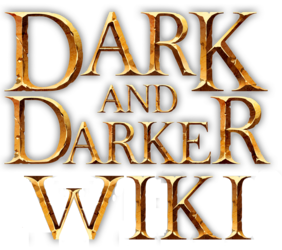From Dark and Darker Wiki
mNo edit summary |
m (Replaced content with "{{GenerateQuestChapters|Woodsman}}") Tag: Replaced |
||
| (24 intermediate revisions by 3 users not shown) | |||
| Line 1: | Line 1: | ||
{{GenerateQuestChapters|Woodsman}} | |||
{{ | |||
Latest revision as of 20:29, 16 January 2026
Woodsman
| Quest | Prerequisites | *Task(s)Items need to be looted unless specified otherwise. | Rewards |
|---|---|---|---|
| The Basics | Fetch Campfire Kit (any rarity) (2x) | 30 Unique Gold Coin 1 Common Surgical Kit 3 Common Explosive Bottle 25 Experience 25 Affinity | |
| Invasive Species | Complete Quest: "The Basics" | Kill Dire Wolf in Crypt dungeon (5x) | 30 Unique Gold Coin 1 Uncommon Potion of Luck 1 Random Uncommon Armor 40 Experience |
| Fortune's Guidance | Complete Quest: "Invasive Species" | Explore Crypt Prisons B module (1x) | 30 Unique Gold Coin 2 Random Uncommon Armor 25 Experience 25 Affinity |
| Quest | Prerequisites | *Task(s)Items need to be looted unless specified otherwise. | Rewards |
|---|---|---|---|
| Foulburster | Kill Demonfly in Crypt dungeon (3x) | 75 Unique Gold Coin 1 Random Uncommon Weapon 50 Experience | |
| Explosive Endeavors | Complete Quest: "Foulburster" | Fetch Explosive Bottle (any rarity) (2x) Fetch Old Cloth (any rarity) (2x) Fetch Bowstring (any rarity) (2x) | 75 Unique Gold Coin 2 Random Uncommon Weapon 50 Experience |
| Absolutely Batty | Complete Quest: "Explosive Endeavors" | Explore Crypt Waiting Room module (1x) | 75 Unique Gold Coin 1 Random Uncommon Armor 1 Random Uncommon Weapon 75 Experience 25 Affinity |
| Quest | Prerequisites | *Task(s)Items need to be looted unless specified otherwise. | Rewards |
|---|---|---|---|
| Haunting Presence | Complete Quest: "Absolutely Batty" | Explore Crypt Death Altar module (1x) | 125 Unique Gold Coin 2 Random Rare Armor 250 Experience |
| Amidst Peril | Complete Quest: "Haunting Presence" | Survive Crypt dungeon (3x) | 125 Unique Gold Coin 2 Random Rare Weapon 250 Experience |
| Infernal Champions | Complete Quest: "Amidst Peril" | Kill Demon Centaur in Crypt dungeon (2x) Kill Demon Berserker in Crypt dungeon (2x) Kill Demon Bat in Crypt dungeon (3x) Kill Demon Dog in Crypt dungeon (5x) | 125 Unique Gold Coin 2 Random Rare Armor 500 Experience 25 Affinity |
| Quest | Prerequisites | *Task(s)Items need to be looted unless specified otherwise. | Rewards |
|---|---|---|---|
| Ember's Amidst Frost | Complete Quest: "Infernal Champions" | Use Item Campfire Kit (any rarity) in Ice Cavern dungeon (8x) | 150 Unique Gold Coin 1 Random Rare Weapon 1 Random Rare Accessory 300 Experience 25 Affinity |
| Frostbound Carnage | Complete Quest: "Ember's Amidst Frost" | Kill Frost Giant Berserker in Ice Cavern dungeon (9x) Kill Frost Giant Shielder in Ice Cavern dungeon (9x) | 150 Unique Gold Coin 2 Random Epic Weapon 350 Experience |
| Frostborn Beasts | Complete Quest: "Frostbound Carnage" | Kill Yeti in Ice Cavern dungeon (2x) Kill Frost Wolf in Ice Cavern dungeon (9x) | 150 Unique Gold Coin 2 Random Epic Accessory 1000 Experience 25 Affinity |
| Quest | Prerequisites | *Task(s)Items need to be looted unless specified otherwise. | Rewards |
|---|---|---|---|
| Frozen Enigmas | Complete Quest: "Frostborn Beasts" | Explore Ice Cavern Wyvern Lair module (1x) | 150 Unique Gold Coin 2 Random Epic Armor 300 Experience 25 Affinity |
| Arctic Invaders | Complete Quest: "Frozen Enigmas" | Kill Ice Harpy in Ice Cavern dungeon (5x) Kill Frost Imp in Ice Cavern dungeon (3x) Kill Frozen Ghost in Ice Cavern dungeon (3x) Kill Frost Demon in Ice Cavern dungeon (2x) | 150 Unique Gold Coin 1 Random Epic Weapon 1 Random Epic Armor 350 Experience |
| Collect and Deliver | Complete Quest: "Arctic Invaders" | Fetch Wendigo's Entrails (any rarity) (1x) Fetch Yeti's Teeth (any rarity) (1x) (Looted/Handled) | 150 Unique Gold Coin 1 Random Epic Weapon 1 Random Epic Armor 1000 Experience 25 Affinity |
| Quest | Prerequisites | *Task(s)Items need to be looted unless specified otherwise. | Rewards |
|---|---|---|---|
| A Dire Request | Complete Quest: "Collect and Deliver" | Hold Crypt Tower Bridge module for 60 seconds (1x) (single session) Hold Crypt Center Bridge module for 60 seconds (1x) (single session) Hold Crypt Dark Ritual Room module for 60 seconds (1x) (single session) | 200 Unique Gold Coin 1 Random Epic Weapon 1 Random Epic Armor 1 Random Epic Accessory 500 Experience |
| Into the Darkness | Complete Quest: "A Dire Request" | Kill Dire Wolf in Crypt dungeon (15x) Kill Giant Bat in Crypt dungeon (15x) Kill Giant Spider in Crypt dungeon (1x) Kill Cockatrice in Crypt dungeon (5x) | 200 Unique Gold Coin 1 Random Epic Weapon 1 Random Epic Armor 1 Random Epic Accessory 500 Experience |
| Ancient Records | Complete Quest: "Into the Darkness" | Fetch Diary of the Toz (any rarity) (1x) Fetch Chronicles of the Cursed Crown (any rarity) (1x) Fetch Manuscripts of the Warlord (any rarity) (1x) | 200 Unique Gold Coin 1 Random Epic Weapon 1 Random Epic Armor 1 Random Epic Accessory 1000 Experience |