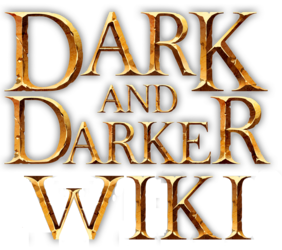From Dark and Darker Wiki
(Being real particular about the Move Speed stat vs. movement speed, the speed at which something is moving) |
(Added bits about Base Move Speed, Move Speed cap, and Move Speed vs. movement speed. Also changed backward AMP explanation - looking down while jumping or up while falling doesn't apply it, so maybe the cone actually is 2D and ignores vertical momentum) |
||
| Line 3: | Line 3: | ||
=General= | =General= | ||
The main way to influence your character's movement speed is through a stat called "Move Speed". | The main way to influence your character's movement speed is through a [[stat]] called "Move Speed". | ||
Move Speed is measured in both a rating as well as a percent. | Move Speed is measured in both a rating as well as a percent. | ||
| Line 23: | Line 23: | ||
Like most other [[stats]], Move Speed can be fractional - even if the Stats screen displays a rounded value - and the fraction portion still contributes to your actual Move Speed. | Like most other [[stats]], Move Speed can be fractional - even if the Stats screen displays a rounded value - and the fraction portion still contributes to your actual Move Speed. | ||
The displayed % Move Speed value will usually be more accurate than the Move Speed value, but ultimately both may be slightly inaccurate due to rounding. | |||
All classes technically have a base Move Speed of 300 (100%), but classes also have varying base [[Stats#Agility|Agility]] stats, which will affect each class's Move Speed with no gear, perks, or other [[#modifiers|modifiers]]. This modified base Move Speed may be referred to as a class's base Move Speed instead of the aforementioned 300 Move Speed. | |||
An important distinction to keep in mind when reading this page is that between a character's movement speed and a character's Move Speed. | |||
While these can and are used interchangeably in certain contexts, more precisely, Move Speed is a character stat which reflects the amount of influence you <i>could</i> exert over your character's momentum using the movement keys, and it is visible in the Details screen. On the other hand, movement speed is a property representing the speed at which your character <i>is</i> moving at a given point in time, and it is <i>not</i> visible in the Details screen. Consider these situations: | |||
*If you are standing still, you could have 30 Move Speed or 300 Move Speed, but in both cases you would have 0 movement speed. | |||
*[[#Backstep|Ranger's Backstep]] moves your character a fixed distance over a fixed period of time. This gives your character a consistent, fairly high movement speed which likewise does not change whether you have low or high Move Speed. | |||
=Modifiers= | =Modifiers= | ||
| Line 31: | Line 37: | ||
All modifiers are additive aside from [[#Action Movement Penalty|Action Movement Penalties]]. | All modifiers are additive aside from [[#Action Movement Penalty|Action Movement Penalties]]. | ||
The additive modifiers are applied first, | The additive modifiers are applied first, and the AMP multipliers are applied after. | ||
Move Speed is hardcapped to 330 (110%). This cap is applied after additive modifiers and AMP's, so manual calculations may need to use Move Speed values greater than 330. | |||
==Gear== | ==Gear== | ||
| Line 68: | Line 76: | ||
*[[Fighter]]'s Counterattack perk temporarily granting {{Ability_Data|CounterAttack|MoveSpeedBonus}} upon successfully blocking | *[[Fighter]]'s Counterattack perk temporarily granting {{Ability_Data|CounterAttack|MoveSpeedBonus}} upon successfully blocking | ||
*Rogue's Double Jump perk applying a passive penalty of {{Ability_Data|DoubleJump|MoveSpeedAdd}} | *[[Rogue]]'s Double Jump perk applying a passive penalty of {{Ability_Data|DoubleJump|MoveSpeedAdd}} | ||
==Buffs== | ==Buffs== | ||
| Line 90: | Line 98: | ||
==Action Movement Penalty== | ==Action Movement Penalty== | ||
Certain actions apply an Action Movement Penalty as a multiplier to your Move Speed. These apply after all other | Certain actions apply an Action Movement Penalty as a multiplier to your Move Speed. These apply after all other additive effects (such as gear Move Speed, passives, and debuffs) have been applied. | ||
{| class="wikitable" | {| class="wikitable" | ||
| Line 101: | Line 109: | ||
| Crouching || .65 || This penalty applies while holding the Crouch key. | | Crouching || .65 || This penalty applies while holding the Crouch key. | ||
|- | |- | ||
| Moving Backwards || .6 || This penalty applies as long as your momentum points at an angle within a certain | | Moving Backwards || .6 || This penalty applies as long as your horizontal momentum points at an angle within a certain cone behind you - even if you aren't holding the Move Backward key.<br><br>Consequently, while moving in one direction such as during a running jump or when using [[Ranger#Skills-0|Ranger's Backstep skill]], you can apply/remove this penalty by spinning the camera around horizontally. At certain camera angles, you can have backwards momentum while <i>not</i> suffering this penalty, though you would also necessarily need to have significant sideways momentum. {{NeedsTesting|What are the cone's dimensions? Are they static or variable? How do Shapeshifts/Blood Pact affect the cone?}} | ||
|- | |- | ||
| Landing || .65 || This penalty applies for a short period when landing after being airborne. {{NeedsTesting|How long does this jump-stun last?}} | | Landing || .65 || This penalty applies for a short period when landing after being airborne. {{NeedsTesting|How long does this jump-stun last?}} | ||
Revision as of 06:36, 3 September 2024
This page is work-in-progress. The information may be lacking, may not be up-to-date, however is not deleted as it provides some useful information or is capable of expansion.
Movement speed is the speed at which a player, Monster, or Summon moves through the dungeons.
General
The main way to influence your character's movement speed is through a stat called "Move Speed".
Move Speed is measured in both a rating as well as a percent. 3 points of Move Speed rating is equivalent to 1% Move Speed, which means 300 Move Speed = 100% Move Speed. Thus, you can convert between the two forms using the following formulae:
Move Speed = % * 3 % = Move Speed / 3
This conversion is important because certain effects are stated in terms of Move Speed rating while others are stated in % Move Speed.
Unless stated otherwise, effects that mention % Move Speed or % Move Speed Bonus are not multiplying your Move Speed rating by that % plus 1. Rather, they are adding to (or subtracting from) your % Move Speed obtained by converting your Move Speed rating as explained above.
Changes in % Move Speed will carry over to your Move Speed rating and vice versa so that they are never out-of-sync, and the conversion formulae above always hold true. Because of this equivalence, it is not incorrect to consider anything that applies to Move Speed as applying to % Move Speed instead or vice versa, provided that the appropriate conversions are performed.
In the Details screen, both Move Speed and % Move Speed are displayed in the Move Speed line in this form:
Move Speed (% Move Speed)
Like most other stats, Move Speed can be fractional - even if the Stats screen displays a rounded value - and the fraction portion still contributes to your actual Move Speed. The displayed % Move Speed value will usually be more accurate than the Move Speed value, but ultimately both may be slightly inaccurate due to rounding.
All classes technically have a base Move Speed of 300 (100%), but classes also have varying base Agility stats, which will affect each class's Move Speed with no gear, perks, or other modifiers. This modified base Move Speed may be referred to as a class's base Move Speed instead of the aforementioned 300 Move Speed.
An important distinction to keep in mind when reading this page is that between a character's movement speed and a character's Move Speed. While these can and are used interchangeably in certain contexts, more precisely, Move Speed is a character stat which reflects the amount of influence you could exert over your character's momentum using the movement keys, and it is visible in the Details screen. On the other hand, movement speed is a property representing the speed at which your character is moving at a given point in time, and it is not visible in the Details screen. Consider these situations:
- If you are standing still, you could have 30 Move Speed or 300 Move Speed, but in both cases you would have 0 movement speed.
- Ranger's Backstep moves your character a fixed distance over a fixed period of time. This gives your character a consistent, fairly high movement speed which likewise does not change whether you have low or high Move Speed.
Modifiers
There are a number of ways Move Speed may be modified.
All modifiers are additive aside from Action Movement Penalties.
The additive modifiers are applied first, and the AMP multipliers are applied after.
Move Speed is hardcapped to 330 (110%). This cap is applied after additive modifiers and AMP's, so manual calculations may need to use Move Speed values greater than 330.
Gear
Gear modifies your character's stats. Some of these modifications affect your Move Speed.
Agility
Agility is the attribute that affects Move Speed. See Stats#Move_Speed for more details including how to convert Agility to Move Speed.
Gear Move Speed
Most pieces of gear have a "Move Speed" value as a primary stat. This value is added to your Move Speed rating.
Note that this value is usually negative, meaning your Move Speed will actually decrease instead of increase.
Currently only boots have a positive gear Move Speed.
Gear with no gear Move Speed (effectively 0 gear Move Speed) include Torches, Lanterns, Accessories, Backs, most Hands, the Shadow Mask, and the Golden Scarf.
Additional Move Speed
Functions the same as gear Move Speed, but is only available as a gear enchantment.
Only found on boots.
Move Speed Bonus
Functions the same as gear Move Speed except it is a percent which is added to your % Move Speed (remember this also modifies your Move Speed rating).
Only found as an enchantment on boots, but can also be found as a primary stat on certain pieces of craftable gear - both boots and non-boots.
Perks
Some perks can affect your Move Speed by modifying your Agility, or by directly modifying your Move Speed or % Move Speed.
These effects can have unlimited duration or be applied as a temporary buff/debuff.
Fighter's Swift perk deserves special mention for its unique effect of reducing negative gear Move Speed by a percentage - the positive gear Move Speed from boots is unaffected.
Other examples include:
- Fighter's Counterattack perk temporarily granting 10% Move Speed Bonus upon successfully blocking
- Rogue's Double Jump perk applying a passive penalty of 650 Move Speed Add
Buffs
Some buffs can affect your Move Speed. These buffs might come from perks, skills, spells, songs, or shapeshifts.
Examples include:
- Rogue's Jokester perk granting 2 All Attributes including Agility, effectively granting the Rogue passive Move Speed
- Barbarian's Rage skill temporarily granting 7% Move Speed Bonus
- Wizard's Haste Spell temporarily granting 5% Move Speed Bonus
- Bard's Accelerando Song temporarily granting up to 3 stacks of 1/3/5 Move Speed Add
- Druid's Bear Shapeshift granting -20% Move Speed Bonus for as long as the Druid remains in Bear form
Debuffs
Some debuffs can affect your Move Speed. These debuffs might come from perks, skills, spells, songs, weapon hit slow, or Monsters.
Weapon Hit Slow
Being hit by a player's weapon applies a hit slow. This takes the form of a debuff, with the duration and severity of the slow varying based on the weapon as well as which part of the weapon's combo you are hit with.
See Weapons for individual data.
Action Movement Penalty
Certain actions apply an Action Movement Penalty as a multiplier to your Move Speed. These apply after all other additive effects (such as gear Move Speed, passives, and debuffs) have been applied.
| Source | Multiplier | Notes | |
|---|---|---|---|
| Walking | .4 | This penalty applies while holding the Walk key. | |
| Crouching | .65 | This penalty applies while holding the Crouch key. | |
| Moving Backwards | .6 | This penalty applies as long as your horizontal momentum points at an angle within a certain cone behind you - even if you aren't holding the Move Backward key. Consequently, while moving in one direction such as during a running jump or when using Ranger's Backstep skill, you can apply/remove this penalty by spinning the camera around horizontally. At certain camera angles, you can have backwards momentum while not suffering this penalty, though you would also necessarily need to have significant sideways momentum.
| |
| Landing | .65 | This penalty applies for a short period when landing after being airborne.
| |
| Casting/Channeling | .65 | This penalty is applied during every stage of casting or channeling a Spell - cast bar, standby after cast bar fills, cast animation, channel bar, recovery animation). The Magic Staff and Ceremonial Staff are currently bugged and instead exhibit a casting penalty multiplier of ~.5575 and ~.6 respectively. | |
| Weapon attacks | Various | See Weapons#Movement_Multiplier_Explanation for explanation. See Weapons for individual data. |
These multipliers stack multiplicatively e.g. crouching backwards results in an effective multiplier of .65 * .6 = .39