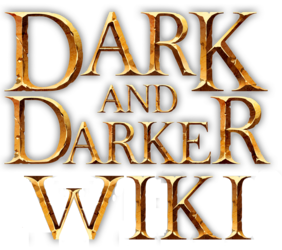Here is your content 1
From Dark and Darker Wiki
m (→Templates) |
m (Removed outdated Accessory Hierarchy) |
||
| Line 349: | Line 349: | ||
|<span style="white-space:pre;">[Insert Accessory Name] Page: | |<span style="white-space:pre;">[Insert Accessory Name] Page: | ||
{{#var:arrow}}[[Template:AutoGenerateAccessoryTabs|AutoGenerateAccessoryTabs]] | {{#var:arrow}}[[Template:AutoGenerateAccessoryTabs|AutoGenerateAccessoryTabs]] | ||
	{{#var:arrow}}[[TODO|<span style="color:blueviolet;"><nowiki>{{:TODO|Accessory}}</nowiki></span>]] | 	{{#var:arrow}}[[TODO|<span style="color:blueviolet;"><nowiki>{{:TODO|Accessory}}</nowiki></span>]] | ||
| Line 362: | Line 356: | ||
			{{#var:arrow}}[[Template:Item_Data|Item_Data]] | 			{{#var:arrow}}[[Template:Item_Data|Item_Data]] | ||
			{{#var:arrow}}[[Template:Infobox|Infobox]] | 			{{#var:arrow}}[[Template:Infobox|Infobox]] | ||
				{{#var:arrow}}[[Template:Iconbox|Iconbox]]</span> | 				{{#var:arrow}}[[Template:Iconbox|Iconbox]] | ||
{{#var:arrow}}[[Template:Necklaces/Pendants|Necklaces/Pendants]] / [[Template:Rings|Rings]] | |||
{{#var:arrow}}<span style="color:blueviolet;"><nowiki>{{:Droptable: [Insert Accessory Name]}}</nowiki></span></span> | |||
|<span style="white-space:pre;">[Insert Consumable Name] Page: | |<span style="white-space:pre;">[Insert Consumable Name] Page: | ||
Revision as of 23:31, 15 March 2024
I recommend using "Edit Source" as Visual Edit doesn't work well.
Edits
When making an edit with the intention of bring it up to date with a hotfix/patch release, specify that the page is up to date and change the status color from red/orange to green in TODO.
Extensions
Tabber extension allows content to be created under tabs. Unfortunately, doesn't support visual edit
<tabber> |-|Content1= Here is your content 1 |-|Spells= Spells here etc. </tabber>
becomes:
Templates
The data for items are pulled from templates:
- Template:Item_Data
- Template:Weapon_Data
- Template:Armor_Data
- Template:Crafting_Data
- Template:Monster_Data
- Template:Jewelry_Data (WIP)
also planning to add monster data(actively WIP). Also could combine every item on Item Data, that might not be good for load times tho.
Infobox Templates:
- Template:Infobox
- Used for pretty much all items/monsters
- Template:Infobox_Class
- Used only for classes atm, will merge it into Infobox in future
Weapon Templates
- Template:Weapons
- Menu of weapons
Templates for Individual Weapon pages:
- Template:GenerateWeaponRow
- Template:GenerateHitbox
- Template:GenerateWeaponCombo
- Template:GenerateBlock
- Template:GenerateArtifact
- Template:ActionMoveSlow
- Template:AutoGenerateWeaponTabs
- calls Template:GenerateWeaponTabs with
{{PAGENAME}}
- calls Template:GenerateWeaponTabs with
Templates for class pages:
Info Templates:
- Template:Sword
- Template:Maces
- Template:Daggers
- Template:Polearms
- Template:Axes
- Template:Bows
- Template:Crossbows
- Template:Magical Weapons
- Template:Musical Instrument
- Template:Shields
Armor Templates
Info Templates:
- Template:Head Armor
- Template:Chest Armor
- Template:Legs Armor
- Template:Hands Armor
- Template:Foot Armor
- Template:Back Armor
Craft Templates
- Template:Crafting_Data
- Database
- Template:GenerateCraftingRow
- Single crafting recipe row
- Template:GenerateCraftingRows
- Generate multiply, according to ingredient or trader etc.
- Template:Ingredient
- Used on individual page like Bone, Gives info on ingredient, shows all recipes that uses it
- Template:Craftable
- Used on individual page like Cobalt Hat, Shows its crafting recipe
Monster Templates
- Template:Monster_Data
- Database (actively WIP)
- Template:GenerateMonsterRow
- Single monster row
- Template:GenerateMonsterRows
- Generate multiple rows, according to type of monster
- Template:RegularMonsterTable
- Generate within a table
Race Templates
- Template:Monster_Data
- Source data that race comes from
- Template:GenerateRacePage
- Generate Monster Race page like Beast
Class Templates
- Template:Class_Data
- Currently only holds attribute data for each Class.
- Template:Infobox Class
- Displays basic attributes of a Class in a simple infobox.
- Template:GenerateDetailsPage
- Using Template:Class Data, this template Generates a Details Page similar to that found in game.
- Template:ListGearForClass
- Using Template:ListWeaponsForClass and Template:ListArmorForClass, this ListGearForClass Generates a table of categorized weapons and armors available to a class.
- Template:ListWeaponsForClass
- Generate list of Weapons that a Class can equip. Categorizes the weapons by hand types: One Handed, Two Handed.
- Template:ListArmorsForClass
- Generate list of Armors that a Class can equip. Categorizes the armors by slot types: Head, Chest, Legs, Foot, Hands, Back.
Drops Templates
- Template:GenerateLootDrops
- Generates loot drops and tables of a given creature
- Template:GenerateDropTables
- Generates list of creatures that a given item is dropped by
Utility Templates
- Redirect
- Not a template - upon entering source page user is redirected to another page
- Template:Transclude
- Pastes all content from a section of a given page
- TODO
- Not a template - shows last patch a page was manually entered as up-to-date for
Color Legend:
Template Calls
Transclusion Calls
The main pages use the following template and transclusion structures:
The main pages link to individual item pages.