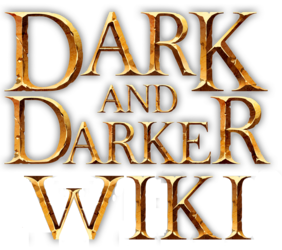|
|
| (10 intermediate revisions by 3 users not shown) |
| Line 1: |
Line 1: |
| ==Description==
| | {{GenerateMiscTable|Currency}} |
| In Dark and Darker there are currently 4 types of currencies. Three of which can be used through [[Trading|Mechants]] and the other one is [[Shards]] that can be used to buy races and skins. Merchant currencies are Gold Coins, Silver Coins, and Event Currencies.
| |
| ===Gold Coins===
| |
| Gold coins are main source of income in Dark and Darker. It can be obtained through various ways and found most commonly. Gold coins allow you to purchase items off of all [[Trading|Mechants]] excluding the event merchant. Most players will use gold coins as a form of trade currency when selling or buying items.
| |
| ===Silver Coins===
| |
| Silver coins stack up to 30, but serve no other use than being traded for gold at the [[Trading|Treasurer]]. He will trade following amounts:
| |
| *1 Gold coin for 3 silver coins
| |
| *5 Gold coins for 15 silver coins
| |
| *10 Gold coins for 30 silver coins
| |
| ===Event Currency===
| |
| Around special holidays, an [[Trading#Special_Event_Travelers_and_Merchants|Event Merchant]] that sells high quality items for varying amounts of Event Currency will appear. The type of Event Currency will depend on the event (Heart Candy for Valentine's Day, Candy Corn for Halloween, ...)
| |
| | |
| Event Currency can be found as rare drop from most chests and monsters for the duration of the event.
| |
| | |
| List of Event Traders:
| |
| | |
| <br> <table class="wikitable sortable jquery-tablesorter" cellspacing="0" style="width:95%;color:#eee; background:transparent; text-align:center; vertical-align:middle;>
| |
| <tr>
| |
| <th style="font-weight:bold; color:#eee; background-color: rgb(220,220,220,0.2); text-align:center; vertical-align:middle; width:15%" class="headerSort" tabindex="0" role="columnheader button" title="Sort ascending">Image </th>
| |
| <th style="font-weight:bold; color:#eee; background-color: rgb(220,220,220,0.2); text-align:center; vertical-align:middle; width:20%" class="headerSort" tabindex="0" role="columnheader button" title="Sort ascending">Name</th>
| |
| <th style="font-weight:bold; color:#eee; background-color: rgb(220,220,220,0.2); text-align:center; vertical-align:middle; width:35%" class="headerSort" tabindex="0" role="columnheader button" title="Sort ascending">
| |
| Wares</th>
| |
| <th style="font-weight:bold; color:#eee; background-color: rgb(220,220,220,0.2); text-align:center; vertical-align:middle; width:30%" class="headerSort" tabindex="0" role="columnheader button" title="Sort ascending">
| |
| Class</th>
| |
| </tr><tr><td>[[File:Valentine.png|alt=|frameless|x150px]]
| |
| </td><td>Valentine</td><td>Outfits, Armors, Weapons</td><td>All Class Items</td></tr><tr>
| |
| <td style=" text-align:left; padding-left:45px"> [[File:Santa.png|link=Santa|x150px]] </td>
| |
| <td> Santa</td>
| |
| <td> Outfits, Armors, Weapons </td>
| |
| <td> All Class Items</td>
| |
| </tr>
| |
| <tr>
| |
| <td style=" text-align:left; padding-left:45px"> [[File:Pumpkin Man.png|link=PumpkinMan|x150px]]</td>
| |
| <td> Jack O' Lantern </td>
| |
| <td> Outfits, Armors, Weapons </td>
| |
| <td> All Class Items</td>
| |
| </tr>
| |
| <tr>
| |
| <td style=" text-align:left; padding-left:45px"> [[File:Goblin.png|link=Goblin|x150px]]</td>
| |
| <td> Goblin </td>
| |
| <td> Pendants, Rings </td>
| |
| <td> All Class Items</td>
| |
| </tr>
| |
| </table>
| |