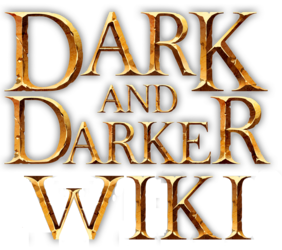From Dark and Darker Wiki
(Added asterisk to indicate hover tooltips.) |
(Added requirements column.) |
||
| Line 18: | Line 18: | ||
{{#vardefine:isEnvironmentalTrap|1}} | {{#vardefine:isEnvironmentalTrap|1}} | ||
<th style="width:200px" class="tooltip">*Disarming Trap<span class="tooltiptext-left" style="left:50%; transform:translate(-50%); bottom:66%; width:100%">[[Stats#Regular Interaction Speed|Regular Interaction Speed]]</span></th> | <th style="width:200px" class="tooltip">*Disarming Trap<span class="tooltiptext-left" style="left:50%; transform:translate(-50%); bottom:66%; width:100%">[[Stats#Regular Interaction Speed|Regular Interaction Speed]]</span></th> | ||
<th style="width:200px">Requirements</th> | |||
<th style="width:200px">Trap Effect</th> | <th style="width:200px">Trap Effect</th> | ||
|portal= | |portal= | ||
| Line 26: | Line 27: | ||
{{#vardefine:isDoor|1}} | {{#vardefine:isDoor|1}} | ||
<th style="width:200px" class="tooltip">*Unlock<span class="tooltiptext-left" style="left:50%; transform:translate(-50%); bottom:66%; width:100%">[[Stats#Regular Interaction Speed|Regular Interaction Speed]]</span></th> | <th style="width:200px" class="tooltip">*Unlock<span class="tooltiptext-left" style="left:50%; transform:translate(-50%); bottom:66%; width:100%">[[Stats#Regular Interaction Speed|Regular Interaction Speed]]</span></th> | ||
<th style="width:200px">Requirements</th> | |||
<th style="width:200px" class="tooltip">*Open<span class="tooltiptext-left" style="left:50%; transform:translate(-50%); bottom:66%; width:100%">[[Stats#Regular Interaction Speed|Regular Interaction Speed]]</span></th> | <th style="width:200px" class="tooltip">*Open<span class="tooltiptext-left" style="left:50%; transform:translate(-50%); bottom:66%; width:100%">[[Stats#Regular Interaction Speed|Regular Interaction Speed]]</span></th> | ||
<th style="width:200px" class="tooltip">*Close<span class="tooltiptext-left" style="left:50%; transform:translate(-50%); bottom:66%; width:100%">[[Stats#Regular Interaction Speed|Regular Interaction Speed]]</span></th> | <th style="width:200px" class="tooltip">*Close<span class="tooltiptext-left" style="left:50%; transform:translate(-50%); bottom:66%; width:100%">[[Stats#Regular Interaction Speed|Regular Interaction Speed]]</span></th> | ||
| Line 65: | Line 67: | ||
-->{{Prop Data|{{#var:current_prop}}|Global|Interactions|Activate Lever|Duration}}<!-- | -->{{Prop Data|{{#var:current_prop}}|Global|Interactions|Activate Lever|Duration}}<!-- | ||
-->{{Prop Data|{{#var:current_prop}}|Global|Interactions|Turn On|Duration}} }}<!-- | -->{{Prop Data|{{#var:current_prop}}|Global|Interactions|Turn On|Duration}} }}<!-- | ||
-->{{#vardefine:requirements<!-- | |||
-->|{{Prop Data|{{#var:current_prop}}|Global|Interactions|Open|Requirement}}<!-- | |||
-->{{Prop Data|{{#var:current_prop}}|Global|Interactions|Unlock|Requirement}}<!-- | |||
-->{{Prop Data|{{#var:current_prop}}|Global|Interactions|Pick Lock|Requirement}}<!-- | |||
-->{{Prop Data|{{#var:current_prop}}|Global|Interactions|Disarm Trap|Requirement}}<!-- | |||
-->{{Prop Data|{{#var:current_prop}}|Global|Interactions|Mining|Requirement}}<!-- | |||
-->{{Prop Data|{{#var:current_prop}}|Global|Interactions|Activate Lever|Requirement}} }}<!-- | |||
-->{{#vardefine:close_duration<!-- | -->{{#vardefine:close_duration<!-- | ||
-->|{{Prop Data|{{#var:current_prop}}|Global|Interactions|Close|Duration}}<!-- | -->|{{Prop Data|{{#var:current_prop}}|Global|Interactions|Close|Duration}}<!-- | ||
| Line 88: | Line 97: | ||
--><td {{#if:{{#var:isDoor}}||style="display:none"}}><!-- | --><td {{#if:{{#var:isDoor}}||style="display:none"}}><!-- | ||
-->{{#if:{{#var:unlock_duration}}|{{#var:unlock_duration}} s}}</td><!-- | -->{{#if:{{#var:unlock_duration}}|{{#var:unlock_duration}} s}}</td><!-- | ||
Requirements | |||
--><td {{#if:{{#var:isDoor}}||style="display:none"}}><!-- | |||
-->{{#if:{{#var:isDoor}}<!-- | |||
-->|{{#replace:{{#var:requirements}}|,|<br>}} }}<!-- | |||
--></td><!-- | |||
Open Duration | Open Duration | ||
Revision as of 20:37, 18 August 2024
List Props and generate rows with them
Example: Shrine
{{GeneratePropTable|Shrine}}
| Name | *Use ShrineMagical Interaction Speed | Shrine Effect | *AP/XPAdventure Points Page Experience Points Page |
|---|---|---|---|
| 20 s Magical Interaction Speed | Hold a fallen ally's soul heart to interact with this shrine. When the interaction completes, the shrine resurrects the ally. | AP: 20 XP: 3 | |
| 5 s Magical Interaction Speed | 10 Move Speed Add for 60s | AP: 5 XP: 3 | |
| 5 s Magical Interaction Speed | 100 Magical Base Healing | AP: 5 XP: 3 | |
| 5 s Magical Interaction Speed | 15 Physical Power for 60s | AP: 5 XP: 3 | |
| 5 s Magical Interaction Speed | 5% Physical Damage Reduction and 5% Magical Damage Reduction for 60s | AP: 5 XP: 3 |
Example: Portal
{{GeneratePropTable|Portal}}
| Name | *Opening PortalMagical Interaction Speed | *AP/XPAdventure Points Page Experience Points Page |
|---|---|---|
| 5 s Magical Interaction Speed | AP: 15 XP: 5 | |
| 5 s Magical Interaction Speed | AP: 15 XP: 5 | |
| 5 s Magical Interaction Speed | AP: 15 XP: 5 |
Example: Special Door: Custom List 1
{{GeneratePropTable|Special Door|list=Skull Stone Door}}
| Name | *UnlockRegular Interaction Speed | Requirements | *OpenRegular Interaction Speed | *CloseRegular Interaction Speed | *AP/XPAdventure Points Page Experience Points Page |
|---|---|---|---|---|---|
| 3 s | Player has Skull Key | AP: 25 |
Example: Special Door: Custom List 2
{{GeneratePropTable|Special Door|list=Skull Stone Door,Golden Door}}
| Name | *UnlockRegular Interaction Speed | Requirements | *OpenRegular Interaction Speed | *CloseRegular Interaction Speed | *AP/XPAdventure Points Page Experience Points Page |
|---|---|---|---|---|---|
| 3 s | Player has Skull Key | AP: 25 | |||
| 5 s | Player has Golden Key | 3 s | 0.5 s | AP: 15 |