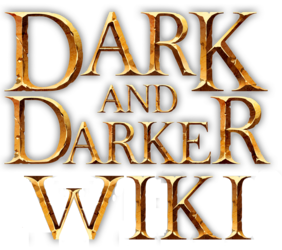From Dark and Darker Wiki
Creates a set of tabs for an item.
Notes
If you don't include an item value for a tier, the previous tier's value will be used instead. This means you only need to enter data for, for example, name only once (with damage1).
The firstShownTier option is mandatory. Leaving it out will prevent anything from being shown.
Example
All Options
The full list of options are listed below. Please don't leave anything blank though, else the previous tier's values won't get used (ie., only include options if you use them).
{{InfoboxItemTabs
|name =
|effect1 =
|effect2 =
|effect3 =
|effect4 =
|effect5 =
|effect6 =
|effect7 =
|effect8 =
|actiontime =
|purchase-able =
|firstShownTier =
}}
No description.
| Code | Preview |
|---|---|
{{InfoboxItemTabs
|name = Bandage
|effect1 = 8
|effect2 = 10
|effect3 = 15
|effect4 = 20
|effect5 = 25
|effect6 = 30
|effect7 = 35
|effect8 = 40
|actiontime = 6 seconds
|Purchase-able = [[Surgeon]]
|firstShownTier = 1
}} |
Bandage
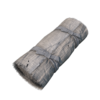
Bandage
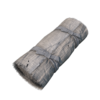
Bandage
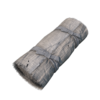
Bandage
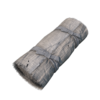
Bandage
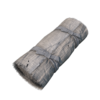
Bandage
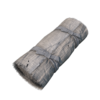
Bandage
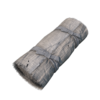
Bandage
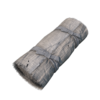
|
| Parameter | Description | Type | Status | |
|---|---|---|---|---|
| Name | name | The name of the weapon
| String | required |
| Classes | classes | One or more classes can be added | String | suggested |
| Armor - Tier 1 | armor1 | Armor of the item at corresponding rarity | String | required |
| Armor - Tier 2 | armor2 | Armor of the item at corresponding rarity | String | required |
| Armor - Tier 3 | armor3 | Armor of the item at corresponding rarity | String | required |
| Armor - Tier 4 | armor4 | Armor of the item at corresponding rarity | String | required |
| Armor - Tier 5 | armor5 | Armor of the item at corresponding rarity | String | required |
| Armor - Tier 6 | armor6 | Armor of the item at corresponding rarity | String | required |
| Armor - Tier 7 | armor7 | Armor of the item at corresponding rarity | String | required |
| Armor - Tier 8 | armor8 | Armor of the item at corresponding rarity | String | required |
| Armor - Tier Ruby Silver | armor9 | Armor of the item at corresponding rarity | String | required |
| Armor - Tier Cobalt | armor10 | Armor of the item at corresponding rarity | String | required |
| Movement speed | movementspeed | Movement speed of the item | String | suggested |
| Stats | stats | Stats of the item | String | suggested |
| Stats2 | stats2 | Stats of the item | String | suggested |
| Rubysilver Enable | rubysilver | Enables Rubysilver Rarity
| Number | suggested |
| Cobalt Enable | cobalt | Enables Cobalt Rarity
| Number | suggested |
| First Shown Tier | firstShownTier | Either 1, 2, 3, or 4. Should always be 1, unless a lower tier is disabled
| Number | required |