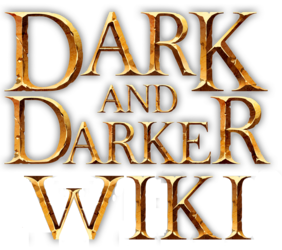From Dark and Darker Wiki
Note: After publishing, you may have to bypass your browser's cache to see the changes.
- Firefox / Safari: Hold Shift while clicking Reload, or press either Ctrl-F5 or Ctrl-R (⌘-R on a Mac)
- Google Chrome: Press Ctrl-Shift-R (⌘-Shift-R on a Mac)
- Internet Explorer / Edge: Hold Ctrl while clicking Refresh, or press Ctrl-F5
- Opera: Press Ctrl-F5.
/* CSS placed here will be applied to all skins */
/*=============================================================
Tabs (Template:StatsCardWeaponTabs)
==============================================================*/
/* See also: MediaWiki:Common.js */
.cardtabs{
float:right;
}
.cardtabs__panel {
position: relative;
z-index: 1;
}
.cardtabs__panel--js-hidden {
display: none;
}
.cardtabs__button {
border-radius: 0 0 5px 5px;
display: inline-block;
font-size: 13px;
line-height: 1.5;
margin-left: 11px;
padding: 2px 3px 1px;
position: relative;
top: -2px;
}
.cardtabs__button:not(.cardtabs__button--disabled):hover {
cursor: url('/skins/ScratchWikiSkin2/resources/custom-cursorlink.webp?bccaa') 4 4, auto;
}
.cardtabs__button--active {
border-top: 0;
z-index: 1;
}
.cardtabs__button--disabled {
opacity: 0.2;
}
/* Info/Unlock panels */
.cardtabs__button--icon-info img {
position: relative;
top: -2px;
}
.cardtabs__button--icon-unlock img {
position: relative;
top: -1px;
}
.cardtabs__button--icon-unlock {
padding-bottom: 0;
}
/*=============================================================
Toggle Buttons (Template:ToggleStart + Template:ToggleButton)
==============================================================*/
.btn {
background: rgba(255,255,255,0.05);
border-radius: 3px;
border: 1px solid white;
display: inline-block;
font-size: 0.85rem;
font-weight: bold;
padding: 6px 10px;
}
.btn:hover {
background: rgba(255,255,255,0.1);
}
.btn--link {
padding: 0;
}
.btn--link > a {
padding: 6px 15px 6px 10px;
padding-right: 15px !important; /* override needed due to exteral link bg image icon */
display: inline-block;
}
.btn--active {
border-color: #366436;
}
.btn--inactive {
border-color: #643636;
}