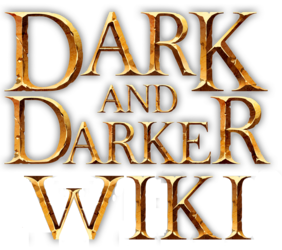From Dark and Darker Wiki
(Styling update) |
No edit summary |
||
| Line 1: | Line 1: | ||
<includeonly> | <includeonly> | ||
<div style="margin-left:10px;background-color: rgb(var(--background-color),0.3); max-width:470px; {{#ifeq:{{{nofloat|}}}|1||float:right;}}"> | <div style="margin-left:10px;background-color: rgb(var(--background-color),0.3); max-width:470px; {{#ifeq:{{{nofloat|}}}|1||float:right;}}"> | ||
<div style="width: 280px;padding:20px; box-shadow: inset 0px 0px 20px 5px rgb(0 0 0 / 0.5);display:flex; flex-direction:column; align-items:center;background-color: rgb(var(--rarity-{{{rarity|}}}),0.05);border:2px solid rgb(var(--rarity-{{{rarity|}}}),0.5);"class="itemboxheader"> | <div style="width: 280px;padding:20px; box-shadow: inset 0px 0px 20px 5px rgb(0 0 0 / 0.5);display:flex; flex-direction:column; align-items:center;background-color: rgb(var(--rarity-{{{rarity|}}}),0.05);border:2px solid rgb(var(--rarity-{{{rarity|1}}}),0.5);"class="itemboxheader"> | ||
<div class="bold colorrarity{{{rarity}}}" style="margin-top:0px!important;font-size:22px;">{{{name}}}</div> | <div class="bold colorrarity{{{rarity}}}" style="margin-top:0px!important;font-size:22px;">{{{name}}}</div> | ||
</div> | </div> | ||
| Line 11: | Line 11: | ||
}} | }} | ||
</div> | </div> | ||
{{#if:{{{stat1|}}}| | |||
<div class="line" style="background-image:linear-gradient(to right,rgb(10,10,10),rgb(100,100,100),rgb(10,10,10))"></div> <!-- Line --> | <div class="line" style="background-image:linear-gradient(to right,rgb(10,10,10),rgb(100,100,100),rgb(10,10,10))"></div> <!-- Line --> | ||
<div style="display:flex; flex-direction:column; align-items:center;"> | <div style="display:flex; flex-direction:column; align-items:center;"> | ||
<div style="display:flex;width: 100%;flex-direction: row;justify-content: space-between;"> | <div style="display:flex;width: 100%;flex-direction: row;justify-content: space-between;"> | ||
| Line 41: | Line 41: | ||
</div> | </div> | ||
}} | }} | ||
{{#if:{{{slottype|}}}| | |||
<div class="line" style="background-image:linear-gradient(to right,rgb(10,10,10),rgb(100,100,100),rgb(10,10,10))"></div> <!-- Line --> | <div class="line" style="background-image:linear-gradient(to right,rgb(10,10,10),rgb(100,100,100),rgb(10,10,10))"></div> <!-- Line --> | ||
<div style="display:flex;flex-direction: row;justify-content: center;"> | <div style="display:flex;flex-direction: row;justify-content: center;"> | ||
| Line 53: | Line 54: | ||
</div> | </div> | ||
}} | }} | ||
}} | |||
{{#if:{{{description|}}}| | {{#if:{{{description|}}}| | ||
<div class="line" style="background-image:linear-gradient(to right,rgb(10,10,10),rgb(100,100,100),rgb(10,10,10))"></div> <!-- Line --> | <div class="line" style="background-image:linear-gradient(to right,rgb(10,10,10),rgb(100,100,100),rgb(10,10,10))"></div> <!-- Line --> | ||
| Line 74: | Line 76: | ||
</tr> | </tr> | ||
<tr> | <tr> | ||
<td style="padding: 20px 30px;"> | |||
<pre> | |||
{{Infobox Item | |||
|name = Large Oak Chest | |||
|description = A chest object that drops random loot from the loot table | |||
}}</pre></td> | |||
<td style="padding: 20px 30px;"> | |||
{{Infobox Item | |||
|name = Large Oak Chest | |||
|description = A chest object that drops random loot from the loot table | |||
}} | |||
</td> | |||
</tr><tr> | |||
<td style="padding: 20px 30px;"> | <td style="padding: 20px 30px;"> | ||
<pre> | <pre> | ||
Revision as of 19:24, 16 February 2023
Creates an infobox for an Item.
Example
| Code | Preview |
|---|---|
{{Infobox Item
|name = Large Oak Chest
|description = A chest object that drops random loot from the loot table
}} |
Large Oak Chest
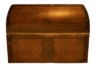
A chest object that drops random loot from the loot table
|
{{Infobox Item
|name = Healing Potion
|rarity = 4
|stat1 = Move Speed -20
|stat2 = 1 Agility
|special = 15 HP healed over 20 seconds
|slottype = Utility
|utilitytype = Drink
|actiontime = 6 seconds
|description = Potion used to recover a bit of health
}} |
Healing Potion
 - Move Speed -20 -
- 1 Agility -
15 HP healed over 20 seconds Slot Type: Utility
Utility Type: Drink
Action Time: 6 seconds
Potion used to recover a bit of health
|
{{Infobox Item
|name = Healing Potion
|rarity = 1
|stat1 = Move Speed -20
|stat2 = 1 Agility
|special = 15 HP healed over 20 seconds
|slottype = Utility
|utilitytype = Drink
|actiontime = 6 seconds
|description = Potion used to recover a bit of health
}} |
Healing Potion
 - Move Speed -20 -
- 1 Agility -
15 HP healed over 20 seconds Slot Type: Utility
Utility Type: Drink
Action Time: 6 seconds
Potion used to recover a bit of health
|
All Options
The full list of options are listed below.
{{Infobox Item
|name = Healing Potion
|rarity = 1
|stat1 = Move Speed -20
|stat2 = 1 Agility
|stat3 = 1 Will
|stat4 = 1 Knowledge
|stat5 = 1 Strength
|special = 15 HP healed over 20 seconds
|slottype = Utility
|utilitytype = Drink
|description = Potion used to recover a bit of health
|actiontime = 6 seconds
|nofloat = 1
}}
No description.
| Parameter | Description | Type | Status | |
|---|---|---|---|---|
| Name | name | The name of the item
| String | required |
| Name | rarity | Rarity of the item
| String | required |
| Stat 1 | stat1 | First stat of the item | String | required |
| Stat 2 | stat2 | Second stat of the item if there is any | String | optional |
| Stat 3 | stat3 | Third stat of the item if there is any | String | optional |
| Stat 4 | stat4 | Fourth stat of the item if there is any | String | optional |
| Stat 5 | stat5 | Fifth stat of the item if there is any | String | optional |
| Special | special | Special power of the item if there is any | String | suggested |
| slottype | slottype | Slot type of item | String | required |
| utilitytype | utilitytype | Utility type of item | String | required |
| actiontime | actiontime | Action Time of item if there is any | String | suggested |
| description | description | Description of item if there is any | String | suggested |
| nofloat | nofloat | Whether the infobox float right or not
| String | optional |