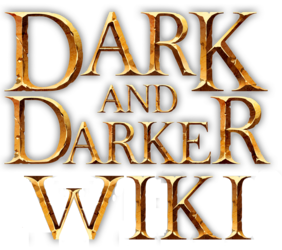From Dark and Darker Wiki
No edit summary |
No edit summary |
||
| Line 17: | Line 17: | ||
After you joined one of the channels, you can link an item in the trade chat by holding SHIFT and clicking on an item in your inventory. You can right click on an item linked by another trader to request a trade. | After you joined one of the channels, you can link an item in the trade chat by holding SHIFT and clicking on an item in your inventory. You can right click on an item linked by another trader to request a trade. | ||
Good Luck Traders | '''Good Luck Traders''' | ||
Revision as of 03:20, 21 December 2022

How to Trade
You can sell your items to Merchants and Travelers at the prices decided by them. Instead of selling your items to Merchant or Travelers for low gold, you can sell/trade your high tier items in Trader's Guild with other traders but before trading with members of the Trader's Guild, you should become a trader. To become a trader you need to meet some requirements giving by Trade Master. Below is what requirements to be done;
Requirements
Minimum Level: 5
Initiation Fee: 25 Gold
Cost per trade: 15 Gold
After you became a trader. It is easy to sell and trade items in Trader's Guild. You will see Channel List for item categorized at left side. Some channel names are Weapon, Armor, Utility and Misc. You can join one of the channels and start trading.
After you joined one of the channels, you can link an item in the trade chat by holding SHIFT and clicking on an item in your inventory. You can right click on an item linked by another trader to request a trade.
Good Luck Traders