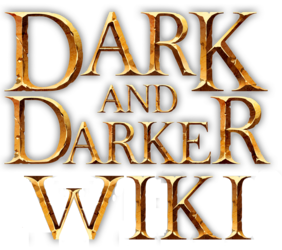|
|
| Line 1: |
Line 1: |
| {{#vardefine:arrow| ⤷ }}
| | =Basics= |
| Color Legend:<br>
| | There are two ways to edit a page: |
| <span style="color:#c58a30;">Template Calls</span><br> | | *Edit aka, "Visual Edit". |
| <span style="color:#8229d3;">Transclusion Calls</span> | | **If you want to make a simple change -to fix a typo, let's say- then edit is the better and faster option. |
| | **This mode makes creating and editing tables quicker than in source edit. Pasting a copy selection from Excel/G-Sheets to the wiki is as simple as pasting regular text. |
| | ***Note: editing colors and other niche properties will require using Source Edit. |
| | **Visual Edit isn't accessible on Template pages. |
| | *Source Edit |
| | **Takes you to a codebox that highlights wikitext syntax. |
| | **"Show preview" allows you to edit code and see the effects of your edits before committing the changes with "Save changes". |
| | **If you enter an empty page, i.e. an existing page without content, try using Source Edit. More likely than not, there is code that is hidden within <span style="color:green"><includeonly></span> html tags. |
| | <br><br> |
| | Try to keep in mind that automation, where possible, is strongly preferred. The wiki relies on contributors having both the knowledge and time to keep information up to date.<br> |
| | Automation, especially through templates, saves time for all wiki editors. If you find yourself copy and pasting things more than once, consider using a template instead as that will make future editing of that content faster. |
|
| |
|
| The main pages use the following template and transclusion structures:
| | Join the Wiki Discord if you wish to discuss changes and ideas. Other editors can point out resources and such. |
| {| class="wikitable" cellspacing="0" style="text-align:left;"
| |
| |- style="vertical-align:top;"
| |
| |<span style="white-space:pre;">Beginners Guide Page:</span>
| |
|
| |
|
| |<span style="white-space:pre;">Classes Page:
| | =MediaWiki= |
| {{#var:arrow}}[[TODO|<span style="color:blueviolet;"><nowiki>{{:TODO|Classes}}</nowiki></span>]]
| | The Dark and Darker wiki runs on MediaWiki software.<br> |
| {{#var:arrow}}[[Template:Infobox_Class|Infobox_Class]]
| | This gives the wiki access to a few basic features like gagic words, basic text markup, and HTML markup.<br> |
| 	{{#var:arrow}}[[Template:Iconbox|Iconbox]]
| | Mediawiki also allows the inclusion of several extensions that simulate more traditional programming language elements.<br> |
| 	{{#var:arrow}}[[Template:Class_Data|Class_Data]]
| | Getting familiar with these features and extensions is critical to being able to read and comprehend source code quickly 'and correctly'.<br><br> |
| {{#var:arrow}}[[Template:ListGearForClass|ListGearForClass]]
| | The sections below are not intended to be a comprehensive guide. Follow the links for more detailed information on the features.<br> |
| 	{{#var:arrow}}[[Template:ListWeaponsForClass|ListWeaponsForClass]]
| | The lists below each heading will cover most but not all of the commonly used elements on the Dark and Darker Wiki. |
| 		{{#var:arrow}}[[Template:Weapon_Data|Weapon_Data]]
| | ==Basic Features== |
| 	{{#var:arrow}}[[Template:ListArmorsForClass|ListArmorsForClass]]
| | ===[https://www.mediawiki.org/wiki/Help:Formatting#Text_formatting_markup Text Markup]=== |
| 		{{#var:arrow}}[[Template:Armor_Data|Armor_Data]]
| | ===[https://www.mediawiki.org/wiki/Help:Formatting#HTML_tags HTML Markup]=== |
| {{#var:arrow}}[[Template:GenerateDetailsPage|GenerateDetailsPage]]
| | ===[https://www.mediawiki.org/wiki/Help:Magic_words#Variables Magic Words Variables]=== |
| 	{{#var:arrow}}[[Template:Class_Data|Class_Data]]</span>
| | ===[https://www.mediawiki.org/wiki/Help:Magic_words#Parser_functions Magic Words Parser Functions]=== |
| | | ==Extensions== |
| |<span style="white-space:pre;">Stats Page:
| | ===[https://www.mediawiki.org/wiki/Help:Extension:ParserFunctions ParserFunction]s=== |
| {{#var:arrow}}[[TODO|<span style="color:blueviolet;"><nowiki>{{:TODO|Stats}}</nowiki></span>]]
| | ===[https://www.mediawiki.org/wiki/Extension:ParserFunctions/String_functions ParserFunctions/Strings]=== |
| {{#var:arrow}}[[Template:Stats_Data|Stats_Data]]</span>
| | ===[https://www.mediawiki.org/wiki/Extension:Variables Variables]=== |
| | | ===[https://www.mediawiki.org/wiki/Extension:Arrays Arrays]=== |
| |<span style="white-space:pre;">Dungeon Page:
| | ===[https://www.mediawiki.org/wiki/Extension:Loops##loop Loops]=== |
| {{#var:arrow}}[[Template:Transclude|Transclude]]
| | ===[https://www.mediawiki.org/wiki/Extension:TabberNeue#Simple_tabbers Tabber]=== |
| {{#var:arrow}}[[:Shrines#Shrines|<span style="color:blueviolet;"><nowiki>{{:Shrines#Shrines}}</nowiki></span>]]</span>
| | Tabber extension allows content to be created under tabs. |
| | | {{CodePreview| |
| |<span style="white-space:pre;">Mechanics Page:
| | <pre><tabber> |
| {{#var:arrow}}[[Template:MechanicsBar|MechanicsBar]]
| | |-|Content1= |
| 	{{#var:arrow}}"Template:Topbar/styles.css"</span>
| | Here is your content 1 |
| | | |-|Spells= |
| |<span style="white-space:pre;">Monsters Page:
| | Spells here etc. |
| {{#var:arrow}}[[TODO|<span style="color:blueviolet;"><nowiki>{{:TODO|Monsters}}</nowiki></span>]]
| | </tabber></pre>}} |
| {{#var:arrow}}[[Template:RegularMonsterTable|RegularMonsterTable]]
| |
| 	{{#var:arrow}}[[Template:GenerateMonsterRows|GenerateMonsterRows]]
| |
| 		{{#var:arrow}}[[Template:GenerateMonsterRow|GenerateMonsterRow]]
| |
| 			{{#var:arrow}}[[Template:Iconbox|Iconbox]]
| |
| 			{{#var:arrow}}[[Template:Monster_Data|Monster_Data]]</span>
| |
| | |
| |- style="vertical-align: top; margin-left:5px;"
| |
| |<span style="white-space:pre;">Uniques Page:
| |
| {{#var:arrow}}[[TODO|<span style="color:blueviolet;"><nowiki>{{:TODO|Weapons}}</nowiki></span>]]
| |
| {{#var:arrow}}[[Template:GenerateWeaponInfobox|GenerateWeaponInfobox]]
| |
| 	{{#var:arrow}}[[Template:Weapon_Data|Weapon_Data]]
| |
| 	{{#var:arrow}}[[Template:Infobox|Infobox]]
| |
| 		{{#var:arrow}}[[Template:Iconbox|Iconbox]]
| |
| {{#var:arrow}}<span style="color:blueviolet;"><nowiki>{{:Droptable: [Insert Unique Name]}}</nowiki></span>
| |
| | |
| |</span><span style="white-space:pre;">Weapons Page:
| |
| {{#var:arrow}}[[TODO|<span style="color:blueviolet;"><nowiki>{{:TODO|Weapons}}</nowiki></span>]]
| |
| {{#var:arrow}}[[:Swords|<span style="color:blueviolet;"><nowiki>{{:Swords}}</nowiki></span>]] / ... / [[:Shields|<span style="color:blueviolet;"><nowiki>{{:Shields}}</nowiki></span>]]
| |
| 	{{#var:arrow}}[[Template:RegularWeaponTable|RegularWeaponTable]] / ... / [[Template:ShieldTable|ShieldTable]]
| |
| 	{{#var:arrow}}[[Template:GenerateWeaponRows|GenerateWeaponRows]]
| |
| 		{{#var:arrow}}[[Template:Weapon_Data|Weapon_Data]]
| |
| 		{{#var:arrow}}[[Template:GenerateWeaponRow|GenerateWeaponRow]]
| |
| 			{{#var:arrow}}[[Template:Weapon_Data|Weapon_Data]]
| |
| 			{{#var:arrow}}[[Template:Iconbox|Iconbox]]
| |
| 			{{#var:arrow}}[[Template:Rarity|Rarity]]
| |
| 				{{#var:arrow}}[[Template:Item_Data|Item_Data]]</span>
| |
| | |
| |<span style="white-space:pre;">Armors Page:
| |
| {{#var:arrow}}[[TODO|<span style="color:blueviolet;"><nowiki>{{:TODO|Armors}}</nowiki></span>]]
| |
| {{#var:arrow}}[[:Head|<span style="color:blueviolet;"><nowiki>{{:Head}}</nowiki></span>]] / ... / [[:Back|<span style="color:blueviolet;"><nowiki>{{:Back}}</nowiki></span>]]
| |
| 	{{#var:arrow}}[[Template:GenerateArmorRows|GenerateArmorRows]]
| |
| 		{{#var:arrow}}[[Template:Armor_Data|Armor_Data]]
| |
| 		{{#var:arrow}}[[Template:GenerateArmorRow|GenerateArmorRow]]
| |
| 			{{#var:arrow}}[[Template:Armor_Data|Armor_Data]]
| |
| 			{{#var:arrow}}[[Template:Iconbox|Iconbox]]
| |
| 			{{#var:arrow}}[[Template:Rarity|Rarity]]
| |
| 				{{#var:arrow}}[[Template:Item_Data|Item_Data]]</span>
| |
| | |
| |<span style="white-space:pre;">Accessories Page:
| |
| {{#var:arrow}}[[TODO|<span style="color:blueviolet;"><nowiki>{{:TODO|Jewelry}}</nowiki></span>]]
| |
| {{#var:arrow}}[[Template:Iconbox|Iconbox]]</span>
| |
| | |
| |<span style="white-space:pre;">Consumables Page:
| |
| {{#var:arrow}}[[TODO|<span style="color:blueviolet;"><nowiki>{{:TODO|Consumables}}</nowiki></span>]]
| |
| {{#var:arrow}}[[Template:Iconbox|Iconbox]]</span>
| |
| | |
| |<span style="white-space:pre;">Utility Page:
| |
| {{#var:arrow}}[[TODO|<span style="color:blueviolet;"><nowiki>{{:TODO|Utility}}</nowiki></span>]]
| |
| {{#var:arrow}}[[Template:Iconbox|Iconbox]]</span>
| |
| | |
| |- style="vertical-align: top; margin-left:5px;"
| |
| |<span style="white-space:pre;">Containers Page:
| |
| {{#var:arrow}}[[TODO|<span style="color:blueviolet;"><nowiki>{{:TODO|Containers}}</nowiki></span>]]
| |
| {{#var:arrow}}[[Template:Iconbox|Iconbox]]</span>
| |
| | |
| |<span style="white-space:pre;">Treasures Page:
| |
| {{#var:arrow}}[[Template:WIP|WIP]]
| |
| {{#var:arrow}}[[Template:Iconbox|Iconbox]]
| |
| {{#var:arrow}}[[Quest_Items|<span style="color:blueviolet;"><nowiki>{{:Quest_Items}}</nowiki></span>]]
| |
| 	{{#var:arrow}}[[TODO|<span style="color:blueviolet;"><nowiki>{{:TODO|Loottables}}</nowiki></span>]]
| |
| 	{{#var:arrow}}[[Template:Iconbox|Iconbox]]</span>
| |
| | |
| |<span style="white-space:pre;">Materials Page:
| |
| {{#var:arrow}}[[Template:Iconbox|Iconbox]]
| |
| {{#var:arrow}}[[Quest_Items|<span style="color:blueviolet;"><nowiki>{{:Quest_Items}}</nowiki></span>]]
| |
| 	{{#var:arrow}}[[TODO|<span style="color:blueviolet;"><nowiki>{{:TODO|Loottables}}</nowiki></span>]]
| |
| 	{{#var:arrow}}[[Template:Iconbox|Iconbox]]</span>
| |
| | |
| |<span style="white-space:pre;">Crafting Page:
| |
| {{#var:arrow}}[[TODO|<span style="color:blueviolet;"><nowiki>{{:TODO|Crafting}}</nowiki></span>]]
| |
| {{#var:arrow}}[[Template:CraftingTable|CraftingTable]]
| |
| {{#var:arrow}}[[Template:GenerateCraftingRows|GenerateCraftingRows]]
| |
| 	{{#var:arrow}}[[Template:Crafting_Data|Crafting_Data]]
| |
| 	{{#var:arrow}}[[Template:GenerateCraftingRow|GenerateCraftingRow]]
| |
| 		{{#var:arrow}}[[Template:Crafting_Data|Crafting_Data]]
| |
| 		{{#var:arrow}}[[Template:Iconbox|Iconbox]]
| |
| 		{{#var:arrow}}[[Template:Rarity|Rarity]]
| |
| 			{{#var:arrow}}[[Template:Item_Data|Item_Data]]</span>
| |
| | |
| |<span style="white-space:pre;">Merchants Page:
| |
| {{#var:arrow}}[[TODO|<span style="color:blueviolet;"><nowiki>{{:TODO|Merchants}}</nowiki></span>]]
| |
| {{#var:arrow}}[[Template:WIP|WIP]]
| |
| {{#var:arrow}}[[Quests|<span style="color:blueviolet;"><nowiki>{{:Quests}}</nowiki></span>]]
| |
| 	{{#var:arrow}}[[Template:TabToggle|TabToggle]]
| |
| 	{{#var:arrow}}[[Template:Transclude|Transclude]]
| |
| {{#var:arrow}}[[Crafting|<span style="color:blueviolet;"><nowiki>{{:Crafting}}</nowiki></span>]]
| |
| 	{{#var:arrow}}[[TODO|<span style="color:blueviolet;"><nowiki>{{:TODO|Crafting}}</nowiki></span>]]
| |
| 	{{#var:arrow}}[[Template:CraftingTable|CraftingTable]]
| |
| 	{{#var:arrow}}[[Template:GenerateCraftingRows|GenerateCraftingRows]]
| |
| 		{{#var:arrow}}[[Template:Crafting_Data|Crafting_Data]]
| |
| 		{{#var:arrow}}[[Template:GenerateCraftingRow|GenerateCraftingRow]]
| |
| 			{{#var:arrow}}[[Template:Crafting_Data|Crafting_Data]]
| |
| 			{{#var:arrow}}[[Template:Iconbox|Iconbox]]
| |
| 			{{#var:arrow}}[[Template:Rarity|Rarity]]
| |
| 				{{#var:arrow}}[[Template:Item_Data|Item_Data]]</span>
| |
| | |
| |<span style="white-space:pre;">Ranks Page:</span>
| |
| | |
| |- style="vertical-align: top; margin-left:5px;"
| |
| |<span style="white-space:pre;">Maps Page:</span>
| |
| | |
| |<span style="white-space:pre;">Enchantments Page:
| |
| {{#var:arrow}}[[TODO|<span style="color:blueviolet;"><nowiki>{{:TODO|Enchantments}}</nowiki></span>]]</span>
| |
| |<span style="white-space:pre;">Shrines Page:</span>
| |
| |<span style="white-space:pre;">Portals Page:</span>
| |
| |<span style="white-space:pre;">Patch Notes Page:</span>
| |
| |<span style="white-space:pre;">Guides Page:</span>
| |
| |}
| |
| | |
| | |
| The main pages link to individual item pages.
| |
| {| class="wikitable" cellspacing="0" style="text-align:left;"
| |
| |- style="vertical-align:top;"
| |
| |<span style="white-space:pre;">[Insert Monster Name] Page:
| |
| {{#var:arrow}}[[Template:GenerateMonsterInfobox|GenerateMonsterInfobox]]
| |
| 	{{#var:arrow}}[[TODO|<span style="color:blueviolet;"><nowiki>{{:TODO|Monsters}}</nowiki></span>]]
| |
| 	{{#var:arrow}}[[Template:Monster_Data|Monster_Data]]
| |
| 	{{#var:arrow}}[[Template:Tabs|Tabs]]
| |
| 	{{#var:arrow}}[[Template:Infobox|Infobox]]
| |
| 		{{#var:arrow}}[[Template:Iconbox|Iconbox]]
| |
| 	{{#var:arrow}}[[Template:ListMonsterTypes|ListMonsterTypes]]
| |
| {{#var:arrow}}[[Template:GenerateLootDrops|GenerateLootDrops]]
| |
| 	{{#var:arrow}}[[TODO|<span style="color:blueviolet;"><nowiki>{{:TODO|Loottables}}</nowiki></span>]]
| |
| 	{{#var:arrow}}[[Template:Monster_Data|Monster_Data]]
| |
| 	{{#var:arrow}}[[Template:TabToggle|TabToggle]]
| |
| 	{{#var:arrow}}[[Template:ListLootDrops|ListLootDrops]]
| |
| 		{{#var:arrow}}[[Template:Monster_Data|Monster_Data]]
| |
| 		{{#var:arrow}}[[Template:TabToggle|TabToggle]]
| |
| 		{{#var:arrow}}<span style="color:blueviolet;"><nowiki>{{:LootTable: [Insert Monster Name]}}</nowiki></span>
| |
| 			{{#var:arrow}}[[Template:LoottableTable|LoottableTable]]
| |
| 			{{#var:arrow}}[[Template:Tooltip|Tooltip]]
| |
| 			{{#var:arrow}}[[Template:Iconbox|Iconbox]]</span>
| |
| | |
| |<span style="white-space:pre;">[Insert Weapon Name] Page:
| |
| {{#var:arrow}}[[Template:AutoGenerateWeaponTabs|AutoGenerateWeaponTabs]]
| |
| 	{{#var:arrow}}[[TODO|<span style="color:blueviolet;"><nowiki>{{:TODO|Weapons}}</nowiki></span>]]
| |
| 	{{#var:arrow}}[[Template:GenerateWeaponTabs|GenerateWeaponTabs]]
| |
| 		{{#var:arrow}}[[Template:Tabs|Tabs]]
| |
| 		{{#var:arrow}}[[Template:GenerateWeaponInfobox|GenerateWeaponInfobox]]
| |
| 			{{#var:arrow}}[[Template:Weapon_Data|Weapon_Data]]
| |
| 			{{#var:arrow}}[[Template:Infobox|Infobox]]
| |
| 				{{#var:arrow}}[[Template:Iconbox|Iconbox]]
| |
| {{#var:arrow}}[[Template:Sword|Sword]] / ... / [[Template:Shields|Shields]]
| |
| {{#var:arrow}}[[Template:GenerateHitbox|GenerateHitbox]]
| |
| 	{{#var:arrow}}[[Template:Weapon_Data|Weapon_Data]]
| |
| {{#var:arrow}}[[Template:GenerateWeaponCombo|GenerateWeaponCombo]]
| |
| 	{{#var:arrow}}[[Template:Weapon_Data|Weapon_Data]]
| |
| {{#var:arrow}}[[Template:GenerateBlock|GenerateBlock]]
| |
| 	{{#var:arrow}}[[Template:Weapon_Data|Weapon_Data]]
| |
| {{#var:arrow}}[[Template:ActionMoveSlow|ActionMoveSlow]]
| |
| 	{{#var:arrow}}[[Template:Weapon_Data|Weapon_Data]]
| |
| {{#var:arrow}}[[Template:GenerateUnique|GenerateUnique]]
| |
| 	{{#var:arrow}}[[Template:Weapon_Data|Weapon_Data]]
| |
| {{#var:arrow}}[[Template:GenerateDropTables|GenerateDropTables]]
| |
| 	{{#var:arrow}}[[Template:Weapon_Data|Weapon_Data]]
| |
| 	{{#var:arrow}}[[TODO|<span style="color:blueviolet;"><nowiki>{{:TODO|Loottables}}</nowiki></span>]]
| |
| 	{{#var:arrow}}[[Template:TabToggle|TabToggle]]
| |
| 	{{#var:arrow}}<span style="color:blueviolet;"><nowiki>{{:Droptable: [Insert Weapon Name]}}</nowiki></span>
| |
| {{#var:arrow}}[[Template:Weapons|Weapons]]
| |
| 	{{#var:arrow}}[[Template:Weapon_Data|Weapon_Data]]</span>
| |
| | |
| |<span style="white-space:pre;">[Insert Armor Name] Page:
| |
| {{#var:arrow}}[[Template:AutoGenerateArmorTabs|AutoGenerateArmorTabs]]
| |
| 	{{#var:arrow}}[[TODO|<span style="color:blueviolet;"><nowiki>{{:TODO|Armors}}</nowiki></span>]]
| |
| 	{{#var:arrow}}[[Template:GenerateArmorTabs|GenerateArmorTabs]]
| |
| 		{{#var:arrow}}[[Template:Tabs|Tabs]]
| |
| 		{{#var:arrow}}[[Template:GenerateArmorInfobox|GenerateArmorInfobox]]
| |
| 			{{#var:arrow}}[[Template:Armor_Data|Armor_Data]]
| |
| 			{{#var:arrow}}[[Template:Infobox|Infobox]]
| |
| 				{{#var:arrow}}[[Template:Iconbox|Iconbox]]
| |
| {{#var:arrow}}[[Template:Armor_Data|Armor_Data]]
| |
| {{#var:arrow}}[[Template:GenerateDropTables|GenerateDropTables]]
| |
| 	{{#var:arrow}}[[Template:Weapon_Data|Weapon_Data]]
| |
| 	{{#var:arrow}}[[TODO|<span style="color:blueviolet;"><nowiki>{{:TODO|Loottables}}</nowiki></span>]]
| |
| 	{{#var:arrow}}[[Template:TabToggle|TabToggle]]
| |
| 	{{#var:arrow}}<span style="color:blueviolet;"><nowiki>{{:Droptable: [Insert Weapon Name]}}</nowiki></span>
| |
| {{#var:arrow}}[[Template:Armors|Armors]]
| |
| 	{{#var:arrow}}[[Template:Armor_Data|Armor_Data]]</span>
| |
| | |
| |<span style="white-space:pre;">[Insert Accessory Name] Page:
| |
| {{#var:arrow}}[[Template:Infobox|Infobox]]
| |
| 	{{#var:arrow}}[[Template:Iconbox|Iconbox]]
| |
| {{#var:arrow}}[[Template:Necklaces/Pendants|Necklaces/Pendants]]
| |
| {{#var:arrow}}<span style="color:blueviolet;"><nowiki>{{:Droptable: [Insert Accessory Name]}}</nowiki></span>
| |
| {{#var:arrow}}[[Template:History|History]]</span>
| |
| | |
| |<span style="white-space:pre;">[Insert Consumable Name] Page: | |
| {{#var:arrow}}[[Template:Infobox|Infobox]]
| |
| 	{{#var:arrow}}[[Template:Iconbox|Iconbox]]
| |
| {{#var:arrow}}[[Template:Consumables|Consumables]]
| |
| {{#var:arrow}}<span style="color:blueviolet;"><nowiki>{{:Droptable: [Insert Consumable Name]}}</nowiki></span>
| |
| | |
| |</span><span style="white-space:pre;">[Insert Utility Name] Page:
| |
| {{#var:arrow}}[[Template:Infobox|Infobox]]
| |
| 	{{#var:arrow}}[[Template:Iconbox|Iconbox]]
| |
| {{#var:arrow}}[[Template:Utilities|Utilities]]
| |
| {{#var:arrow}}[[Template:History|History]]</span>
| |
| | |
| |}
| |