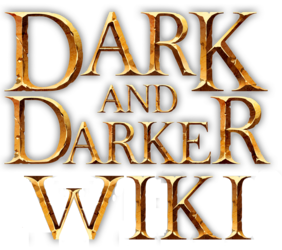From Dark and Darker Wiki
(Created page with "<templatedata>{ "params": { "maxwidth": { "label": "Max Width", "description": "If set, constrains the box to the specified width. Accepts any valid CSS width (60px, 60%). If not set, uses max-width:initial.", "example": "60px", "type": "string", "suggested": true }, "rarity": { "label": "Rarity", "description": "Options: -1, 1, 2, 3, 4, 5, 6, 7", "type": "number", "suggested": true }, "name": { "aliases": [ "1" ], "labe...") |
mNo edit summary |
||
| (One intermediate revision by the same user not shown) | |||
| Line 1: | Line 1: | ||
<templatedata>{ | <templatedata>{ | ||
"description": "Displays an image centered upon a box colored by rarity.", | |||
"params": { | "params": { | ||
"maxwidth": { | "maxwidth": { | ||
"label": "Max Width", | "label": "Max Width", | ||
"description": "If set, constrains the box to the specified width | "description": "If set, constrains the box to the specified width. If not set, uses max-width:initial.", | ||
"example": "60px", | "example": "60px", | ||
"type": "string", | "type": "string", | ||
| Line 32: | Line 33: | ||
"size": { | "size": { | ||
"label": "Size", | "label": "Size", | ||
"description": "Size with px to set width, eg. \"30px\" Size with xpx to set height, eg. \"x30px\"", | "description": "Size with px to set width, eg.\"30px\" Size with xpx to set height, eg.\"x30px\"", | ||
"type": "string", | "type": "string", | ||
"suggested": true | "suggested": true | ||
| Line 45: | Line 46: | ||
"label": "Top Text", | "label": "Top Text", | ||
"description": "Shown above the caption", | "description": "Shown above the caption", | ||
"type": "string", | |||
"suggested": true | "suggested": true | ||
}, | }, | ||
Latest revision as of 20:33, 18 March 2024
Displays an image centered upon a box colored by rarity.
| Parameter | Description | Type | Status | |
|---|---|---|---|---|
| Name | name 1 | Name of the character/item/weapon | String | required |
| Rarity | rarity | Options: -1, 1, 2, 3, 4, 5, 6, 7 | Number | suggested |
| Size | size | Size with px to set width, eg."30px" Size with xpx to set height, eg."x30px" | String | suggested |
| Amount | amount | Shows a number on the bottom right corner | Number | suggested |
| Image Override | image | If not set, uses the image that matches the name | String | suggested |
| Caption Override | caption | If not set, uses the specified name. Always links to the name. Use "no" to hide the caption | String | suggested |
| Top Text | top | Shown above the caption | String | suggested |
| Prevent Line Breaks? | nobr | If enabled, removes the line break, putting the icon and text on a single line. Use 1 to enable | Boolean | suggested |
| Max Width | maxwidth | If set, constrains the box to the specified width. If not set, uses max-width:initial.
| String | suggested |