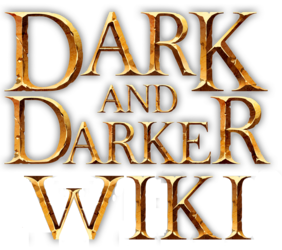From Dark and Darker Wiki
(Changing var x to be dynamic) |
No edit summary |
||
| Line 2: | Line 2: | ||
<span id="<!--{$uniqueId|default:'timer'|escape:'html'}-->"></span> | <span id="<!--{$uniqueId|default:'timer'|escape:'html'}-->"></span> | ||
<script> | <script> | ||
function setIntOnStart | function setIntOnStart(func, interval) { | ||
func(); | func(); | ||
return setInterval(func, interval); | return setInterval(func, interval); | ||
} | } | ||
var <!--{$uniqueId|default:'timer'|escape:'html'}--> = setIntOnStart | var <!--{$uniqueId|default:'timer'|escape:'html'}--> = setIntOnStart( _ => { | ||
let id = "<!--{$uniqueId|default:'timer'|escape:'html'}-->"; | let id = "<!--{$uniqueId|default:'timer'|escape:'html'}-->"; | ||
let countDownDate = new Date('<!--{$date|escape:'quotes'}-->').getTime(); | let countDownDate = new Date('<!--{$date|escape:'quotes'}-->').getTime(); | ||
Revision as of 01:29, 26 August 2024
Parameters
uniqueId
- Determines element id name
- Name needs to be unique if multiple widgets are to be displayed on the same page.
- Default:
timer
date
- String of text indicating a date and time.
- Example:
2024-12-31 23:59:59
- Example:
Example 1
{{#widget:Countdown|uniqueId=A|date=2024-08-26 23:59:59}}
Example 2
{{#widget:Countdown|uniqueId=B|date=2024-08-25 23:59:59}}
Example 3
{{#widget:Countdown|uniqueId=C|date=2024-08-24 23:59:59}}