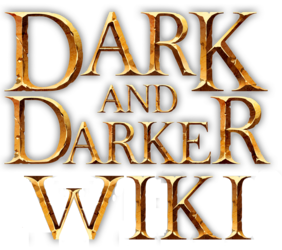From Dark and Darker Wiki
(Made tab sizes consistent. Added color variables for each rarity. Created class cr4 to test color rarity for loot tables.) |
(Enchantment table sticky class) |
||
| (13 intermediate revisions by the same user not shown) | |||
| Line 10: | Line 10: | ||
--rarity-Elite: 255,30,30; | --rarity-Elite: 255,30,30; | ||
--rarity-Nightmare: 120, 60, 140; | --rarity-Nightmare: 120, 60, 140; | ||
} | } | ||
.rarityElite { | .rarityElite { | ||
| Line 33: | Line 24: | ||
.colorrarityNightmare { | .colorrarityNightmare { | ||
color: rgb(var(--rarity-Nightmare)); | color: rgb(var(--rarity-Nightmare)); | ||
} | |||
.cr0 { | |||
color: rgb(var(--rarity-0)); | |||
} | |||
.cr1 { | |||
color: rgb(var(--rarity-1)); | |||
} | |||
.cr2 { | |||
color: rgb(var(--rarity-2)); | |||
} | |||
.cr3 { | |||
color: rgb(var(--rarity-3)); | |||
} | } | ||
.cr4 { | .cr4 { | ||
color: rgb(var(--rarity- | color: rgb(var(--rarity-4)); | ||
} | |||
.cr5 { | |||
color: rgb(var(--rarity-5)); | |||
} | |||
.cr6 { | |||
color: rgb(var(--rarity-6)); | |||
} | |||
.cr7 { | |||
color: rgb(var(--rarity-7)); | |||
} | |||
.cr8 { | |||
color: rgb(var(--rarity-7)); | |||
} | |||
/*============================================================= | |||
Loot and Drop Source Table Classes | |||
==============================================================*/ | |||
table.loottable, table.dropsourcetable { | |||
border-spacing: 0px; | |||
border-collapse:collapse; | |||
padding: 10px; | |||
text-align:center; | |||
vertical-align:middle; | |||
text-shadow:1px 1px 4px #000; | |||
& caption, & th, & td { | |||
border: 1px solid #eeea; | |||
padding: 5px; | |||
} | |||
& caption, & th, &.summary td:first-child { | |||
background-color: #eee3; | |||
font-weight: bold; | |||
} | |||
& div.iconbox { | |||
display: inline-flex; | |||
width: max-content; | |||
max-width: initial; | |||
flex-direction: column; | |||
align-items: center; | |||
flex-wrap: wrap; | |||
white-space: pre-wrap; | |||
>a { | |||
font-weight: bold; | |||
} | |||
} | |||
} | |||
table.loottable { | |||
& tr:has(> :last-child:nth-child(6)):has(> td) { | |||
border-top: 3px solid #eeea; | |||
} | |||
} | |||
table.dropsourcetable { | |||
& tr:has(> :last-child:nth-child(4)):has(> td) { | |||
border-top: 3px solid #eeea; | |||
} | |||
} | |||
/*============================================================= | |||
Enchantment Table | |||
==============================================================*/ | |||
.enchantments-table { | |||
width: 100%; | |||
overflow-y: auto; | |||
} | |||
.enchantments-table tr:nth-child(1), | |||
.enchantments-table tr:nth-child(2) { | |||
position: sticky; | |||
top: 0; | |||
z-index: 10; /* Keeps it above the other rows when scrolling */ | |||
} | } | ||
| Line 326: | Line 403: | ||
@media screen and (max-width: 481px) { | @media screen and (max-width: 481px) { | ||
.ClassesTable { | .ClassesTable { | ||
width: 100%; | |||
} | } | ||
} | } | ||
Latest revision as of 03:58, 27 October 2024
/* CSS placed here will be applied to all skins */
.stripedtable tr:nth-child(even) {
background-color: rgb(100,100,100,0.3);
}
/*=============================================================
Rarity Colors
==============================================================*/
:root {
--rarity-Elite: 255,30,30;
--rarity-Nightmare: 120, 60, 140;
}
.rarityElite {
border: 1px solid rgb(var(--rarity-Elite),.5);
background: linear-gradient(360deg,rgb(var(--rarity-Elite),.5),rgba(0,0,0,0.5));
}
.colorrarityElite {
color: rgb(var(--rarity-Elite));
}
.rarityNightmare {
border: 1px solid rgb(var(--rarity-Nightmare),.5);
background: linear-gradient(360deg,rgb(var(--rarity-Nightmare),.5),rgba(0,0,0,0.5));
}
.colorrarityNightmare {
color: rgb(var(--rarity-Nightmare));
}
.cr0 {
color: rgb(var(--rarity-0));
}
.cr1 {
color: rgb(var(--rarity-1));
}
.cr2 {
color: rgb(var(--rarity-2));
}
.cr3 {
color: rgb(var(--rarity-3));
}
.cr4 {
color: rgb(var(--rarity-4));
}
.cr5 {
color: rgb(var(--rarity-5));
}
.cr6 {
color: rgb(var(--rarity-6));
}
.cr7 {
color: rgb(var(--rarity-7));
}
.cr8 {
color: rgb(var(--rarity-7));
}
/*=============================================================
Loot and Drop Source Table Classes
==============================================================*/
table.loottable, table.dropsourcetable {
border-spacing: 0px;
border-collapse:collapse;
padding: 10px;
text-align:center;
vertical-align:middle;
text-shadow:1px 1px 4px #000;
& caption, & th, & td {
border: 1px solid #eeea;
padding: 5px;
}
& caption, & th, &.summary td:first-child {
background-color: #eee3;
font-weight: bold;
}
& div.iconbox {
display: inline-flex;
width: max-content;
max-width: initial;
flex-direction: column;
align-items: center;
flex-wrap: wrap;
white-space: pre-wrap;
>a {
font-weight: bold;
}
}
}
table.loottable {
& tr:has(> :last-child:nth-child(6)):has(> td) {
border-top: 3px solid #eeea;
}
}
table.dropsourcetable {
& tr:has(> :last-child:nth-child(4)):has(> td) {
border-top: 3px solid #eeea;
}
}
/*=============================================================
Enchantment Table
==============================================================*/
.enchantments-table {
width: 100%;
overflow-y: auto;
}
.enchantments-table tr:nth-child(1),
.enchantments-table tr:nth-child(2) {
position: sticky;
top: 0;
z-index: 10; /* Keeps it above the other rows when scrolling */
}
/*=============================================================
Class Page /Classes
==============================================================*/
.image-row {
display: flex;
flex-wrap: wrap;
justify-content: center;
align-items: center;
margin-top: 20px;
}
.image-container {
position: relative;
margin: 10px;
height: fit-content;
}
.image-container img {
display: block;
height: auto;
max-width: 100%;
}
.image-container .text {
position: absolute;
bottom: -20;
left: 0;
width: 100%;
background-color: transparent;
padding: 5px;
font-size: 18px;
font-weight: bold;
color: white;
text-align: center;
}
/*=============================================================
Portal Page /Portals
==============================================================*/
.flexbox{
display: flex;
flex-direction: row;
}
.flexboxtext{
flex: 2;
}
.flexboximage{
flex: 1;
text-align: right;
}
/*=============================================================
Tabs (Template:StatsCardWeaponTabs)
==============================================================*/
/* See also: MediaWiki:Common.js */
.cardtabs{
float:right;
margin-left:25px;
display: flex;
flex-direction: column;
}
.cardtabs__buttons {
display: flex;
flex-direction: row;
align-items: flex-end;
}
.cardtabs__button {
border-radius: 5px 5px 0 0;
display: inline-block;
font-size: 13px;
line-height: 1.5;
position: relative;
flex-grow: 1;
text-align: center;
}
.cardtabs__panel {
position: relative;
z-index: 1;
}
.cardtabs__panel--js-hidden {
display: none;
}
.cardtabs__button:not(.cardtabs__button--disabled):hover {
cursor: url('/skins/ScratchWikiSkin2/resources/custom-cursorlink.webp?bccaa') 4 4, auto;
}
.cardtabs__button--active {
border-bottom: 0;
z-index: 1;
box-shadow: 0px -1px 7px 0px #fff;
}
/* Info/Unlock panels */
.cardtabs__button--icon-info img {
position: relative;
top: -2px;
}
.cardtabs__button--icon-unlock img {
position: relative;
top: -1px;
}
.cardtabs__button--icon-unlock {
padding-bottom: 0;
}
/*=============================================================
Toggle Buttons (Template:ToggleStart + Template:ToggleButton)
==============================================================*/
.btn {
background: rgba(255,255,255,0.05);
border-radius: 3px;
border: 1px solid white;
display: inline-block;
font-size: 0.85rem;
font-weight: bold;
padding: 6px 10px;
}
.btn:hover {
background: rgba(255,255,255,0.1);
}
.btn--link {
padding: 0;
}
.btn--link > a {
padding: 6px 15px 6px 10px;
padding-right: 15px !important; /* override needed due to exteral link bg image icon */
display: inline-block;
}
.btn--active {
border-color: #366436;
}
.btn--inactive {
border-color: #643636;
}
.tab{
--link-color: 231,159,52;
color: rgba(var(--link-color),0.9);
margin:2px 2px 2px 2px;
border-radius: 5px;
border-width: 1px;
border-style: solid;
border-color: rgba(var(--link-color),0.3);
padding:2px 2px;
user-select:none;
}
.tab:hover,
.tab:focus{
color: rgb(var(--link-hover-color));
cursor: url(/skins/ScratchWikiSkin2/resources/custom-cursorlink.webp?45785)4 4,auto;
text-decoration: underline;
}
.selected-tab{
color: rgb(var(--link-hover-color));
box-shadow: 0px 0px 10px rgb(var(--link-hover-color));
}
/*=============================================================
Other Templates
==============================================================*/
/* Template:MiniIconbox */
.iconbox--inline {
margin: 0;
vertical-align: baseline;
}
/*=============================================================
Auto-width/column classes
==============================================================*/
.col-1 {
width: 8.33%;
}
.col-2 {
width: 16.66%;
}
.col-3 {
width: 25%;
}
.col-4 {
width: 33.33%;
}
.col-5 {
width: 41.66%;
}
.col-6 {
width: 50%;
}
.col-7 {
width: 58.33%;
}
.col-8 {
width: 66.66%;
}
.col-9 {
width: 75%;
}
.col-10 {
width: 83.33%;
}
.col-11 {
width: 91.6%;
}
.col-12 {
width: 100%;
}
/*=============================================================
Basic tooltip classes
==============================================================*/
.tooltip {
position: relative;
}
.tooltip .tooltiptext {
visibility: hidden;
background-color: #000D;
color: #fff;
text-align: center;
padding: 5px;
border-radius: 3px;
/* Position the tooltip text - see examples below! */
position: absolute;
z-index: 1;
width: 200px;
bottom: 100%;
left: 50%;
margin-left: -100px; /* Use half of the width (120/2 = 60), to center the tooltip */
}
.tooltip:hover .tooltiptext {
visibility: visible;
}
.tooltip .tooltiptext-right {
visibility: hidden;
background-color: #000a;
color: #db8;
text-align: center;
white-space: nowrap;
padding: 5px;
border-radius: 3px;
/* Position the tooltip text - see examples below! */
position: absolute;
z-index: 1;
width: fit-content;
bottom: 110%;
right: 0%;
}
.tooltip:hover .tooltiptext-right {
visibility: visible;
}
.tooltip .tooltiptext-left {
visibility: hidden;
background-color: #000D;
color: #fff;
text-align: center;
padding: 5px;
border-radius: 3px;
/* Position the tooltip text - see examples below! */
position: absolute;
z-index: 1;
width: 200px;
left: -15%;
}
.tooltip:hover .tooltiptext-left {
visibility: visible;
}
/*=============================================================
Infobox tooltip classes
==============================================================*/
.InfoboxTooltip {
position: relative;
display: inline-block;
}
.InfoboxTooltipContent {
visibility: hidden;
background-color: rgb(var(--background-color), 0.9) !important;
position: absolute;
z-index: 8;
}
.InfoboxTooltip:hover .InfoboxTooltipContent {
visibility: visible;
}
.ClassesTable {
width:60%;
color:#eee;
background:transparent;
text-align:center;
vertical-align:middle;
border-spacing: 0px;
}
@media screen and (max-width: 481px) {
.ClassesTable {
width: 100%;
}
}