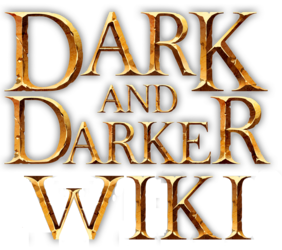|
|
| (36 intermediate revisions by 3 users not shown) |
| Line 1: |
Line 1: |
| ==Why is it broken?== | | <tabber> |
| The error mentioning that its broken can be displayed for a few reasons
| | |-|Tab1= |
| * The ability name was spelled incorrectly/typo'd
| | content1 |
| * The ability' tag was spelled incorrectly/typo'd
| | |-|Tab2= |
| * IronMace changed the ability's name
| | content2 |
| * IronMace changed the ability such that the ability no longer has that tag
| | |-|{{TabNameTest}}= |
| | content3 |
| | </tabber> |
|
| |
|
| ==How to fix==
| |
| Recommended to edit from a PC rather than mobile.
| |
|
| |
|
| After signing in/creating a Wiki account, click the Pencil icon in the top right and click "Edit Source" from the class page, like [[Barbarian]].<br>
| | {{TabToggle|1|Tab1}} |
| | {{TabToggle|2|Tab2}} |
| | {{TabToggle|3|{{TabNameTest}}}} |
|
| |
|
| Press Ctrl+F and search for "|abilityname" like "|achillesstrike" (no spaces), at the very bottom of the page you will see data that looks like...
| | <div class="1-data All-data" style="display:none;"> |
| Include Image
| | content1</div> |
| <br>
| | <div class="2-data All-data" style="display:none;"> |
| | | content2</div> |
| As seen above, Achilles Strike's tags that can be called are PhysicalBaseDamage, Scaling, and Duration. Now, in the table (towards the middle of the Class page) where the description for "Achilles Strike" is written, correct the <pre style="width:fit-content;">{{template call}}</pre> such that the tag is spelled correctly.
| | <div class="3-data All-data" style="display:none;"> |
| As of writing this, Achilles Strike's description and scaling is written as
| | content3</div> |
| <pre><td> The next physical attack applies a debuff that lasts {{:Barbarian|AchillesStrike|HitslowDuration}}. During this debuff, the victim loses {{:Barbarian|AchillesStrike|HitslowMoveSpeed}}, and any step they take will inflict {{:Barbarian|AchillesStrike|PhysicalBaseDamage}}.</td>
| |
| <td> Damage per step: {{:Barbarian|AchillesStrike|Scaling}} </td>
| |
| <td> {{:Barbarian|AchillesStrike|SkillCooldown}} </td></pre>
| |
|
| |
| Which then appears as<br>
| |
| Include Image
| |
| | |
| | |
| ==Case Sensitivity==
| |
| Template calls are not case sensitive, it can be full uppercase (BARBARIAN) or full lowercase (barbarian), but preferred to be propercase (Barbarian).
| |
| | |
| ==Spaces==
| |
| Spaces are never present in the ability name nor the tag name. "AchillesStrike" is a valid ability, "Achilles Strike" is not.
| |
| | |
| ==Examples==
| |
| How to call an ability's tag value:
| |
| <pre style="width:fit-content;">{{:Barbarian|AchillesStrike|PhysicalBaseDamage}}</pre>
| |
| | |
| {{:Barbarian|AchillesStrike|PhysicalBaseDamage}}
| |
| | |
| | |
| | |
| If the ability doesn't exist:
| |
| <pre style="width:fit-content;">{{:Barbarian|Achilles Strike|PhysicalBaseDamage}}</pre> | |
| | |
| {{:Barbarian|Achilles Strike|PhysicalBaseDamage}}
| |
| | |
| | |
| | |
| If the tag doesn't exist for that ability
| |
| <pre style="width:fit-content;">{{:Barbarian|AchillesStrike|PhysicalDamage}}</pre>
| |
| {{:Barbarian|AchillesStrike|PhysicalDamage}}
| |